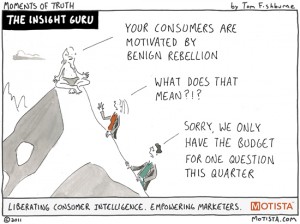— October 3, 2017
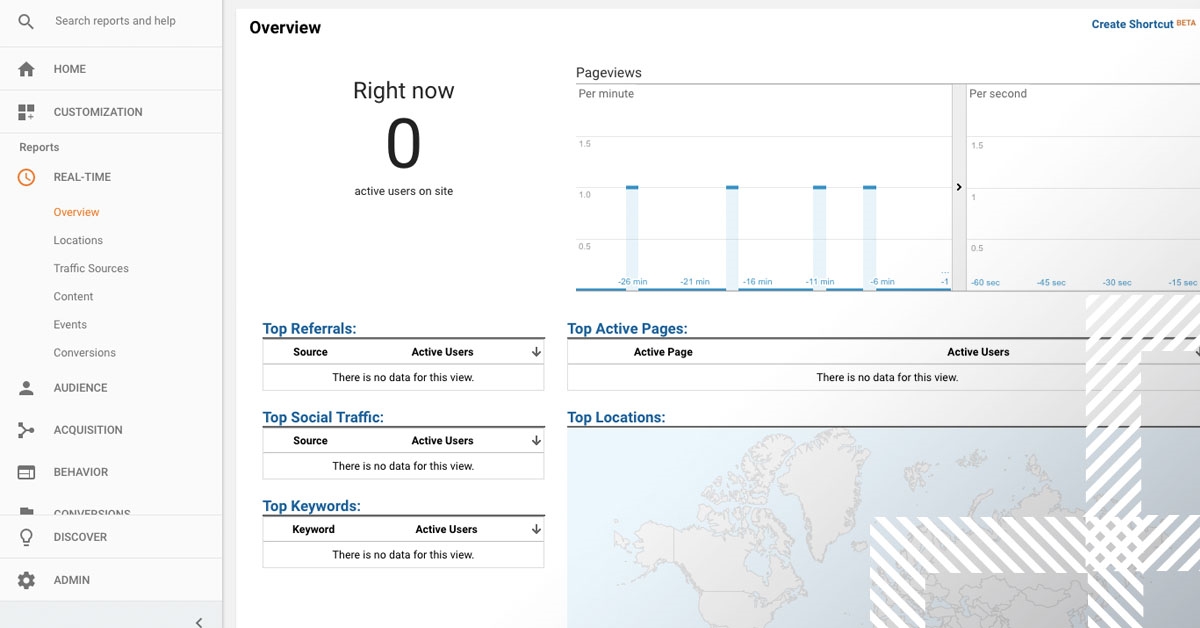
Let’s start with the who of Google’s Real-Time Reporting. That is, who can make use of it?
We’re going to look at three disciplines and break down some possible ways of utilizing real-time reporting.
Business owner / Chief Marketing Officer
As a business owner or CMO of a company, you don’t have time to be studying minute-to-minute performance of your website, since you likely already have access to a number of digital dashboards or Tableau reports, as well as meeting invites to discuss them. However, it is critically important to be able to at least spot-check your website to ensure a minimum baseline of data accuracy is in place. This can be done in 5-10 minutes following the process below.
Ensuring reporting accuracy
Before jumping into Google’s Real-Time Reporting, let’s make sure we have the fundamentals in order.
For the quickest check-up option, we recommend installing the Chrome add-on: Google Tag Assistant.
After installing the add-on, go to your website and confirm that Google Analytics is properly installed, simply by clicking the Google Tag Assistant button and clicking Enable.
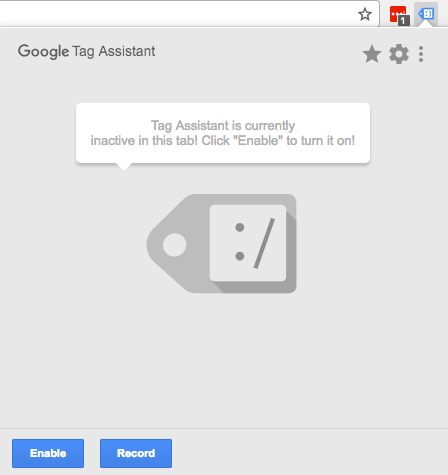
If you see a yellow or red tag like the screenshot below, you likely have an implementation issue, and any data within real-time reporting as well as your analytics overall data is likely to contain inaccuracies. These inaccuracies are going to roll-up into the reporting you are receiving and could be destroying any data credibility of your web traffic, conversions or e-commerce transactions. Poor data credibility leads to inaccurate insights and therefore, bad decisions. It would be best at this point to do a full website analytics audit to find the steps needed to meet a minimum viable level of data integrity.
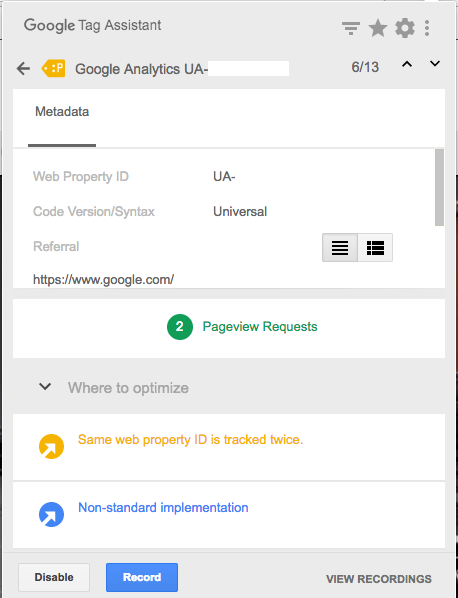
Assuming we have a clean analytics implementation, let’s look at how some other professions can use real-time reporting.
Developers / Data Analysts / Implementation Specialists
These will be the people actually building event tracking for a website, either through hard-coding the events on the website, or hopefully, through a Tag Management System like Google Tag Manager, Tealium, Dynamic Tag Manager or any other TMS.
Event Debugging with Real-Time Reporting
One of the biggest benefits of real-time reporting is the capability to debug event-tracking implementations immediately after setup.
After your event has been created in your Tag Management System, you can live-test the event and ensure it is tracking properly with the correct Event Category, Action and Label details. It is not required for the event to be in a published state to live-test through real-time reporting. Once you have confirmed that the event is properly tracking, you can publish the tag and start collecting the event data in your behavior reports.
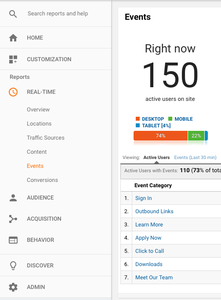
Note: While debugging, it’s important to be aware that if you have internal filters removing your personal or office IP address, you will not register in real-time reports. A properly set-up Google Analytics environment should always include a purely Raw Data View where you can conduct your event debugging.
Marketing Manager / Media Buyer
Both Marketing Managers and Media Buyers are highly invested in the performance of the campaigns they put together for their company or client. Let’s look at how they can use real-time reporting to measure immediate results for some example campaigns.
Campaign and Media Tracking with Real-Time Reporting
A common example of this is for a local Radio or TV ad campaign with mention of a very simple URL to a dedicated landing page or a page that will redirect to your website. You can then view the real-time reporting in-line with the run times of the media and measure traffic numbers. If the URL is simple enough, the majority of lift should be generated from direct traffic. If you have very strong brand recognition in your market, you will likely see some organic lift as well during heavy ad play.
This same concept can be used for social media campaigns utilizing influencers. Follow your real-time reporting immediately after an influencer posts the sponsored content and measure lift in social sourced traffic.
While monitoring the traffic changes, it is also important to monitor that campaign traffic’s quality. How long is that traffic is staying on your site, what pages are they interested in, what devices are they on, do they commit more actions or convert at a higher/lower level than typical traffic? All of these metrics can help determine early success or failure of a campaign and give you an ability to adjust on the fly to improve performance.
From your own experience, you’ve probably figured out that different professions use Google Analytics in very different ways, and the same applies to real-time reporting. Let us know in the comments if your role or industry has any creative ways of using the different real-time reports.
Digital & Social Articles on Business 2 Community
(39)