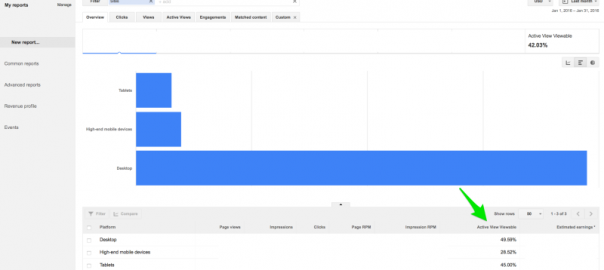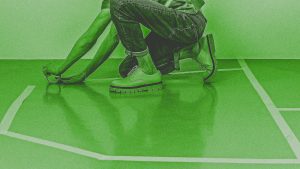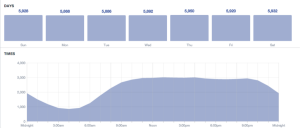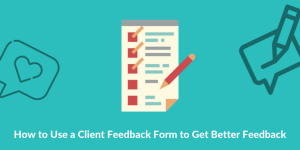Columnist Rae Hoffman discusses how ad-supported publishers need to adapt to the massive growth in mobile media consumption.

With the rise of mobile media consumption, ad-dependent publishers need to remodel their monetization strategies to account for and adapt to the shifting tide in how users are accessing content on the web.
Just how prevalent is mobile media consumption becoming? A 2015 Pew Research Center study on US smartphone use found that “64 percent of American adults now own a smartphone of some kind.”
The study showed that smartphone use was higher in younger Americans and those with higher income and education levels. A more remarkable assertion made within the study was that “10 percent of Americans own a smartphone but do not have any other form of high-speed internet access at home beyond their phone’s data plan.”
According to a 2014 report by comScore, mobile apps account for approximately seven out of every eight minutes spent consuming media on mobile devices. The report asserted that we spend 60 percent of our digital media consumption time on mobile, with apps accounting for the lion’s share of that time.
Of the time we do spend on a mobile device, 12 percent of the time on phones and 18 percent of the time on tablets is spent browsing the mobile web.
Despite apps accounting for the bulk of the time we spend consuming digital media on mobile devices, in 2014, mobile searches reportedly made up 29 percent of all search queries. By May 2015, Google would announce that its mobile search queries officially eclipsed desktop search queries.
The shift toward a mobile web brings about new challenges for ad-supported publishers — be it AdSense, affiliate or traditional display advertising — and can affect publisher revenue in a variety of ways.
Mobile Media Consumption & AdSense
In recent years, many AdSense publishers have seen a significant decline in their AdSense earnings. There are multiple theories surrounding the downtrend in earnings. For the purpose of this article, I’ll be focusing only on theories surrounding the potential effects of mobile media consumption.
E-commerce conversion rates, on average, are significantly lower on smartphones, which make up the bulk of mobile device usage.
Lower conversion rates mean smart ad buyers are spending less on ads that appear on mobile devices versus those that appear on a desktop. Since Google is being paid less for those ads, your cut of the revenue from ads displayed on your site gets smaller as the percentage of your traffic that is using a mobile device to visit your site gets bigger.
If you have integrated your AdSense data into your Google Analytics account, then you can view your AdSense CTR (click-through rate) and eCPM segmented by device category to see if this theory holds any weight for your website.

Google has made strides in combating accidental mobile clicks.
In 2012, Google announced confirmed clicks to help combat accidental clicks on display ads. In 2015, citing an unnamed third-party study that revealed that 50 percent of all clicks on mobile ad networks are accidental, Google took it a step further and made it harder for users to click on mobile ads.
The good news is that these changes reportedly increased conversion rates by an average of 15 percent for advertisers, and higher conversion rates mean advertisers are willing to pay more for those ads. The bad news is that a lot of the clicks publishers were previously earning revenue on were accidental, so part of the decrease in earnings is the result of publishers being wrongly paid for accidental clicks.
Some publishers haven’t made the change to mobile responsive ad units.
Despite Google AdSense launching responsive ad units all the way back in 2013, I still find publishers via monetization consulting who have yet to implement them. For some, it’s just never been a priority.
Others have concerns due to using custom AdSense channels. You can’t make an existing ad unit responsive. Instead, you have to create an entirely new unit, which means that you have to create new custom channels for those units.
Since utilizing custom AdSense channels can help increase AdSense earnings for publishers, some are wary of messing with them. But your percentage of mobile traffic isn’t going to get smaller, so I usually advise publishers to make the change, despite the potential drawbacks.
Being responsive isn’t the same as designing a mobile experience.
Mobile layouts are a huge elephant in the declining AdSense earnings room. Many publishers rely in large part on their sidebars to display advertising. And most responsive designs simply kick the sidebar under the content when viewed on a mobile device.
AdSense refers to an ad’s ability to be seen as Active View. According to Google: “Active View is Google’s ad viewability measurement solution, tracking the viewability of ads served by AdSense. Viewability helps determine how likely it is that a user saw the ad.”
Google defines an Active View as an ad impression where at least 50 percent of the ad’s pixels are visible on the user’s screen. You can view your Active View metrics by device type in the Google AdSense dashboard to see if your Active View rates are significantly lower on mobile devices.

If people don’t see the ads on your site, then they can’t click on them. To be clear, I’m not suggesting the ad fill the screen when a user enters your site on a mobile device. But allowing them to be an afterthought at the bottom of the page won’t work well for your revenue.
If you’re running a WordPress-based site, you can try performing a search for “AdSense optimized responsive themes” to get an idea of the available options and responsive features these style of themes offer.
Mobile Media Consumption & Affiliate Marketing
As with AdSense, the way you choose affiliate ad placement should adapt to the mobile age. If you’re promoting affiliate advertisements via banners or widgets on your website, you’ll need to look at their positioning from a mobile perspective if you want them to have sufficient visibility to mobile users.
If you’re tracking clicks on your affiliate advertisements with Google Analytics Event Tracking, you’ll be able to see the difference in CTR for your affiliate ads by device in your Google Analytics account. But ad visibility isn’t the only issue affiliates need to be mindful of in the age of mobile.
A 2015 study by Criteo claims that mobile commerce will be 40 percent of global e-commerce by the end of 2015, with the United States seeing its share of mobile sales climb to 33 percent. Criteo says the data came as a result of analyzing “individual transaction data covering approximately $160 billion of annual sales across 3,000 online retailers and travel advertisers.”
This shift towards mobile e-commerce means that affiliates have to become more knowledgeable about the mobile shopping experiences their merchant partners offer. If your merchant partners offer poor mobile shopping experiences, it will likely have an increasingly adverse effect on your affiliate sales and a merchant’s conversion rate over time.
The mobile shopping experience will also need to become a factor in how affiliates evaluate and choose which merchants to promote. In my consulting for e-commerce clients, it has not been uncommon to see a merchant with a desktop conversion rate that is three times that of their mobile conversion rate — despite having a responsive site.
That’s a huge difference, and one that will amplify if a merchant fails to make mobile experience a priority as mobile e-commerce continues to grow.
Affiliates should be evaluating the mobile shopping experience provided by current and potential merchant partners.
The easiest way to find out a merchant’s performance on mobile is to ask the affiliate manager for the program what their mobile conversion rate is. However, not every merchant will want to be forthcoming with that information, and some might not even know it themselves.
If you’re unable to get transparent and accurate statistics from the merchant, you can look at several external factors to help you evaluate the merchant’s mobile shopping experience:
- Visit the merchant’s website via a mobile device (or three). Is the website easy to navigate? Is it easy to find products and add them to a cart? Would you be happy shopping via their mobile site if you were the consumer?
- The Google Pagespeed Insights test will provide mobile User Experience scores for a website. Does the merchant get a 100/100 score? Or at least one in the high 90s?
- Does the site pass the Google Mobile-Friendly Test?
- According to a study by Keynote Systems, 64 percent of smartphone users want a site to load in less than four seconds. Is the merchant meeting that expectation? You can perform a speed test on their site via a website like Pingdom to find out.
- If possible, you should test their full checkout process on mobile. Is the process confusing? Is it hard to complete the sale? Would you be happy with the experience as a consumer?
If the merchant has an apparently poor user experience on mobile devices, you may want to rethink the partnership.
Affiliate networks need to start offering (more) responsive creatives.
As of now, few affiliate networks put an emphasis on providing responsive creatives. Amazon has introduced them for most of their primary categories, but that’s about it. I haven’t seen them being offered en masse on the larger networks, either.
Logging into my Commission Junction control panel shows me that based on the programs I’m a member of, there are 1,811 creatives I can choose from. Filtering it to show me only the mobile optimized creatives whittles that number down to 25 (1.3 percent of the total available creatives).
Performing a search for the keyword “camera” results in being shown 6,460 creatives. Filtering it to only the mobile-optimized options reduces the number to 439 results (6.8 percent of the total available creatives).
Obviously, your results will vary based on which programs you belong to, but I think it’s safe to say we’re not seeing widespread adoption of responsive affiliate creatives at this point.
Mobile Media Consumption & Ad Blockers
Few things strike fear in the heart of an ad-dependent publisher quite like the phrase “ad blocking.” I admit that when the news broke that ad blocking would be a built-in feature for iOS 9, I was a bit worried as a publisher.
But it would seem that ad blocking is much more prevalent on desktop than it is on mobile.
This past week, I spoke with Jeroen Seghers, the founder and CMO of Sourcepoint, which has an analytics product that measures publishers’ ad block rates. Seghers told me that his company sees “significantly lower ad block rates on mobile than on desktop. In the US, for example, we see on average a desktop ad block rate just shy of 20 percent. In mobile, this percentage is in the low single digits.”
Johnny Ryan, head of ecosystem for PageFair, concurs, telling me, “Mobile ad blocking is far smaller, at least in the West, than desktop. There was a great hype over Apple’s decision to facilitate mobile blocking in its last major update for iOS mobile devices (last September), but we have seen very little impact.”
However, if your target market is males or Millennials, you might have a higher cause for concern. PageFair’s 2014 study on ad blocking stated that 41 percent of 18- to 29-year-olds surveyed claimed to be using ad blocking software of some kind and that men are 48 percent more likely than women to use ad blocking services.
Sourcepoint’s ad blocking survey (done in partnership with comScore) noted that France and Germany have the heaviest ad blocking adoption rates, along with higher income users across the board.
While native advertising (which includes affiliate marketing) is thought to offer some buffer to ad blocking, it’s not immune. Seghers warned, “A lot of ad blockers will take out native ads and advertorials as well. There is generally a misconception that ‘native’ will solve the ad blocking problem.”
Ryan cites ad blocking as “a rebellion by 200 million consumers [that] must be interpreted for what it is: a clear signal from consumers that advertising must change.” Instead of trying to find a way around them, Ryan suggests publishers see ad blocking as “an opportunity for publishers to correct two decades of disastrous trends in advertising.”
However, this doesn’t mean that ad-dependent publishers aren’t looking for workarounds. YouTube recently implemented a change that will prevent users with ad blockers from skipping ads after the first few seconds and instead includes them as “pre-clips” that are part of the core video.
Users who want to be able to skip the ads after a few seconds as normal will have to whitelist YouTube in their ad blockers. Otherwise, they’ll have to sit through the entire ad pre-clip.
In December 2015, Forbes began testing blocking users with ad blockers from accessing their content. Visitors with ad blocking software enabled were met with a message explaining that they’d need to disable their ad blocker or whitelist Forbes within it to access their content.
Forbes took the stance that if the content is valuable to the user, then the user should accept Forbes’ attempt to monetize it. The results seem promising.
Lewis DVorkin, chief product officer at Forbes Media, said in a post that their test resulted in 44 percent of their visitors complying with their request. As a result, Forbes tallied up 29 million ad impressions between December 17, 2015, and January 14, 2016 “that would otherwise have never been seen.”
Brian Littleton, founder of the ShareASale affiliate network, told me, “In general, I think it is important that people remember that individuals who are utilizing ad blocking software are asking not to see any ads.”
His advice to affiliates worried about ad blockers? “Don’t freak out. Work on your content, work on your skills as a marketer, and work towards making your voice the one that people want to listen to. More specifically, use text links, integrated content — all of those things that have nothing to do with the core purpose of ad blockers.”
What About AMP?
AMP stands for Accelerated Mobile Pages. It’s a Google-promoted open standard for publishers to have pages load faster on mobile devices. While Google claims the initiative will be advertising-friendly, its current ad-friendliness is limited to particular ad networks — which, of course, includes Google AdSense.
AMP is new, and its effect on mobile advertising will take a while to surface. As will working out the bugs in the technology surrounding it.
Jon Henshaw, co-founder and president of Raven Tools, recently told me that he had implemented the official WordPress AMP plugin on a website. The AMP portion of the plugin performed beautifully, but he later noticed that the plugin stripped his Google Analytics Event Tracking code from the links on the pages when the pages were accessed with the /amp/ extension, despite AMP supporting Google Analytics.
Henshaw did some research and found out that AMP doesn’t support onClick attributes or custom JavaScript. “There is still hope, because there is some click tracking support with the amp-analytics element, but it still doesn’t support granular onClick events for individual links,” he told me. “It looks like for now and the foreseeable future that the official WordPress AMP plugin will continue to remove all onClick code from links in order to properly validate the AMP pages for Google.”
Publishers will have to weigh the pros and cons of hopping on the AMP train early and decide what works best for them. If you choose to implement AMP during these early days, be sure to keep a careful eye on the ad display, tracking, statistics and performance on your AMP pages.
Some opinions expressed in this article may be those of a guest author and not necessarily Marketing Land. Staff authors are listed here.
(Some images used under license from Shutterstock.com.)
Marketing Land – Internet Marketing News, Strategies & Tips
(49)