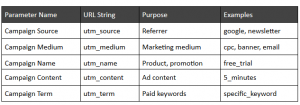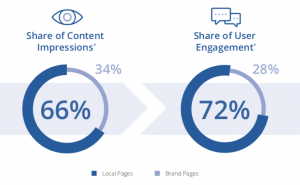COVID-19 impacted most of the globe. With little time for preparation, businesses across the world had to move out of their offices and adapt to working remotely. This includes continuing to provide employees with training, which has caused many with many unexpected challenges that needed to be resolved.
Luckily, edTech has been a necessary component in making sure providing employee training online was both easy and efficient. Read on to find out EdTech can do the same for your business.
Group Communication Carefully
Group communication while training employees is crucial, whether in a physical office or not. However, communicating in a group while online requires even more care and attention to ensure that employees don’t get distracted.
Video conferencing software is a good way for managers to have face-to-face communication with their employees during COVID-19 and it will remain so after the pandemic has ended. But delivering all teachings via video conferencing may not be very efficient. Instead, consider leveraging asynchronous learning and use video calls only where they are most effective and necessary. A good example is setting up virtual “office hours” where employees can log in at a specific time to ask questions. Use this time to check-in, give personalized feedback, and identify students who need extra support.
Live communication applications such as chat apps or message boards help employees share ideas, collaborate, and solve problems the rest of the time. You could even take it one step further and build a powerful, fully-customized, group messaging platform to keep employees engaged.
Choose the Right eLearning Tools
The tech businesses utilize while training employees remotely needs to enhance the delivery and overall impact of training sessions. So how do you know which eLearning tools are the right fit?
The best place to start is with an assessment of what you already have available. Many businesses already use tools to create content, share files, and communicate, but the chances are that you aren’t getting everything you can out of them. If a tool doesn’t let you create interactive training, you’re limited to specific resource formats or it simply isn’t scalable to fit the number of employees you train, there are technologies available that can help plug the gaps.
Here are some of the tools that will have the most impact on your lessons:
1. Virtual training tools: A cloud-based learning management system (LMS) brings you and your employees together. From a centralized dashboard, you can upload learning materials, set (and grade) assessments, track course completion, and monitor employee’s progress using data analytics.
2. Content creation tools: Content delivered online may have to be streamlined and have additional interactivity added to it to engage employees remotely. Many course creation tools allow you to upload existing presentations and embed multimedia such as videos, quizzes, and games into them.
Step-by-Step Onboarding
Having the right eLearning tools will not be valuable if neither you nor your employees know how to get the most out of them. Though most of today’s employees that have the capabilities and tools to work remote are “digital natives”, it’s unrealistic to expect they’ll be able to immediately use everything you send their way. They may not know how to save their assignments, how to get in touch with their trainer remotely or struggle with logging into the new systems.
Onboarding employees is an ongoing process. It doesn’t end when their user details have been added to a system. It’s best to take a step-by-step approach when onboarding employees remotely so nobody gets left behind:
- Be prepared: Once employees have been added to a system, send them a welcome email with login information and links to any resources they need to get started.
- Be thorough: Map out the end-to-end process for using common tools such as joining a virtual meeting, searching for course materials, or uploading files for assessment.
- Be available. Keep yourself open to questions from employees and ask for feedback on the tools and processes regularly. This is where your “virtual office hours” can apply, too.
Gamify Your Training Sessions
We know that keeping remote learners engaged and motivated to learn can be more challenging when they aren’t in the office. In all the disruption of COVID-19, it’s easy to forget that learning is meant to be fun. One way you can bring this into your virtual training session is through the use of gamification.
Adding elements such as badges, points, and leaderboards to your teaching motivate employees in several ways. First, it gives students an extra incentive to do something – a badge for logging into the LMS every day, for example. Second, it gives the student instant feedback on how they’ve performed. Third, it can promote a sense of community. All students working together to achieve the same goals promotes collaboration and healthy competition.
Conclusion
COVID-19 is a stressful time for business owners and employees alike. Very few businesses started this time as masters of online teaching but can learn to teach and improve their employee’s productivity effectively by implementing the right tools and methods. There is a learning curve, but with the right mindset and tools at your disposal, you will be able to enhance the learning experience for your employees.
Business & Finance Articles on Business 2 Community
(16)
Report Post