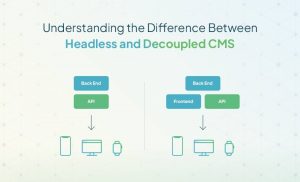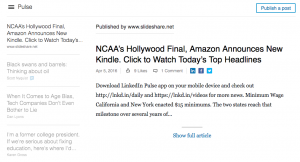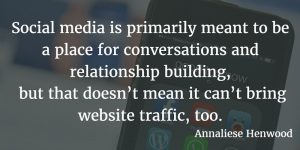Last week was my first week back at work after taking some time off for the birth of my daughter.
Though I was only gone a short time, it took me a few days to get back into the groove of working again – so productivity, of course, was forefront in my mind.
That’s why it was fortuitous that the folks at Ghergich & Co. alerted me to an infographic they had done in partnership with SurePayroll. It was such a good reminder of how much time even the smallest distractions can cost businesses during working hours.
In fact, distractions and health problems cost U.S. employers $ 1.8 trillion in lost productivity each year.
Personally, my biggest distractions are
- Email
- Social media
- Noises outside my office door or window
- Unexpected phone calls
- Going down the Internet rabbit hole
To combat these costly interruptions, I do the following…
- I try to check email only after I’ve finished what I’m working on, or at a project stopping point (end of a chapter, completion of first draft, etc.). I’m pretty bad at this, actually. I admit that when I see the number of unread emails go up on my Gmail browser tab or I hear the new-email chime on my phone, I have a hard time stopping myself from checking to see what has arrived. I’m working on my impulse control! That said, I do use filters pretty successfully to keep most of the non-essential emails out of my inbox and filed away to read later. Ultimately, though, I should probably try more of the tips from this Forbes article, because I’ve got a ways to go before email is no longer a distraction.
- I keep social media closed when I’m working on client projects. It’s just too tempting to check in and see what everyone is up to!
- Whether it’s people talking or a dog barking, noises can be very distracting while I’m writing. So I have a playlist of instrumental music to listen to when I need to drown out sounds. When that doesn’t work, I put on my headphones and play a white-noise track on repeat. Waterfall or ocean-wave sounds work especially well for me.
- I schedule time for all of my phone calls. If my phone rings during the work day, I let it go to voicemail. Then I return phone calls when I have wrapped up what I am working on.
- As a copywriter, I do a lot of research while working on client projects. It’s so easy to go down the rabbit hole. To combat the temptation to read just one more article, I do two things. First, I have a list of specific questions or specific information I need to understand, and I try to stick to it. Second, I use Instapaper to keep track of any articles I may want to read later that aren’t related to the specific information I’m trying to gather.
I’m nowhere near perfect when it comes to keeping focused during the workday. But focus is a critical tool for a writer, so I do my best to keep the distractions to a minimum.
Check out this fascinating productivity infographic, then tell me what YOU do to eliminate distractions during your workday.
(145)
Report Post