— January 12, 2018
Welcome to one of my first tool reviews of 2018. My goal for these reviews is to kind of get you acclimated to something that I use and love. I’m kind of recommending it, but I’m not saying it’s the only option out there. There are tons of options. Pick and choose what you want, but I’m going to tell you what I love about these particular tools. Today I want to talk about time management. Now, one of the things I know for a fact is you cannot manage time; time manages you. There’s no way to wrangle it in. You can’t buy more, you can’t put it in the bottle. But what you can do is you can manage tasks.
One way to manage tasks is to get them on your calendar. When your calendar is full, you can’t do more tasks. When your calendar is empty, you obviously have time to do lots of tasks. So one of the tools that I absolutely love is Acuity Scheduling, and I’ve tried a whole bunch of them, including ScheduleOnce, Timely and others.
I fell in love with Acuity Scheduling because it did everything I needed and wanted it to do. And I do a lot. In my business, I do coaching, I do the podcast, I do interviews, I do all different kinds of stuff. What this allows me to do is kind of organize not only all of those tasks in the system, but it’ll also organize my calendar for me. Let’s start by talking about calendar integrations. That’s the first piece of this puzzle.
Calendar Integration
So obviously, you want to find something that integrates with the calendar that you use. Now some people use Google Calendar, which is fine. Some people use Outlook. Some people use their Mac calendar, which is what I use. I use my Apple calendar. So that was very high on my list of needs, wants, and got to have. I have to have something that integrates with my Apple calendar because it integrates with my desktops, my phones, my iPads, all of that kind of stuff.
Yes, you can do that with a lot of different tools. It just made sense for me. So that was the first thing I wanted to find is something that would do that. Now you may want to use Google or Outlook or something like that, and I can tell you Acuity works with just about every calendar out there. So all three of those are good and you can have Acuity integrate with them.
So what does it mean integrate? Well, the bottom line is is that when somebody books time, it actually goes into the calendar and inserts that as a calendar item. First it automatically has to look to say, “Am I booked already?” Then it goes to look at your calendar and asks, “Do I have the time available?” Another thing that you can do is limit those booking times around your availability. You can say that I’m only going to work Monday through Thursday from 8:00 a.m. to 10:00 a.m. or whatever combination of whatever times you want to add. For me, it depends on the day as to when I have time available. I make sure that nobody can book those times when I’m already booked for coaching or teaching or something along those lines. So you can go in and say, “I’m going to allow this block of time to be booked for what I need to do for my clients.”
Program Integration
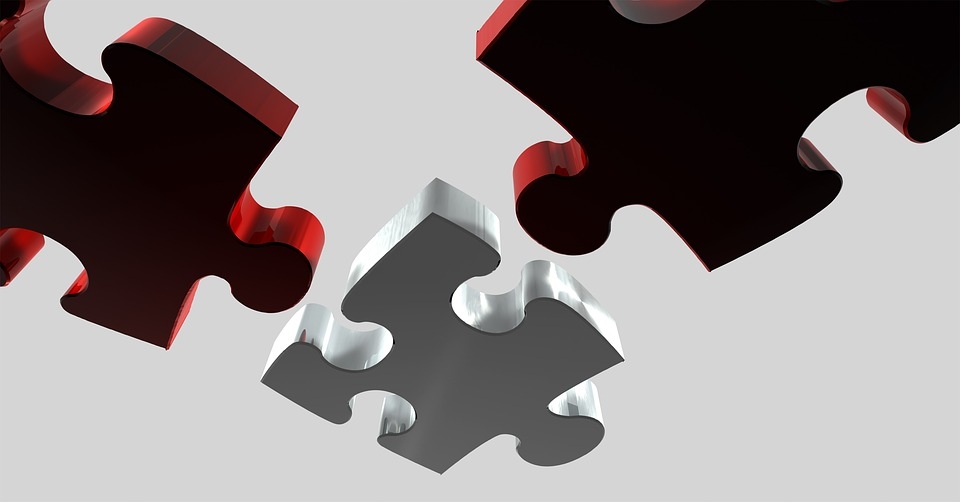
The second thing you have to think about, too, is the specific things that you’re trying to accomplish when you do this. So for example, do you need to send them reminders? Do you need to set up an online meeting? Do you need to actually collect money? All of those things do integrate with Acuity. I’ll dig into those a little bit more and we’ll talk about other integrations.
So, not only can you say, “I want to book these certain times,” but it also has a feature in it that will allow you to look like you’re busier than you already are, in case you’re just starting out and you want to look like you have more appointments booked than you do. The other thing it’ll allow you to do, is say, “I don’t want anybody to book anything today, for the same day. I’m going to make them wait 24 hours before they can book the next appointment.” Or you can make it 12 hours or five hours or whatever it is. So you can actually stop people from booking appointments for the same day, which is useful for most people. So you have that option. You can turn it on. You can turn it off. You can set it within an hour. It allows you to have enough time to get on the phone and converse or make sure that you’re not just scrambling to get things done.
The second piece of this puzzle is program integration. An example for me is when somebody is booking the Bacon Podcast. I need it to go and set up a GoToMeeting for them, because that’s how I record it. What this integration does is not adds the appointment to my calendar, but it also goes to GoToMeeting and sets up that GoToMeeting. GoToMeeting then emails them and emails me reminders saying, “This meeting is happening today. It’s happening in an hour.” And it actually creates the meeting.
Business Integration
Sometimes when I’m doing coaching sessions with clients, I’m still doing GoToMeeting one-on-one, but I’m going to ask them to pay. Now some clients, I have them already prepay as they bought a package, whereas others are buying one-off services. So this integration will actually go to PayPal and collect their money, then it will go to GoToMeeting and book the meeting, and then it will put it in the calendar and email both of us.
You can also have it add an email to your email program, such as AWeber, Constant Contact, Drip, MailChimp, whatever it is that you use. You’re not limited to the examples I’m giving you. For example, if you want to process payments, instead of using PayPal, you can use Stripe. I’ve used to GoToMeeting, you can use Zoom. All of those things are integrable. All you have to do is go to their website. It will tell you everything that’s there.
It also integrates with Google Analytics, so you can see how your form is being used. If you need more advanced capabilities, it has an API manager and works with things like Zapier. So if it’s not 100% integrated, chances are there might be a Zap to integrate acuity with whatever programs you’re using. It also integrates with websites, so you can easily set up an online booking form inside your WordPress. You can also do that inside of Facebook. There are a whole bunch of others, too, like Drupel and Joomla. So you can easily have a form embedded on your website to book those meetings.
Now I have three different things that I do:
- Initial consultations, which are on my websites.
- The bookings for the Bacon Podcasts. Those are only type of meeting where I actually email people the link. I don’t put them on a website because I don’t want random people booking guests on the Bacon Podcast. I want to know them before I book them.
- My coaching program, both the ones that are prepaid and the ones that are not paid, in a full-hour segment or a half-hour segment.
Additional Features
Now here are some of the other features that Acuity offers. First, you can create intake forms. When somebody books the Bacon Podcast, I ask them for their bio. They can upload their picture. And then I get them to check a button saying, “I’m giving you permission to use this in whatever form you want.” So if I want to turn the podcast into an eBook and convert it over to maybe a PDF to give away or something like that, I get their permission upfront. Once they check that, the appointment is good and we’re good to go.
Another thing that you can do with Acuity is you can offer packages and subscriptions. So let’s say, for example, you have a four-pack. You can get four or six or whatever packages of what you do. You can also get people to subscribe on a regular basis, so when their subscription is up every single month they can choose to renew. Acuity will do it automatically for you.
Final Thoughts
As you can see, there are a ton of things that you can do with Acuity. If you want to check it out, you can learn more by going to my website http://brianloves.com/acuity. Give it a look.
I would love to hear your thoughts and comments on how you could benefit with organizing your time and calendar better. Comment below and share your thoughts, ideas or questions about showing the concepts presented. Have you or your business ever used this or another calendar program? What worked and what did not live up to expectations? Do you have any ideas or advice you could share?
Business & Finance Articles on Business 2 Community
(74)
Report Post







