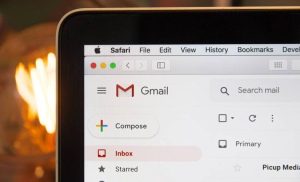Badly done list posts give good bloggers a bad name. Like with everything else, list posts have their share of supporters and haters. A lot of established designers and bloggers talk about list posts as being recycled design garbage on the internet forgetting that they resorted to list posts when they started out. Its like hating Google for coming up with an algorithm that groups links based on your search query and gives you a list to browse from. The content is out there, but you may not necessarily always find it on your own. And that is why list posts for geeks and designers are so popular.
Not to mention the amazing traffic and buzz they generate. But again like with everything else that you must do, you must do it well. I am against list posts thrown together without thought, rhyme or reason. A nicely done list can not only offer inspiration but also provides a valuable resource to a person looking to learn something in this busy world of technology explosion. Some of the most important articles I have read or tutorials I have followed were ones I found in excellent list posts. If you own a blog and do list posts, here is my list of 10 things to keep in mind when you are compiling that list.
1. Research Value
If you want to do a roundup of tutorials or a list post of logos, research the value of the topic you pick. If research shows that only 10 people are going to find that post interesting, you are better off utilizing your time to do another list. List posts take an awful lot of time to compile. The returns should justify the amount of effort and time you put into it.
2. Research Content
List posts that say “40 Absolutely Creative Logos” and serve up a hopscotch of logos based on the author’s whim without any theme or thought are an example of poorly written and compiled list posts. Anyone can do a list like that and there are end number of sites that have endless inspiration that you could browse through in all kinds of categories. When a visitor comes to your blog following an inspirational post link, you have to provide them with something different, something that is more structured, so they get into context. Because your list is based on a theme such as “20 3d Text Effect Tutorials” or “32 New Jquery Plugins”, they will get bookmarked and be used as a resource over and over again.
3. Grouping
Picking a theme is always a great idea, it gives you direction to compile your post. But sometimes, a great theme might not have a lot of content readily available to put into lists. You then expand your theme. You pick 2 or 3 related themes and group them. When I was doing a post on “Retro” logos, I didn’t find enough retro logos to do a decent post, so I expanded my horizon to accommodate vintage styles as well. Vintage and Retro can work well together, so by grouping them I did not lose focus of my theme but benefited from an addition to the group. Grouping also works in “Best Of” roundups, where you pick a wider topic like “Vectors” and roundup the best of tutorials, freebies, resources and interviews in the vector category.
4. Source Variety
Often while doing list posts, it is not only tempting to just pick stuff from one site or two, it is also very convenient and easy. Unless your post is going to say “25 amazing artworks from Deviantart”, you must really work harder to look for useful links from a variety of sources. Dig deeper, do a google search, do a google image search, prowl different search engines, look through forums and I guarantee that you will find some incredibly useful content that not many people have seen.
5. Length
The length of a list post is very important. Although numbers like 80, 100 and 150 sound grand, your visitor is usually going to lose patience halfway through those numbers. A 40-50 is a very good benchmark for list posts with smaller images like logo, iphone wallpapers, thumbnails of digital artworks etc. They keep page loading time under wraps and end before your visitor gets bored. List posts with 10-15 images or links are too small and give an impression of the author doing a rush job or not researching enough, unless you are rounding up tutorials, articles and news. For articles and exclusively rare content, 10-15 is a decent number.
6. Don’t Follow The Leader
Just because a big design site did a list post of “Amazing Photo Manipulations” and it was well received, don’t go on a photo manips list rampage. There are so many brilliant ideas out there just waiting to be explored. Do your own thing, bring your own flavor to your posts and people will flock like bees to a hive.
7. Compilation
I find this the hardest thing to do in a list post. The compilation takes a few hours and I always get it wrong, the hopscotch of images and links drives me nuts. Pay attention and develop a technique, a set of rules to follow when doing a list post. Save links in a separate file, insert images and write up title text, then systematically attach the links. Once you find your rhythm, follow it and very soon you will be doing these posts in half the amount of time you were doing before.
8. Links & Credits
Don’t you just hate list posts that have the images, but don’t say what the images are, have no credits and links back to the artists/designers whatsoever. If you are going to use another designer or artist’s work in your showcase, you must credit them or at least send a link back to their work, so they not only know that they were featured but others become aware of their amazing talent as well.
9. Writeup
Before doing a list post, write a few sentences telling your visitors about the theme you have picked, what you like about the stuff you are showcasing and why you chose to feature that particular style or category in your link post. Give it a reason, a meaning.
10. Titles That Wow
Write a tight little title with a smashing adjective that will grab a reader’s eye over the usual “amazing”, “interesting”, “awesome” and “absolutely”. And the rest will take care of itself.
What are some of the hurdles you face when you do list posts? What things do you keep in mind? I am a “nicely done” list post supporter. Are You?
Digital & Social Articles on Business 2 Community(48)
Report Post