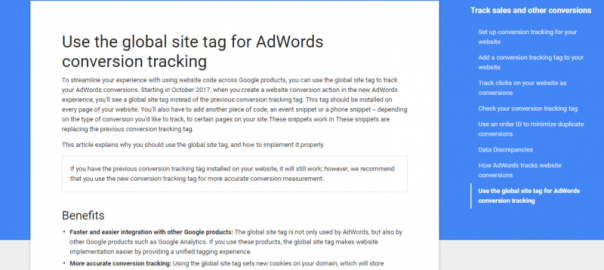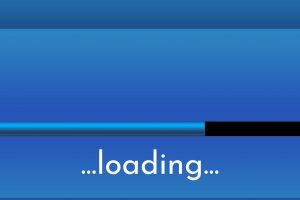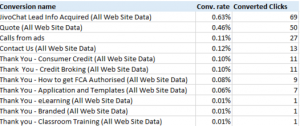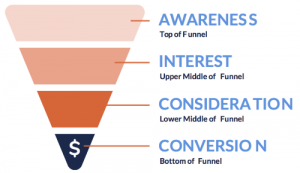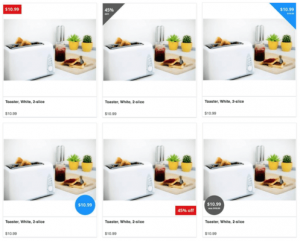Measuring conversions is critically important in digital marketing. Columnist and Googler Matt Lawson explains why sitewide tagging is crucial to making every conversion count.

Conversion measurement is complicated. More devices, channels and touch points mean that data is exploding, and yet cross-device behavior and the use of different identifiers, like cookies across browsers, can muddy measurement on the web.
With all of that imprecision comes a thought that might keep you up at night: You might not see all of the conversions driven by your marketing. They’re still happening, but you just might not capture them in your reporting.
As a performance marketer at heart, I’m frustrated any time my measurement is incomplete. Lost conversions are just about the saddest thing I can think of, but Google (my employer) has measurement tools designed to help you make the most of your conversion tracking.
Tracking every possible conversion in AdWords
Back in the desktop era, advertisers simply installed a conversion pixel on their checkout page, and the combination of redirects and third-party cookie reading at conversion-time accurately captured performance.
To keep up with changes in browser technology and user preferences, capturing ad clicks on landing pages, as opposed to via redirects, is now the most reliable way to measure conversions. This means to get the most accurate measurement in today’s digital world, you should have a tag on every page of your website to enable the cleanest link from click to conversion.
That may sound like a daunting task, but it doesn’t necessarily require retagging your site. If you are using Google Analytics today, hopefully, your webmaster has already tagged all of your website pages, including the conversion page.
If so, you can link your AdWords and Google Analytics accounts and voila! You’re done.
If you don’t use Google Analytics, AdWords and DoubleClick make it easy to tag every page on your site. You can simply add our gtag.js code to each of your pages or to your tag management tool. You can find detailed instructions on how to do this in the AdWords Help Center or in the DoubleClick Search Help Center.
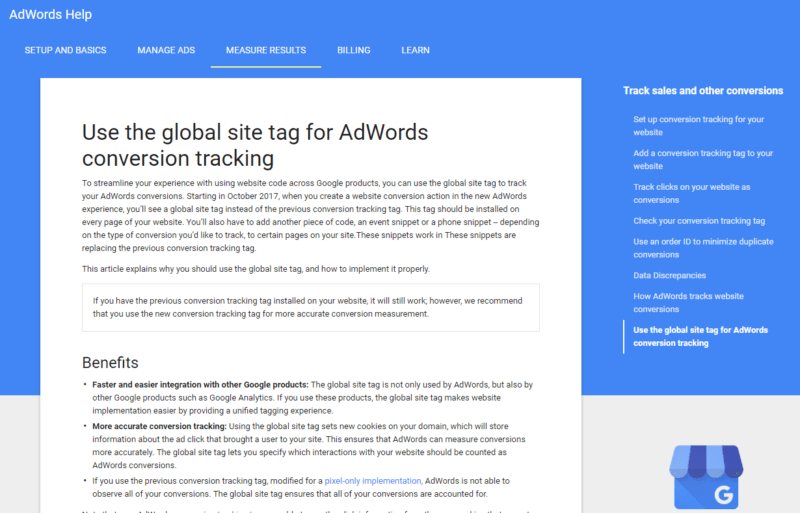
What else you can do
There are a handful of other considerations as you manage your ads.
To start, make a habit out of comparing your conversion data with actual, hard sales. Your own numbers and figures are always the best source of truth for your business. If you know your campaigns are driving more business impact that isn’t fully captured in your conversion numbers, fine-tune your approach. You may want to consider adjusting your cost per acquisition (CPA) or return on advertising spend (ROAS) targets in AdWords to account for the difference.
Finally, understand how long it takes your customers to convert. There’s a wickedly useful segment that came out last year called “Days to Conversion.”
It’s important to understand how long it takes customers to complete a conversion. The longer the gap between a click and a conversion, the more opportunities emerge for that conversion to be undercounted (people clearing their cookies and so on). Understand delays so you can build in the appropriate padding in your key performance indicators (KPIs).
Conclusion
About the best thing I can think of is preserving the ability to observe as many conversions as possible from your digital marketing.
And, in cases where there are gaps, work to understand those gaps and have a strategy for addressing them. With the right approach, you’ll be able to measure impact more effectively and capture more conversions.
[Article on Search Engine Land.]
Opinions expressed in this article are those of the guest author and not necessarily Marketing Land. Staff authors are listed here.
Marketing Land – Internet Marketing News, Strategies & Tips
(105)
Report Post