If you’re ready to scale your outreach campaigns, you’ll need the assistance of a cold email tool. Cold email software allows you to enroll prospects in campaigns automatically, create custom emails at scale, expedite follow-ups, and improve deliverability.
Even though most tools perform fundamentally similar tasks, different options will best suit diverse needs. And that’s precisely why we’ve rounded up our top picks and decided to share some of the best cold email software in the industry with you today.
Our Pick for the Best Cold Email Software for 2022: SmartReach
- If you’re a power user seeking a robust cold emailing tool, look no further than SmartReach. With hyper-personalization and advanced scheduling, you may send emails in the timezone of your prospects, increasing the likelihood of a response.
- You may use SmartReach.io to send emails to all of the top email clients such as Gmail, Office 365, Outlook, and more.
- In addition, SmartReach offers built-in email validation/list cleansing, missing merge-tag check, CRM sync, and real-time prospect feed. Finally, it consolidates email accounts, giving you a 360-degree picture of all prospects.
Best Cold Email Software for 2022 – Top 10 List
- SmartReach.io – Best All-in-One Email Outreach Software
- Woodpecker – Extremely Secure Software for Automated Campaigns
- Snov – Collects Email Addresses from Prospect Website Automatically
- Reply – Powerful Reports for Powerful Results
- UpLead – More Than 54 Million B2B Contact Directory
- AutoKlose – Powerful Integrations at Your Fingertips
- Outreach – Supercharge Your Team and Business Revenue
- GMass – Trusted by Google, Uber, and LinkedIn Teams
- Lemlist – Boost Email Deliverability
- Yesware – Track How Prospects Interact with Attachments
Best Cold Email Marketing Software – Compared
The top 10 cold email tools listed below can help you automate your outreach campaign (sequence) and close more sales.
These new email outreach solutions automate follow-ups, assuring best-in-class email deliverability rates for your campaigns.
Let’s dive right in.
1. SmartReach.io – A Complete Email Marketing Solution
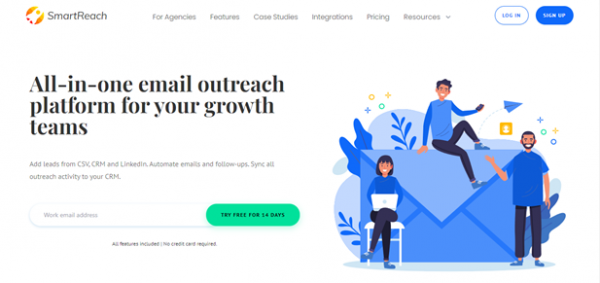
A simple B2B cold email solution, Smartreach lets you send customized emails with configurable merge tags. In addition, it has auto follow-up tools to remove the manual effort and enhance response rates. It also includes a SPAM tester to keep emails out of the spam folder. Plus, it enables the user to create effective campaigns using advanced analytics.
Key Features
-
- Quickly Locate and Add Potential Clients – Using the ProspectDaddy Chrome Extension, you can search your target audience on LinkedIn, get their business email addresses, and add them to your SmartReach account at no cost.
- Powerful Integrations – Salesforce, HubSpot, Zoho, PipeDrive, and other CRMs can use this data natively. In addition, marketers may use Zapier to connect SmartReach to more than 2000 other apps. Plus, you can synchronize your CRM lead statuses with SmartReach.io activity/prospect categories.
- Intuitive Reporting – Keep tabs on your campaigns’ metrics, including their open, click, respond, bounce, and unsubscribe rates. To further improve your campaigns and energize your team, you may take advantage of the detailed Prospect, List, Template, Best-time-to-send, and Team Leaderboard reports.
Pros
- Users can send emails at a time that suits the recipient’s timezone
- Emails that are tailored to the recipient
- Several email clients are compatible
- User-friendly interface
- Agency-specific paid plans
Cons
- Contact list filtering has limitations
- Spam reports are limited to four per month
Pricing per Month per User
- Standard – $ 24
- Ultimate – $ 59
2. Woodpecker – Excellent Security Features
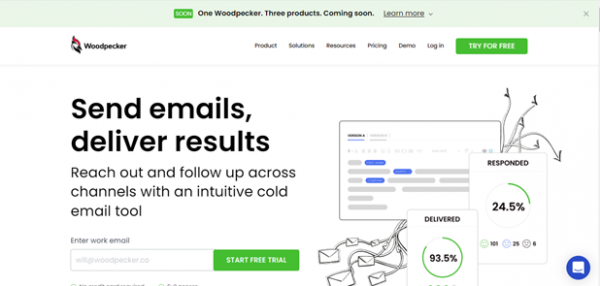
Woodpecker is great for B2B companies looking to reach out to new clients via automated personalized emails. It allows cold emails to be sent from Gmail, Office 365, or Exchange, depending on your preferences. What’s more, this platform can connect to Zapier, Salesforce, and other business applications. They take pride in being one of the safest solutions in automated marketing. Teams who need to share contact lists or ban domains will find it very useful.
Key Features
- High Focus on Deliverability – To avoid being labeled a spammer by your email provider, your emails will be sent out at random intervals, mimicking manual sending.
- SPF and DKIM Reports – You’ll need to include SPF and DKIM information in their headers to ensure that your emails are sent without error. If they’re configured appropriately, Woodpecker will let you know.
- Tailored Sending Parameters – Woodpecker proposes a per-mailbox default sending limit in line with email service provider constraints. The daily restriction guarantees that your emails are sent safely and arrive at their destination. It’s also possible to alter the delivery time by selecting various daily and hourly options.
Pros
- Identifies and removes duplicate contacts from your cold-call campaigns
- B2B lead generating firms have their own set of specialized features
- It has a Chrome add-on
Cons
- There isn’t a free version at this time
- Cannot send email attachments
Pricing per User per Month
- Free Trial – 14 days
- 50 Daily Contact Emails – from $ 40
- 200 Daily Contact Emails – from $ 44
- Unlimited Daily Contacts – from $ 49
3. Snov – Collects Prospect Email Automatically
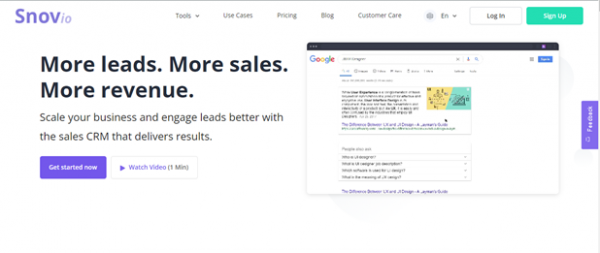
In addition to its user-friendly UI, Snov’s robust capabilities make it a popular tool for cold emailing. With Snov, you may save time and money by automating your email marketing strategy. The Chrome add-on called Snov allows you to search for an individual’s email address on a particular website. Using triggers, you may be alerted when someone opens your email. A follow-up email can be sent automatically if someone opens your email but does not respond.
Key Features
- Keep Track of Your Deals – Your sales transactions are conveniently organized using Snov.io CRM’s features. With the Deals tab open, you have two options for creating deals. Drag and drop is all that is needed to shift transactions from one stage to another. Once completed, it is possible to move an agreement to either Won or Lost. In this section, you can permanently remove an agreement.
- Boundless Email Tracker – Gmail users can easily track who has opened and clicked on their emails. Using our email tracking tool, you can monitor interaction, schedule emails, and get follow-up reminders.
- The Email Verifier – Keep your list fresh and deliverability high by verifying any new email addresses you come across while on the fly or in bulk from the extension.
Pros
- Search engine for emails
- User-friendly interface
- Assembled drip marketing programs
- Email Verifier that checks the validity of all e-mails
Cons
- Has no “Unsubscribe” button
- When several email accounts are provided, each contact’s most frequently used email address is not displayed.
Pricing per Month per User
- Small – $ 29
- Medium – $ 49
- Large – $ 79
- Extra Large – $ 139
4. Reply – Best Cold Email Software for Highly Detailed Reports

You’ll be able to reach more potential customers using Reply’s sales outreach. Using this dashboard, you can create an email campaign with follow-ups and then do split testing to increase your conversion rate. It’s hard to beat Reply’s robust reporting mechanism, one of its strongest suits. This solution has you covered tracking your email marketing efforts.
Key Features
- Find LinkedIn Prospects – Find certified email addresses on LinkedIn or Sales Navigator using our Chrome Extension, then add them to your outreach sequence or store them to a list for later use.
- Multiple Channel Engagement – Create and accomplish tasks across many channels, like emails, phone calls, LinkedIn messages, SMS, and WhatsApp messaging, to contact your prospects no matter where they are.
- Powerful AI – Text quality scoring powered by AI may help you improve your emails. In contrast, their sophisticated system can help you keep a watch on your ‘Interested’ folder for the most promising prospects.
Pros
- Tons of features
- Easy to set up and user-friendly interface
- Robust AI functionality
- Minimal campaign monitoring is necessary
- Extensive collaborative tool for teams
Cons
- Quite expensive
- Lacks organizational tools
- Significant learning curve
Pricing per Month
- Up to 1,000 Contacts – $ 55
- Up to 3,000 Contacts – $ 70
- Up to 30,000 Contacts – $ 90
5. UpLead: The Most Extensive Cold Email Software with a Large B2B Contact Directory
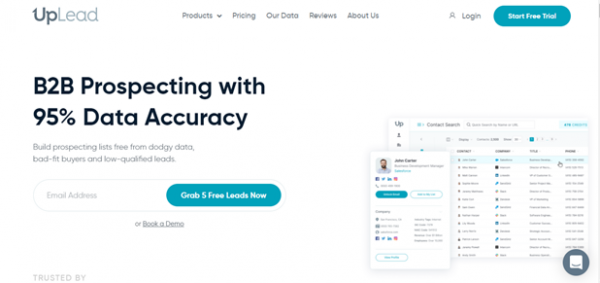
More than 54 million B2B contacts are available in UpLead’s database, so you can easily connect with highly qualified prospects. You may also utilize the data to update and improve an existing lead database, discover leads based on their CRM, and validate their contact information in real-time. Again, the goal is more time spent selling to prospects and less spent seeking them.
Key Features
- High-Quality Leads – Spend more time with leads and less time qualifying them when you access high-quality, current information.
- Extensive Search Filters – Marketers may find over 85 million people’s profiles quickly and easily. To identify prospects that fit your desired profile, just use the more than 50 filters to narrow your search. Then, just go to their profile and obtain their direct phone number.
- Lead Search Made Easy – The Chrome plugin from UpLead makes it quick and straightforward to locate B2B firm and contact information. When you’re on a company’s website, the software looks for important employees’ email addresses and phone numbers.
Pros
- Extremely easy to navigate UI
- Advanced search filters
- Quick loading speed
- Reliable email verification
Cons
- No mobile app
- Non-existent organizational charts
Pricing per Month
- Free Trial – 5 credits
- Essentials – $ 99 for 170 credits
- Plus – $ 199 for 400 credits
- Professional – $ 399 for 1000 credits
6. AutoKlose – Robust Integration Capabilities
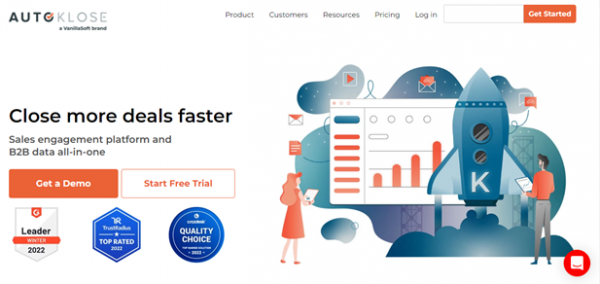
Because AutoKlose automates all of your email duties, you can easily identify, target, and nurture your prospects. In addition to drip email marketing and lead creation, AutoKlose now offers CRM connectivity. Sending many emails at once is also possible. With AutoKlose, you no longer have to bother about your email obligations. Some of AutoKlose’s many unique features and capabilities include lead generation and CRM connection. Another method is sending a large number of emails concurrently.
Key Features
- Real-Time Reports – You’ll have fast access to your campaign’s statistics. Send, deliver, open, click-through, respond, and users may track bounce rates with a few clicks. Know when your leads are ready to buy by quickly predicting their engagement patterns and actions.
- High-Converting Messages – Analyze Autoklose’s extensive metrics to discover the most compelling subject lines, body content, and campaigns. Autoklose will revolutionize your A/B testing and help you improve your marketing.
- Powerful Dashboard – Open rate and hours are shown, along with the top three warmest prospects, the clicked links, and the converting templates. This service tracks the top three most popular job titles in the United States and the top three most famous companies.
Pros
- Exceptional pipeline management tools
- It can be customized to fit your brand’s needs
- Free trial
Cons
- It doesn’t capture leads
- Only offers cloud storage
Price per User per Month
- Starter – $ 49.99
- Small – $ 149.95
- Business – N/A
- Enterprise: Custom
7. Outreach – Best Cold Email Software for Driving Revenue
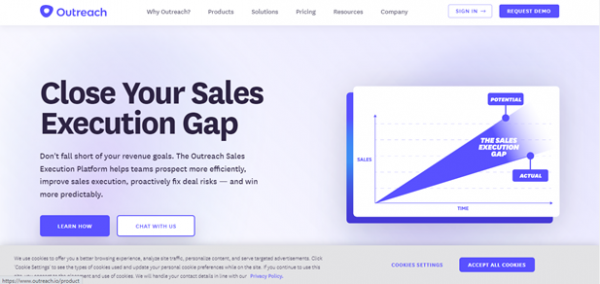
As an all-in-one technology, outreach helps sales teams grow their operations more effectively. Outreach allows salespeople to contact or text customers from anywhere in the country, and Marketers may integrate social media into their sales strategy.
Key Features
- The Ultimate Sales Tool – Outreach.io is a sales outreach platform with sophisticated sequences for lead creation. These sequences, also known as sales cadences, are broken down into sub-tasks. You may allocate these responsibilities to your marketing and sales teams, who can prospect methodically using each sales cycle.
- Customer Service Management – Outreach.io is a SaaS application for managing thousands of contacts quickly. For example, account executives may upload sales contacts straight from a CSV file, eliminating the need to enter each one manually. This saves time sorting prospects and allows you to focus on the conversation.
- In-depth Analytic Reports – Outreach.io is a real-time email engagement tool that provides precise insights on your cold email campaigns. To improve client success rates, users may track the performance of email campaigns and adjust prospecting and outreach techniques.
Pros
- Excellent chat support
- Can handle tons of integrations
- Allows users to make calls to other countries
- Designed for driving sales
Cons
- Sending bulk emails takes a while
- Gmail and Salesforce integration could be improved
Pricing
Outreach.io does not display pricing information publicly. Instead, they have a dedicated sales team that will discuss your options before giving you a custom quote.
8. Gmass – Trusted by Tech Giant Employees
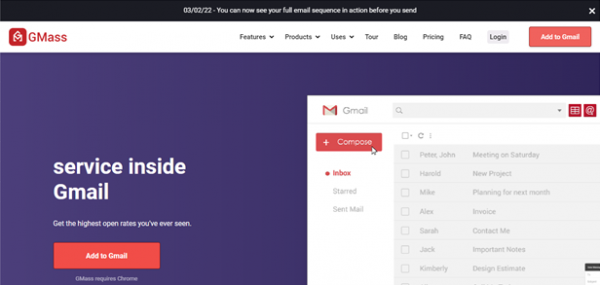
GMass is a robust cold email program that runs directly from your Gmail account. Its sophisticated mail merging features have made it a favorite among Uber, Google, Twitter, and LinkedIn employees. Anyone who wants to utilize Gmail to cold contact should use GMass. With GMass, you can quickly get started by downloading the Chrome extension and signing up with your Google account.
Key Features
- Build Your Email Lists Building large email lists is a breeze with GMass’ Build Email List function. GMass automatically generates an email list based on the IDs found in a Gmail search using a keyword.
- In-Depth Campaign Reports – Each time you launch a cold emailing campaign, GMass automatically provides a Campaign Report with a thorough analysis of crucial email statistics.
- Schedule Bulk Emails – Schedule mass emails to arrive at the right moment using GMass. All you need to do is write an email and schedule it. GMass will then send the email at the set time – no need to be online! You can also change the timetable from the Gmail Drafts folder.
Prox
- Easy to set up
- User-friendly interface
- Can create mass email lists using Gmail search criteria
Cons
- It only works with Gmail and Google Workspace
- Works with Chrome only
Pricing per Month
Gmass offers a free plan which makes it the best free cold email software on this list.
- Free cold email software – send up to 50 emails per day
- Individual
- Standard $ 12.95
- Premium $ 19.95
- Teams
- From $ 89 for teams of five
9. Lemlist – Cold Email Software with Guaranteed Email Deliverability
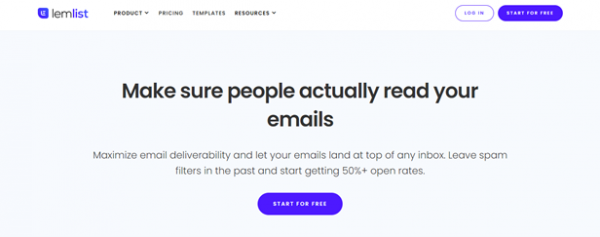
Lemlist is an outreach tool that aims to offer something fresh and distinctive. Through the intelligent use of dynamic pictures and videos that help you develop a relationship with your prospects, it emphasizes personalization. If you’d like to try out the tool’s capabilities before making a purchase, you may do so for 14 days without paying anything.
Key Features
- Email Customization – Cold email outreach may be made more effective by using Lemlist’s sophisticated email customization tools, which allow you to send personalized emails via mail merge. Adding recipient information from a CSV file to an email template is how Lemlist works, as it does with most other programs for cold emailing.
- Automate Email Sequences – You may also automate responses depending on consumer activities. For example, this application can also respond to emails from pre-made templates or respond to a person who answers your email.
- Boost Deliverability – The tool’s “lemwarm” function lets you set the email volume and daily ramp-up. For example, start with ten emails and let the software add five daily. If you’re using an existing email address, start with 100 and increase by 50 each day.
Pros
- Handy A/B testing feature
- Customize and use templates
- Seamless integration with Zapier and CRMs
Cons
- No free cold email marketing software plan
- A bit tricky to navigate
Pricing
A single user may send unlimited cold outreach emails for $ 29 per month.
10. Yesware – Track What Prospects Do with Your Attachments

Sales agents and enterprises may use Yesware to sell smarter. Users may interact with their target market and sell directly from their Gmail or Outlook inbox. This technology helps sales reps and teams perform better. Users may upload data faster, and the system will automatically sync.
Key Features
- Boost Team Efficiency – Yesware increases sales team efficiency by saving and resending communication. Users can also develop themes with rich content and links.
- Monitor Your Staff – Yesware is useful for both salespeople and team managers. It helps them to assess the sales team’s effectiveness swiftly.
- Automate Data Entry – The technology automatically syncs all customer and prospect interactions, eliminating human data entry. In addition to presentations, Yesware can monitor emails and phone calls.
Pros
- Handy and well-organized dashboard
- Track how your prospects are interacting with your email attachments
- Integrates with Salesforce
Cons
- No free plan
- No mobile apps
Pricing
- Email monitoring, productivity tools, and reporting are included in the $ 19/month per user price.
What Is Cold Email Marketing?
Cold emailing is when you take the time to send a message without being requested or without any prior personal contact. It’s a lot like cold calling, but instead of speaking with a salesperson or telemarketer, you reach out to an individual who has expressed interest in your product or service.
Often confused for spam, cold emailing is a very effective lead generation strategy.
The power of cold emailing lies in the personalization and customization of the message. You have something to sell, but if you don’t know how to communicate your message uniquely that resonates with the reader, you’re wasting your time.
How To Choose a Cold Email Marketing Software?
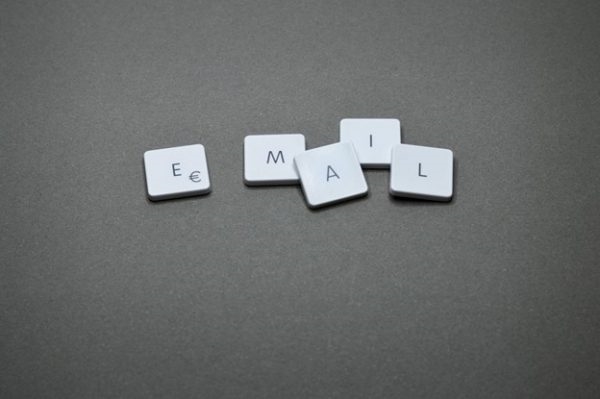
There are many factors to consider when choosing the right cold emailing software. After all, picking the wrong one could waste time and resources, especially if your efforts end up in the spam folder. Here are some of the benchmarks we’ve considered when choosing candidates for the list above.
1. Personalization
When choosing a cold emailing software for your marketing campaigns, this is the most crucial factor. If your email marketing message isn’t personal and customized with the information of your prospects, then you’re doing yourself a great disservice.
2. Multiple Domain Tracking & Sending Limits
If you have multiple domains set up, you might want to consider an email sending tool that allows you to track how many emails go out per domain and how many emails are sent within a specific period.
3. Email Tracking
You should be able to monitor your email delivery and bounce rate. You can easily track which cold emailing software is worth your time and effort.
#3 has a good deal to do with tracking the success of your email marketing campaign, but email tracking also tells you how many emails are opened, how far the reader scrolls down, when the reader interacted with your email, and much more.
4. Insights and Reports

This is a nice feature to have if you’re keeping an eye on your ROI, but more importantly, it’s a convenient way to keep track of your contact base and their interactions with your emails. For example, you can see how many people viewed your email, how many clicked on your links, when the reader clicked on one of your links, and the bounce rate.
5. Deliverability
Cold emailing software can damage your email deliverability if you use a cold emailing software that spams the recipient’s mailbox. This is exactly why being able to choose a provider that offers a high deliverability rate is essential. Some tools send out emails in segmented batches to help avoid spike deliverability.
How To Succeed With Cold Email Marketing

Cold email marketing can be hard to master, especially if you don’t have experience. Even if you chose an excellent cold email campaign software to help you streamline the process, the same is true. Below, we’ve outlined some tips to help you ensure success.
1. Pay Close Attention to Your Subject Line
The moment the recipient sees your subject line, they can decide whether or not to open your email. And if the subject line is mundane or generic, you can just forget about it because hundreds of other emails are being sent simultaneously.
It’s a good idea to use a catchy and personalized subject line that helps to spark an interest in your email. For example, instead of using “Email marketing guide” as your subject line, why not try something like “How to create a successful email marketing campaign.”
2. Personalize Your Emails
You must take the time to personalize your emails to succeed with cold email marketing. Avoid using stock templates and make sure that your recipients feel like their life matters to you.
This plays a massive role in how your prospects will perceive you. If they feel that your emails are impersonal, they’ll tend to ignore them. Keep this in mind and ensure that every message you send is intended for the right person.
3. Make the Email About Your Prospect
No matter how nice or well crafted your subject line might be, if it doesn’t capture your readers’ attention, you won’t find any success with cold emails.
Your emails should be about what your reader wants or needs. If you can make them smile, laugh, or get excited about your offer, they’ll pay more attention to your message and take action.
Conclusion: What Is the Best Cold Email Marketing Software for 2022?
Cold email outreach software doesn’t have to be complicated, and it can help you construct profitable campaigns with simplicity. While these solutions have something to offer, SmartReach stands out due to its straightforward user interface and robust cold email outreach capabilities. It has all the tools you need to create efficient cold email campaigns.
FAQs
What is the best software for cold emailing?
There is no one-size-fits-all approach to cold emailing, and we don’t pretend there is. However, if you plan to use it in one specific place, with a particular audience, you can rest assured that your effort will pay off. However, SmartReach is our top pick because it offers email marketing tools for B2B and B2C businesses.
Is Gmail good for cold email?
Cold emails are a breeze with G Suite. Avoid using free email accounts like gmail.com. There is a daily email sending limit of 200 in G Suite for each email account.
Is Mailchimp good for cold email?
No. You can not send cold emails using Mailchimp.
How do you do cold email marketing?
You first need to browse through the different sites your targets visit and see what they like. Afterward, you want to try and think about the problems that your target audience has and how you can help make those things better. Then, based on this information, craft informational and engaging emails.
How do I track if the recipient opened a cold email?
There are several ways of doing this. For example, you can place a tracking pixel on your site, use a web form builder, or use Google Analytics event tracking to see if your emails are opened.
How effective is cold emailing?
Cold emails are extremely effective if you have the right plan in place. The only thing you need to remember is that you have to be consistent and create a plan if you want to see results.
Is cold emailing legal?
Cold emailing is lawful as long as you follow the guidelines laid out by the law. The CAN-SPAM legislation, passed in 2003, establishes guidelines for commercial emailing in the USA.
(240)
Report Post







