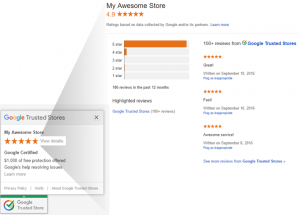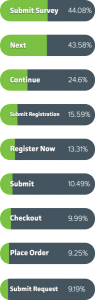— January 8, 2018
How do you increase the efficiency of your support department without hiring more agents?

Businesses don’t stay static. Over time, what customers expect changes, and this includes the number of requests aimed at the help desk. All this increases the amount of work your team has to do to keep the support department running smoothly.
Common wisdom indicates this is a sign to hire more support agents to help with the workload. But there’s another, systematic way of going about this issue. It involves focusing on processes that improve team productivity and the customer experience at the same time.
It could mean giving customers all the information they need so that problems don’t arise. And when crucial issues need to be solved, teams can collaborate and automate repeat actions to lessen the burden on one support agent. If done right, there may not even be a need to hire additional help.
We’ll rank the top support components you should be focusing resources on (in ascending order, so keep reading):
As your customer base grows, you’ll need to hire more. When you’re small and bringing team members quickly, it can be difficult to see productivity gaps until sufficient time passes.
The amount of information that support departments must manage only increases in size – that’s why fast, reliable storage is not enough. Access, organizing and scaling potential is just as important.
When companies are scrambling to expand by hiring new talent, they don’t often plan long-term career goals of their new hires. Management must align the needs of employees with the company.
Help desk software that can quietly execute routine tasks behind the scenes saves you time and money. This becomes particularly evident as you take on more hires.
Gathering customer feedback on site is especially important, because most first impressions and questions pop up while customers are on your website. You don’t want to miss this opportunity to get in on what customers are thinking.
Manually following up to every single email is a tedious task that gets old quickly. For the majority of support teams, automating this frees up time to attend to more important support functions.
Assigning priority to tickets should be done even in small support teams. With the proper escalation process in place, tickets get the right type of attention (and the right amount). This keeps support resources organized and allocated only to the tickets that need it.
As your user base grows, so does the feedback you stand to collect. What will you ask your customers? Do you want to know what the site experience is like, or collect general information? How will you collect, analyze and inform users of the outcome?
Proactive support can mean many things, but it mostly refers to getting the answer in front of the (unsuspecting) customer ahead of time. Using canned responses saves time for support teams while offering detailed, accurate answers to repeat questions.
With reports, you’re always in-the-know of what’s happening in your help desk. There’s no guess work about how many customers are satisfied, what your team is doing and how fast your tickets are being solved. Reports are also a starting point for improvements where none existed before.
As our reliance on various systems increases, repetitive back-and-forth gets unavoidable. Sometimes this can be fixed with a simple line of code to relay information right into your help desk system. Other times more customization is necessary – using API and webhooks, for example.
It’s important for companies to see support activity as a team effort. More collaboration options means less mistakes (less toe-stepping) and more value extracted from every single interaction. Best of all – it encourages the establishment of best practices.
Customer communities increase engagement by turning your site into a resource hub. When discussions are generated on your site, you can improve on-site SEO, customer life cycle and loyalty management. However, make sure a community is right for you first.
A carefully presented knowledge base is the simplest and most effective way to offer proactive – (not reactive) support. When visitors come across your website, they usually have a few basic questions. Without knowledge management, this process is difficult for the customer and eases the work load for support agents.
And the #1 most important support component…
Of all possible support improvements, self-service ranks at the top. It’s not difficult to see why: as companies grow, they tend to explore ways of allowing customers to get answers with a minimal number of steps (and without leaving the company website). This includes asking questions, leaving feedback or reviews.
Your turn…
As 2018 begins, it’s time to ask the all-important question: is your support department ready for growth? According to TISA’s 2017 Member Technology survey, planned spending for 2018 is expected to be primarily limited to certain support areas:
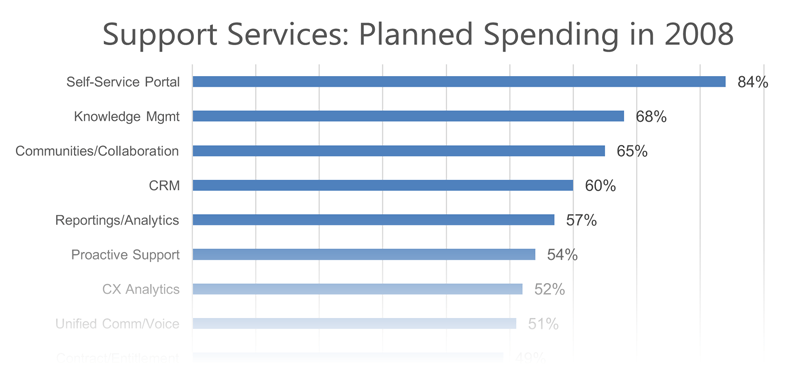
As companies increasingly look to overhaul their legacy systems, they pay attention to automation, productivity features and a solid return on their investment. What are you going to focus on in 2018? Where do you plan to allocate the most of your budget?
Please note:
This post was originally published on the Helprace blog.
Business & Finance Articles on Business 2 Community
(39)
Report Post