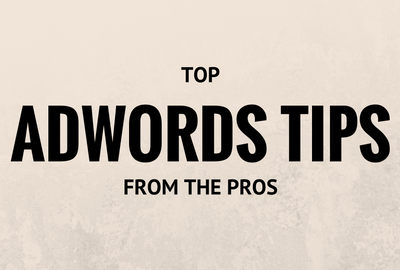There are certain Google AdWords tips that the pros swear by. We’re not just talking about the tips you can learn from Google’s AdWords certification exam — we’re talking about the kinds of AdWords tips you can only learn from managing multiple accounts year after year. Certainly, we recommend becoming AdWords certified if you’re going to be managing campaigns for your business, or on the behalf of others. Another option would be to would be to work with an AdWords certified agency until you begin to learn the ropes for yourself. Until then, we can start you off with some of the top tips to fast track your AdWords learning experience.
Top 3 Google AdWords Tips
Follow AdWords Best Practices
It cannot be stressed enough that following AdWords best practices is the number one way to get the most out of your campaigns. When you follow the outlined best practices, Google will see your content as being better, and creating a richer user experience. Google rewards advertisers following best practices with better ad placements for less money
The concept of AdWords best practices is much the same as what goes into determining an AdWords Quality Score. The basic idea is to take a keyword and match it to content in the ad, with the headline and copy being related each other. The landing page the ad leads to must also be relevant to the headline and the copy used in the ad. This creates a better experience for users because they will be served an ad that matches what they search for, and there will be no surprises when they click on the ad.
For more information about AdWords best practices, please see our article here.
Maximize Quality Score
Speaking of clicks, let’s talk a little bit more about Quality Score and what goes into it. Quality Score is how Google measure the overall effectiveness of you as an advertisers. Clicks are a large part of it. Google thrives on advertising, so the more clicks an ad gets, the more money Google makes. If your ad is getting clicked on regularly, Google will want to serve that ad more often and in higher positions, because there’s a greater likelihood for Google to make money from the ad. That’s not only good for Google, it’s good for you as an advertiser! When your ad shows up more, you also have the potential to make more money from selling products and services, so it’s a win for both sides.
How do you create an ad that gets clicks? By following the basic best practices we laid out for you in the previous section. Create ads with a specific copy and headline that’s relevant to the keyword you want it to show up for. Creating generic ads with generic copy, which lead to irrelevant landing pages is a sure way to frustrate searchers and damage your quality score. If a visitor clicks on your ad, then quickly clicks back to the search results, that’s a sign to Google that the visitor did not get what they were looking for. As a golden rule, if you’re not pleasing real people then you’re not pleasing Google.
For more information about Quality Score, please see our article here.
AdWords Keyword Planner
AdWords Keyword Planner is a powerful free tool that some people either don’t know exists, or don’t know how to use it correctly. It can be found here, and we’ll briefly go over a few of the major things it can be used for.
- Estimating Monthly Search Volume: Before you go bidding on any keywords, use the planner to estimate their monthly search volume. You may find your desired keywords have too few searches per month, or in other cases, far too many searches per month for your budget.
- Finding New Keywords: Need new idea for keywords to target? That’s one of the number one things people use the planner for. Type in a keyword and select “Get Ideas”, then Google will work its magic by returning an exhaustive list of keywords related to the one you just entered.
- Suggested Bids: If you’re unsure of how much to bid on a keyword, Keyword Planner can help you with that as well. When it returns keywords it returns a set of data which includes: search volume, competition, and suggested bid. The suggest bid value will help you determine the most viable keywords to add to your campaign based on what your budget is for the month.
For more information about Keyword Planner, please see our article here.
Conclusion
Some of the best Google AdWords tips can be completed with tools that are right under your nose, if only you know where to find them and how to use them. Everything we mentioned in this post can be done for free using existing AdWords capabilities. If you feel confident enough, we wish you well on your journey through Google advertising. If you feel like you still need more guidance, we offer a complimentary AdWords audit for anyone who wishes to get in touch with us. Just fill out our contact form and we’ll have a certified AdWords professional get in touch with you in no time.
Digital & Social Articles on Business 2 Community(34)