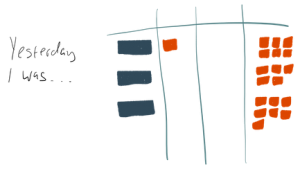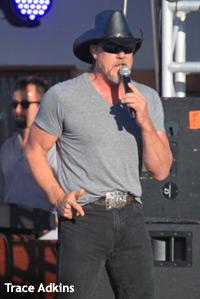The use of mobile devices is as commonplace today as drinking bottled water.
The U.S. market alone boasts of more than 191.4 million smartphone owners. It’s no wonder that even small local businesses are coming to terms with just how important it is to be mobile-friendly nowadays. From checking social media apps, applying for jobs, to shopping – people literally hold the world at the palm of their hands.
To catch up to this growing demand, web developers need to be twice as creative and careful. Although mobile websites have been around for some time, it’s still rather young. Just because everything is viewable doesn’t mean they’re all working as intended. Be the webmaster brands and businesses can rely on: spot these top five mobile site mistakes before they ruin conversion.
#5 Insufficient and/or Unplayable Content
Content is the heart and soul of a mobile website. Get it wrong, and you could lose valuable visitors. Get it right, and the rewards are tenfold. Content refers to everything on a site: from your images, copy, to videos. According to a 2014 Mobile Behavior Report from SalesForce, a surprising 54% of survey respondents said that mobile websites do NOT offer enough content.
Solve this dilemma by talking to your client about their business objectives. What do they plan to achieve with their mobile site? Who are their target customers? What do these people want to see? Ask the help of a seasoned web designer to create a mock-up so everyone can see where each piece of content should go.

Another issue when it comes to content is unplayable elements. Embedded videos or podcasts are common culprits. To avoid this problem, make sure to use HTML5 standards for media files AND utilize multimedia players that are playable on all devices. As an added measure, supply a video transcript so that users will still have an idea on what the content was about even if it encounters technical troubles.
#4 Irrelevant Redirects/Mobile-Only 404s
There’s nothing more frustrating than clicking on a link only to be redirected elsewhere. Worse is when you see the dreaded 404 error page! As 91% of people love to check their email on mobile gadgets, it’s important to verify that your links on email newsletters or crosslinks on your website are updated and working seamlessly. Your surefire bet is to use responsive web design (RWD) so that you don’t have to use multiple URLs for your client’s mobile-friendly site.
Don’t forget to constantly test for errors using Google’s Crawl Errors report in Webmaster Tools. If you have a separate mobile website with a different domain, set up the server so it automatically redirects a smartphone user to that site whenever they enter the desktop equivalent. Too many 404 requests will eat up precious bandwidth, slowing down your site performance.
Be efficient: make it fast, make it simple.
#3 Interstitials
Interstitials are full-screen ads on mobile devices that are shown between natural transitions, such as when a user pauses from using an app. These can be highly effective marketing tools, as the large ad size coupled with the direct CTA encourages users to take action immediately. However, its advantage is also its biggest drawback. According to Google’s own case study, 69% of people who encountered an interstitial abandoned the site and didn’t complete the task.
A better solution is to resort to simple banners (either above or below the page) so that visitors have the option of checking out the ad or not.

Another alternative, especially if your client has a corresponding app, is to employ app indexing. This lets Google list content from the app into its search results. If a user clicks on it, they are redirected straight to your app without any trouble.
#2 Unfriendly CTA
You’re familiar with call-to-action buttons or in-content links that are so small, it doesn’t respond no matter how many times you tap on it. This creates a very frustrating experience for the user. It seems like a no-brainer, but you’ll be surprised by how many web developers ignore proper spacing between touch targets.
UX design consultant Steven Hoober suggests NOT to rely on the general 44 pixels. This is because different mobile devices follow varying sizes for touch point targets. Hoober recommends using inches or millimeters instead, which are far more accurate. When designing CTAs, always keep users in mind! Make sure your links or buttons are finger-friendly for a seamless user experience all the way.
#1 Speed
When it comes to anything digital these days, speed is still of utmost priority. It’s not just because brands and businesses are competing for their audiences’ attention spans – mobile users today juggle busy lifestyles that missing just a second could mean the difference between a sale and a loss. In fact, 47% of people expect websites to load in under two seconds. That’s a LOT of pressure.
Don’t make customers wait. As a web developer, it’s your duty to find ways to create a faster, better user experience for your client’s target market. External Javascript and CSS are one of the main culprits to slow loading speeds. To counter this problem, minify both elements to remove unnecessary white space without affecting their functions. Then, upload CSS resources first, followed by Javascript. Eliminate needless redirects for faster speeds on mobile.
Check hindrances to your client’s mobile website using Google PageSpeed Insights.

Address these issues immediately to ensure that visitors enjoy a fast, seamless experience on whatever mobile device they choose.
Conclusion
91% of consumers said that access to content in anytime and in any way they want was the most important part of mobile communications. On this aspect, brands and businesses that are visible on mobile gadgets have an instant advantage. The real challenge however, is presenting a smooth, unique experience for users so they complete the desired action.
Stand up to the call: help your clients achieve online domination by eliminating mobile website problems today.
Digital & Social Articles on Business 2 Community(58)
Report Post