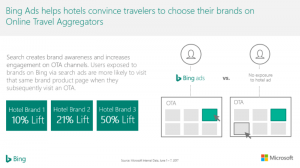Working remotely isn’t quite as easy as people think especially when you’re doing it from home. Between the TV, kids/pets, and unannounced guests, staying productive can easily become your most daunting daily task.
But here’s the good news – you can be maximally productive even while working from home. With a little help from technology, you can ward off distractions, track time, collaborate better with colleagues and improve communication. Here are some powerful tools you should have in your arsenal.
If you easily lose track of time, Time Doctor may be all you need. As you can guess, Time Doctor is a time-tracking app that allows both individuals and companies to monitor where and how time is being spent, thereby providing opportunities to improve productivity. Perhaps the greatest perk of Time Doctor is its versatility in terms of who can use it and the functionalities it comes with.
Among other things, Time doctor can be used for employee monitoring (via occasional screenshots), time logging, payroll processing, and project management. It comes with a 14-day free trial period which allows you access to the most basic features including individual time tracking. After the trial period, it only costs $ 9.99 per user per month. Not bad, huh?
Clockify is another time-tracking tool that can boost your productivity. Just like Time Doctor, it can be used for individual time tracking, generation of productivity reports and invoices, as well as employee monitoring through periodical screenshots.
With Clockify, you can also assign managers with different levels of access over employee monitoring. Perhaps the best feature of Clockify is its free forever plan, which offers unlimited free access to the basic features of the tool. But if you want more advanced features, they offer three tiers of paid plans starting at $ 9.99 per month.
Thanks to COVID, Zoom requires a little-to-no introduction. As a remote worker, video conferencing with other team members is something you can’t do without. Not only does it reduce the feeling of loneliness, but it is also critical for regular business updates and brainstorming sessions.
Perhaps what makes Zoom so great is the high quality of its images and sounds, which can make a virtual meeting more effective and engaging. Zoom comes with a free plan that can take up to 100 participants with a maximum meeting duration of 40 minutes. Paid plans start at $ 149.99 annually for unlimited group meetings.
Slack is a popular communication tool that makes group chats easy and fun. With Slack, you can communicate with team members and project leaders via instant messaging. One cool feature of this tool is that you can choose to message individuals or groups of people at the same time. It also allows you to share files and contribute to conversation threads.
But that’s not all. Slack comes with an array of bots and integration options that make it easy to customize your workspace to your taste. The only downside of this app is that it offers no free plan. And the paid plans start at $ 8 per user per month.
Dropbox is a cloud storage service that allows users to upload and save their files. The best part of this app is that you can access your saved files from any location and device. So, if you must work while on the move, all you need to do is sign in from any device and all your files will be at your fingertips.
Dropbox offers a free basic account with only 2 GB of storage space. The premium plan costs $ 8 per month and provides 1 TB of data. But if you need even more storage space, they also offer an advanced plan that comes with unlimited storage at $ 20 per month.
If you do a lot of project management, then you should definitely try Basecamp. This app allows you to create and manage projects by breaking them down into goals and to-do-lists that have a corresponding deadline. To ensure task completion, the app notifies the relevant people as the deadline approaches.
The best perk of this app is probably its super simple user interface. In terms of pricing, Basecamp only offers one plan at a rate of $ 99/month and this covers all its features.
If you’re the type that forgets everything easily, then Evernote may just be a lifesaver for you. Evernote is a note-taking app that will allow you to create, track and manage to-do-lists. But that’s not all – it also allows you to store important files such as images, web pages, and PDFs.
Another rather cool feature of Evernote is its search function that allows you to find any document or file by typing in keywords or phrases within those files. Evernote offers a free plan providing 60 MB of upload limit per month. Paid plans are also available, starting at $ 8.50 per month, and offer higher upload limits among other perks.
If you’re not a tech-savvy person and usually need an expert to look at your machine time and again, TeamViewer will make your life so much easier. This remote-access tool allows anyone you permit to remotely control your computer regardless of their physical location. And this makes the repair of devices and installation of software very easy.
One cool feature of this tool is that it allows you to record your screen-sharing session which you can save in the cloud for future reference. The tool offers a 14-day free trial after which the price starts at $ 34 per month.
Google Workspace is a great collaboration tool that allows multiple people to work on the same file at the same time. Featuring Google Docs, Sheets, and Slides, it is a great way for teams to work on a wide variety of projects simultaneously. And the changes in these documents are saved automatically in real-time.
Google Workspace comes with a 14-day free trial after which plans start at $ 6 per user per month. And this package offers 30 GB of storage space per user and the ability to share your files with up to 300 people.
Business & Finance Articles on Business 2 Community
(58)
Report Post