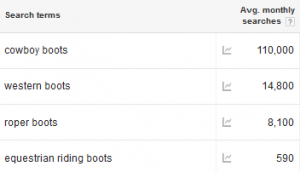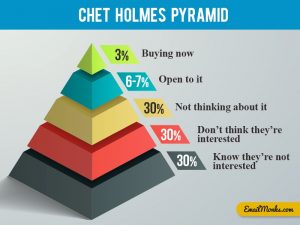Installing extensions for Google Chrome helps you to get more out of your browsing experience without having to do extra work yourself.
If you are an online marketer, you can use free Chrome extensions for SEO to keep track of things like keyword performance and more. Using the right extensions can help you get real-time alerts and to make your marketing research more efficient.
Here are our top picks for free SEO extensions for Chrome:
MozBar
Moz is an expert in SEO, so it’s no surprise that it offers this handy extension for Google Chrome or that the extension is one of the best.
The MozBar lets you look at important SEO metrics while you are browsing the web. It highlights keywords, let’s you know how hard those keywords are to rank for, compares links, shows the page markup, shows social metrics, and more. You can use it to spy on competitors, monitor your site’s performance, or discover new ideas for your SEO strategy.
SEOquake
Get a quick look at key SEO metrics, such as keywords, links, and more on every site you visit with SEOquake. The extension also comes with an SEO audit, which you can run on any site you visit, including your own. You will get a comprehensive look at the health of the site, including keyword density, types of links to the site and much more.
SimilarWeb
Get more in-depth with a site to find out where the site is getting traffic, how much time people are spending on the site, audience demographics and more with SimilarWeb. This extension is very useful for breaking down a competitor’s strategy and figuring out ways to improve your own ranking.
For example, if you find that a lot of a competitor’s traffic is coming from links, you can then start researching those links and working toward getting a placement of your own on those sites.
BuiltWith Technology Profiler
The design of your site is just as important to your SEO as the content you put on it. The BuiltWith Technology Profiler lets you spy on the platforms that your competitors are using to put together their designs. Like what you see on another page? Just use this Chrome extension to find out how to replicate it on your own page. The extension will let you know about any technology it finds on the page, including plugins, cookies, and ad services.
Social Analytics
Social media is a huge part of a successful marketing campaign. Use the Social Analytics extension to get data on a site’s presence on Facebook, Twitter, Google+, Delicious, LinkedIn, Pinterest, bit.ly and StumbleUpon. You’ll get information such as likes, shares, clicks, views, pins and more. You can then look at their site and their social profiles to identify the strategies they are using to be successful on these networks.
Tag Assistant
This Chrome extension comes straight from Google itself. Tag Assistant helps you to troubleshoot issues with Google tags that you include in your web code, such as for Google Analytics, Adwords and more. If you have installed the code but it is not working correctly – or it fails after you have used it for a while – this extension will help you get to the bottom of why. You don’t even have to have any coding experience.
Word Count
When you are performing an SEO audit on your site or another, it is important that you know the word count of the different pages. Longer, in-depth content can perform better in search, so if you are not ranking the way you want, you may have a problem with the length of your content. Word Count will give you a quick answer on the length of each of a site’s pages.
Nimbus
Take fast and easy screenshots with Nimbus. You can markup pages with ideas for changes, or you can annotate pages to submit with an SEO report. You can also use the screenshots to illustrate video tutorials or to put into white papers and guide books. The extension includes all the tools for capturing the screen images and for editing and annotating them.
Check My Links
It is important that all the links on your page are working properly to create the best user experience as well as to improve your SEO. Check My Links allows you to quickly see how many links are on a particular page and to find those that are broken. You can use the extension to find broken links on other sites and identify opportunities for your own links, as well.
Using the right SEO tools can help you maximize your site performance without having to spend a lot of time or money in the process. With these free Chrome extensions, you can make sure that your SEO game is on point so that you are getting the best return on your investment.
Digital & Social Articles on Business 2 Community(110)
Report Post