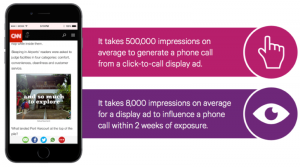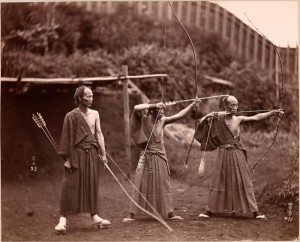You can leverage the email addresses you already have to create profitable paid campaigns. In this post, we’ll share a few tips to create high-performing paid campaigns in Facebook.
Everything you’re about to read has been proven by yours truly over the last few years. To get started, you’ll need access to Facebook’s Power Editor. The Power Editor is a tool which allows you to easily manage Facebook ads and campaigns. Think of this as “the Excel for Facebook ads”. We’ll begin our journey by creating a custom audience.
What is a custom audience
On Facebook, you can target users based on different demographic options. That’s how most campaigns are created. You can also create what’s called a “custom audience”, where you upload your own data (such as an email list). Facebook will then try to match the list you uploaded with it’s internal data. The result? A list of all the users Facebook was able to identify. You can now show ads to these specific users on Facebook.
The data used for the upload can be a list of email addresses, phone numbers, Facebook user IDs, or even website traffic (by using Facebook’s conversion pixel). Below we’ve outlined the necessary steps to create a custom audience:
Creating a custom audience
It’s really easy to create a custom audience. First, let’s navigate to the “Audiences” tab in the Power Editor.

Next, let’s click the green button to create a new audience.

We’ll then select “Custom Audience” and select “Customer List”.

For the purposes of our example, we’ll just paste in a few email addresses.

All you have to do now is paste the email addresses and you’re all set.

Now that we have a custom audience, we can run ads against them. Fun!
The best custom audiences you should create
We know how to create a custom audience. The question now becomes: who should be included in our custom audiences. Let’s explore a few different ideas.
1) Previous buyers
Go to your CRM and export a list of customers that have bought from you in the past. Upload them to Facebook and create an ad with a special offer to incentive a repeat purchase.
Pro-tip: Create custom audiences by bucketing similar previous buyers together. Showcase an offer that’s relevant to each group. Example: Bucket purchasers into “top spenders”, “average spenders”, and “low spenders”. The products you showcase and offer can vary for each group.
2) Most active users
Identify your most active users and promote a paid plan. This is extremely helpful if you’re running a freemium SAAS business. All you have to do is run a query for everyone that uses your app over X times per week that is not currently on a premium plan.
3) Shopping cart abandoners
This one has to be implemented with Facebook’s remarketing pixel. Show a special promotion (e.g. free shipping or 20% off) to anyone that started the checkout process but didn’t complete it.
4) Content bait followed by remarketing
A rising trend amongst marketers is to promote a great piece of content and leverage Facebook’s social engine and distribution. This allows you to get more reach (and clicks) from your budget. As long as you have the Facebook remarketing pixel installed, you can then remarket to these visitors and promote your products or services.
5) Dormant subscribers
Some email subscribers will inevitably go dormant. As a matter of fact, a 2013 study showed that 63% of email subscribers aren’t engaged or active. Create a campaign to get these subscribers to re-engage with your brand. Once they’re back on your site, send them a “welcome back” email to reboot your relationship with them.
Here’s an example from Twitter, which they send once you login after a long time of inactivity.

An example “welcome back” email from Twitter
6) Unsubscribed email addresses
Unsubscribes happen all the time. MailChimp reports that the average unsubscribe rate is around 0.25% per email. Sometimes, subscribers really don’t want to hear from you. Sometimes, you just sent one-too-many-email and they unsubscribed.
Upload the list of unsubscribed users and promote great content. The goal? Get them to re-engage with your brand and re-subscribe.
A good ad example would be this one from Formstack where they’re promoting an ebook.

An example ad promoting great content on Facebook
Pro-tip: (This tip is applicable to all custom audience campaigns.) When creating a new campaign on Facebook, your ads can target segments of a custom audience. Example: Target people in “Custom Audience A” that are females living in NYC.
We’ve learned how to create a custom audience and also covered a few strategies you can immediately implement. Let’s switch gears and talk about Facebook Ads’ most powerful feature: Lookalike audiences.
Creating a lookalike audience
Imagine the world where you can show ads to people that are very similar to those that have already purchased from you. Well, now you can!
That’s right. With a lookalike audience, you can use Facebook to target users that look like your existing customers. Exciting, right? Ok, let’s create a lookalike audience together.
First, let’s go back to the “Audiences” tab and click the green button again:

Let’s now select “Lookalike Audience”.

Select the source. The source can be the custom audience we created earlier in the post.
Note: The slider at the bottom is really important. You can expand the size of your lookalike list but, doing so, decreases how alike this list is. The slider is essentially the “percent match”. The bigger you make the list, the less of a match each member will be. To get started, it is recommended you go with the smallest lookalike group possible – these typically start at 2mm users.
There’re a few different lookalike strategies worth testing.
1) Similar to previous buyers
This technique drove some of the best ROI I’ve seen on Facebook. All you need to do is upload your previous buyers and create a custom audience (as we saw earlier), create a lookalike audience, wait for the data to populate, and start running your ads.
If you don’t have this type of campaign live, set it up today.
2) Similar to your (active) website visitors
Using Facebook’s conversion pixel, you can create a custom audience based on visitors that saw high-intent pages (e.g. checkout page, download white paper, etc). While not as profitable as the previous recommendation, we’ve seen these types of campaigns performing well in the past
How to: To create this lookalike audience, follow the steps listed above to create a custom audience but this time choose “Website Traffic”. You’ll then be able to select any parameters you’d like.

Here’s an example targeting visitors over the last 30 days that saw a URL containing ‘/checkout’.

3) Similar to a specific audience
Experiment with this technique by identifying different audiences. These could be webinar attendees or blog subscribers. In either case, promote a valuable piece of content your marketing team has produced and use a process similar to the “Content bait followed by remarketing” outlined above.
Pro-tip: Whenever possible, customize your landing page based on the traffic you’re driving. Imagine you’re a clothing store, for example, separate your campaigns for males and females. This allows you to create a male-oriented and a female-oriented landing page. The added relevancy provides a better user experience and helps you improve your on-site conversion rates.
We’ve just covered some techniques you can start using today to boost and improve your Facebook Ads campaigns. If you have any questions, tips, or feedback, share them in the comments below.
Happy marketing!
(177)
Report Post