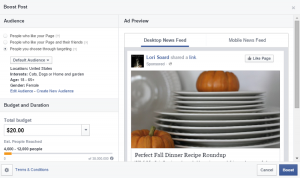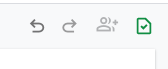Google responsive search ads (RSAs) have officially replaced the old static expanded search ads as the default format on Google Display Network. The new responsive search ads provide marketers with greater flexibility when crafting highly customized ads for target audiences.
You can test up to 15 different headlines and four different descriptions, which can appear in multiple combinations. Google’s machine learning model tests each combination, providing greater insight into which ads are resonating with your customers. While more testing is always better, there are some tricks of the trade you’ll need to know to get the most out of responsive search ads.
Here are a few tips to get you started down the road to creating the most effective responsive search ads.
Create at Least 5 Unique Responsive Ad Headlines
Responsive search ads allow for up to three headlines per ad. However, the more headlines you provide, the more headline-description combinations Google’s machine learning can assemble and test. This gives you even more opportunities to find ads that will reach and appeal to your target audiences.
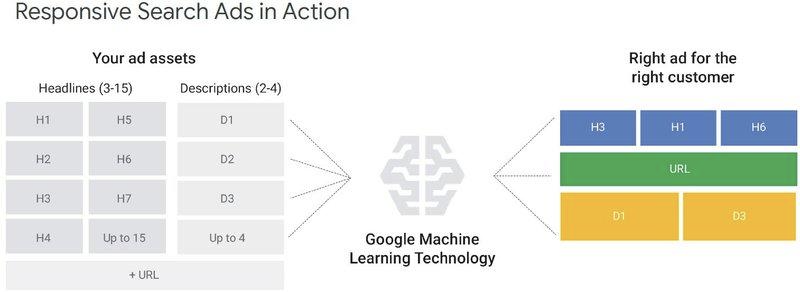
With Google’s responsive ad search tool, you can create up to 15 headlines. But 8 to 10 headlines should be enough to create a diverse set of assets. Make sure at least five of those headlines are completely unique — meaning, they should not repeat key phrases found in your other headlines. Otherwise, they’re likely to get tied up in Google’s review process.
Just like the expanded search ad format on Google, RSAs have a 30-character headline limit. Don’t write to this limit every time, though. Creating headlines of varying lengths allows Google’s machine learning model to test which ones work best, providing valuable insight for future campaigns. Having headlines of different lengths also increases the chances of your responsive search ad achieving that third headline in a search.
Bonus tip: Try using headline-description combinations that have been successful in your expanded text ads for search. If a headline or description worked well in that format, it should also perform well, or perhaps even better, in an RSA. Note that you can and should keep running expanded search ads. Google actually recommends having two expanded text ads and one responsive search ad per ad group.
Bonus-bonus tip: Include your target keywords in at least two of your headlines, but also provide three or four headlines without target keywords. Otherwise, your ads are more likely to be repetitive. And, as we all know, Google does not like redundancy in text.
Get Creative With Headline and Description Copy
Headlines and descriptions can appear together in any order in responsive search ads. (Note: A corollary to this — “pinning” — is detailed later in this post). So, you’ll want to make sure that all the ad component options you settle on can work together. Avoid making headlines and descriptions too similar because, again, Google won’t show your ad if there is redundancy of information between the two.
Google’s responsive search ads allow two description fields and you can test up to four descriptions at a time. Testing different headlines and descriptions can lead to an ad with far greater impact, so try to use all of the tools and limits provided to you. Again, mix up the lengths and language within each headline and description to give Google’s machine learning model something to work with as it tries to generate the optimum combination.
Bonus tip: Remember, in responsive search ads you get two descriptions to run instead of one. Each description can be up to 90 characters, which is 10 characters more than what’s allowed in the expanded text ads. Use descriptions to highlight value propositions, such as discounts or free shipping, or to solve problems for the customer e.g. easy returns. And always provide a call to action. For instance, don’t just draw attention to your product (women’s shoes) encourage the consumer to “Buy women’s shoes.”
Pump Up Your Responsive Ads With Ad Strength
Google lets you rate ads as you create them. This handy tool, known as Ad strength, measures the quality, relevance, and diversity of the content in your responsive search ad and can advise you on how to pump up your campaign. For example, ad strength will indicate if you should craft more headlines for your campaign; if you don’t have enough unique headlines or descriptions; if you forget to add the final URL; or if you don’t have enough keywords.
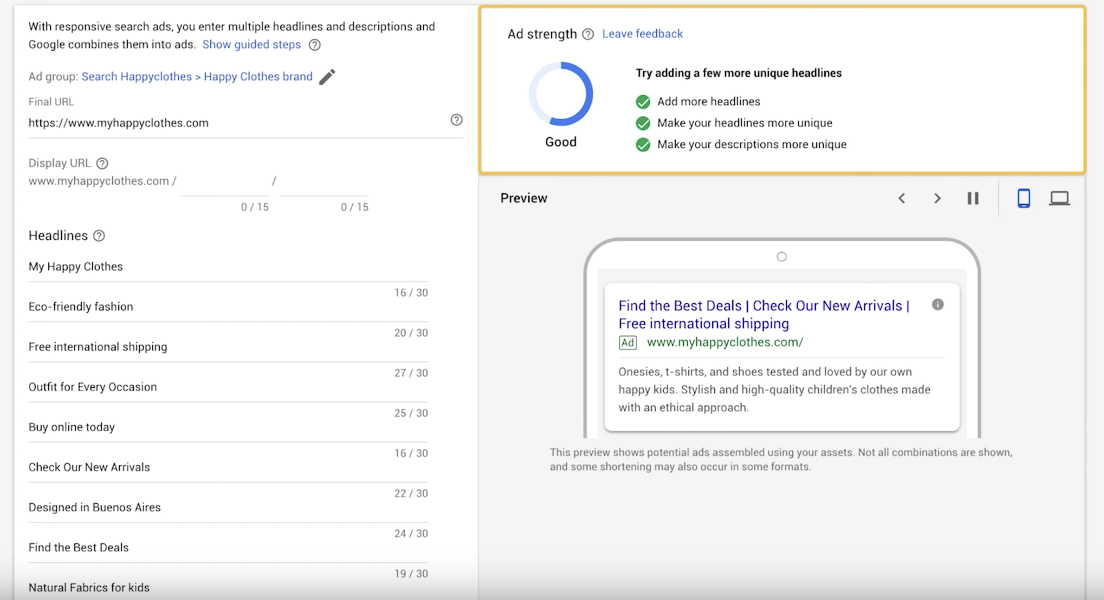
Google’s ad strength tool offers a simple circular graphic with a dynamic indicator that indicates as you are editing whether your ad is average, good, or strong.
When to Pin Headlines and Descriptions in RSAs
As noted earlier, headlines and descriptions can appear in any order in responsive search ads. That’s true by default, but you can control where specific information appears in the ad by pinning it. So, if you have a phrase that must appear in every ad, such as a disclaimer or coupon expiration date, you can make that happen by pinning it in the ad, using the Pin icon. That guarantees the phrase will appear in the desired position in every ad.
Pinning is a useful tool, but it also results in fewer headlines or descriptions being matched to each search. So, use it sparingly. If you are going to pin, try mixing things up by pinning text in different positions within the ad so that various combinations will appear — and Google’s machine learning can tell you which pinned position performs best.
Save Your Work!
For some reason, Google has taken us back the MS Office ‘97 days and it does not autosave RSA copy as you create it. So bring back the old “save early, save often” mantra to make sure you don’t accidentally navigate away from the tab to look at Facebook and lose all of your insanely creative ad copy.
Digital & Social Articles on Business 2 Community
(69)
Report Post