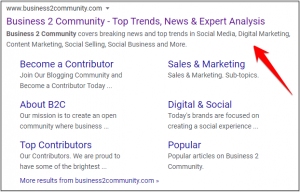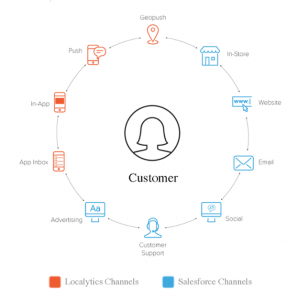There are a lot of tech companies that are taking a crack at tracking digital marketing campaigns. If you have the budget to invest in software, that’s great. Not everybody can swing it though, since the monthly price tags are pretty steep. Even if you can afford it, do you really need it? We suggest that you give this method a try first to see if it meets your needs.
Step 1: Plan out the touch points in your campaign
Any proper campaign should start out with planning your objective(s) and the tactics you will use to achieve it. We’re going to walk through a simple example that involves running ads on Twitter and LinkedIn and doing an A/B test on an email newsletter. All of these tactics will direct visitors to a blog, which then has a form at the foot of the page. A visitor filling out this form is the objective.

Step 2: Connect each campaign touch point to Google
For each tactic in your digital campaign, you can connect to the (FREE) power of Google Analytics.
Inbound Links
With any inbound tactic (social and email in this example), you should take the URL of your destination (in our case, the blog) and run it through Google’s URL Builder. Here’s how we suggest you organize the fields it requires:
- Source: What type of platform this link will be shown on. In our case, we have 2 different sources – social and email.
- Medium: Use this to narrow in on more specifics for the platform. In our case, we have Twitter and LinkedIn under social, and Newsletter A and Newsletter B for email.
- Campaign: Make sure that all links you create have the same campaign (it’s case sensitive). This will group your data nicely when you look at it in Google Analytics.
It may also be handy to utilize the Content field if you are getting really granular with your analysis. For example, if there are two different links in Newsletter A that direct to the blog, you could set the Content parameter to ‘top’ for one, and ‘bottom’ for the other. That will let you know which one was more effective at generating conversions.

Your Website
Hopefully you already have Google Analytics tracking website visits. If not, create a (FREE) account and set up web tracking for your website.
The Objective
The last bit of setup is making sure that your objective can be tracked as a Goal in Google Analytics. There are a bunch of different ways that you can set up a goal; Google even has some of the common goals programmed in as templates:

In our example, we have a form that redirects to a Thank You page when it is successfully completed. We used the custom Goal type for a destination:

This means that Google Analytics will record that a Goal has been completed every time someone comes to the Thank You page (and the only way they can do that is by filling out the form). This is the least tech-intensive way to set up your goal.
Step 3: Run your campaign and behold the data!
As you launch your tactics, you can view what’s working. Sure, your social and email platforms will give you the stats on impressions and clicks – but how many of those people are actually contacting you or buying from you? In our little example, you can learn a lot from the data below.
Step 4: Evaluate and Adapt
With any campaign, you should be using the best data you have available to optimize your efforts. If we didn’t have the conversion data above, we could still use the stats provided on the social & email platforms to make adjustments. But since we have a bigger picture, here’s what we’d learn from our example campaign:
- LinkedIn has created the most volume on the website and has also lead to the most conversions. Armed with this knowledge, we would suggest that more budget be put towards LinkedIn for the rest of the campaign.
- We can also observe that the top link in both versions of the email test performed better than the bottom one, even though the bottom link got more clicks on the B-Test email. For any future email blasts, having clear call-to-actions early in the email should be part of the content plan.
So what do you think? Are these insights enough to justify the insanely free price tag of using Google Analytics for tracking digital marketing campaigns?
Digital & Social Articles on Business 2 Community(53)
Report Post