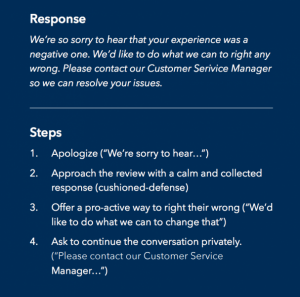— June 1, 2019
HeikoAL / Pixabay
Alexa, read this article for me.
Aah… the convenience of lying back on your sofa or finishing another chore while listening to Alexa read out to you!
With the world moving at a pace that requires efficient utilization of time and resources to stay in the race, aren’t voice assistants a boon? Haven’t they made our life much convenient? Indeed yes. In this blog, we shall see how voice assistants are assisting in the email marketing world and what are their limitations, but moving a step backwards, let us first check out some facts about the popularity of voice assistants in general.
Research by Strategy Analytics reveals that with 38.5 million units of smart speakers were sold in Q4 of 2018; the shipments grew by 95%. The sales figures are greater than the entire 2017 total, bringing the 2018 tally to 86.2 million. According to Statista, the number of voice assistants will rise from 3.25 billion in 2019 to 8 billion by 2023.
Now, let’s get to the point. What role will voice assistants play in emails? First, we shall look into what all they currently do and then jump to the future possibilities. Apple Siri and Amazon Alexa can either read your email, reply, delete, archive, or move to the next one. Now, these are quite useful functions when it comes to connecting with your subscribers who would want to skim through their inbox to check out important messages while completing a chore around the house. It also gives marketers an opportunity to present their message via voice assistants.
Voice assistants and email accessibility
With approximately 1.3 billion people having some form of vision impairment worldwide, tools like Siri, Alexa, Cortana, and Google Assistant are providing them access to information that would otherwise not be available to them. Voice assistants are making emails accessible. Email accessibility refers to designing emails such that they remove barriers for your subscribers with disabilities and let them access and interact with the content – voice assistants help with both.
Here, so that emails make more sense, email marketers need to aim for text-driven campaigns instead of image-focused ones. Using semantic HTML tags is a better way to put ahead your content since these define the kind of your text and not its visual presentation – Avoid the <b> and <i> tags, and instead use paragraph <p> or heading tags like <h1>, <h2>.
While using alt text is a must otherwise, it becomes even more important when it comes to creating emails that are voice assistant friendly. Your alt text must be descriptive and used only where it makes sense. If it is possible to make your point even without describing an image, make it without describing the image through alt text. Listening to alt text describing a not-worth-my-time image would be a turn-off. Also, add alt text that adds value to the section and not just repeats what the HTML text already describes.
The challenges of voice assistants in email
There are certain limitations when it comes to the use of voice assistants in email. Let’s see what these are:
- Subscribers cannot perform certain functions like unsubscribe, something that plays a vital role in email marketing.
- It becomes challenging to identify spam messages.
- Subscribers will be missing out on the awesome interactivity marketers have worked hard on and are so much in love with.
- Users download a tracking pixel when they download an image and email analytics uses this base for analyzing the performance of your email. However, on opting for voice assistants, no such pixel is downloaded and thus there is no way to find out how many of your subscribers used voice assistants to listen to your email.
- Voice assistants do not support web browsers, so you can’t really take the subscriber to a landing page.
- It’s not possible to reply to a CTA.
So, for now, voice assistants will majorly play a role in helping subscribers sort their emails, deleting the unimportant ones, and getting back to the important ones once they have the time and more efficient device to do so.
How can email marketers make the most of the situation?
Since voice assistants cannot help you directly in conversion right now, you can always aim to create emails that are engaging and good enough for your subscribers to check out later. Well, your subscribers are busy people. How do you make sure they do check your email there and then or later?
-
Ensure your sender name is recognizable and subject line is captivating
Alexa reads the sender name and subject line first and then asks if the subscriber wishes to listen to the entire email. On the other hand, Siri reads the entire email at a stretch.
A recognizable sender name helps the reader know who you are. Consistency helps a great deal in this case, building trust and engagement. We all know that tapping the right audience becomes easier through a captivating yet clear, to-the-point subject line and a supportive pre-header text. With voice assistants, this challenge magnifies as your aim is to stay in the inbox of your subscriber, without getting deleted.
-
Avoid creative text styling and use of emojis in subject lines
Your emojis and special characters will be going down the drain, sometimes even working against you, with a voice assistant. With subject line and pre-header text being the opening statements of your email, you want to optimize emoji usage in context as Alexa reads emoji ‘names’.
This email from GetResponse has a Wrapped Gift emoji in the subject line:
![]()
So, a voice assistant will read the subject line as: The wait is over Autofunnel unboxed Wrapped Gift. While it may not sound like a sentence, it still makes sense.
It’s better to stick to text-based, formatting-free, and descriptive subject lines. Moreover, voice assistants will get confused if you have used creatively spelled words.
-
Create a copy worth your subscribers’ time
You’ve succeeded in bringing the subscriber to retain your email in their inbox by presenting a fabulous subject line and pre-header. Now, it’s your responsibility to make them feel they have made the right decision. Simple and relevant – that’s how your content should be. Remember that you need to optimize your content for the listener. Voice command can be used to help the subscriber complete a purchase or maybe connect with a representative.
-
Make sure your content blocks are in order
It may so happen that the logic with which you created your copy and images and the cells they fit into does not really translate as expected when a voice assistant reads out the message. A voice assistant will follow a sequence when reading. So what you need to be careful about is maintaining the right sequence as you add your images or text to tables so that content makes sense to the listener.
Wrap-up
While voice-activated emails do have their limitations currently, they certainly show great potential, especially when it comes to accessibility. When or whether email clients make changes to make voice more natural, remains to be seen. Voice-assistants are certainly making some noise, but will they do so in the world of email marketing too is what is intriguing today’s marketer.
Digital & Social Articles on Business 2 Community
(31)