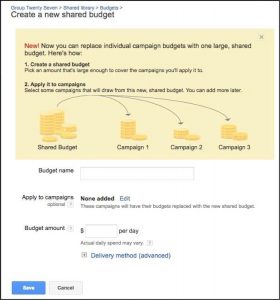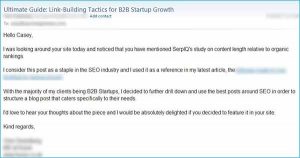April 28, 2024
Transcribe anything for free with this privacy-respecting AI tool
The power of AI with a pinch of privacy? Yes, please.
There are so many fascinating AI tools out there these days. But most of them rely on a far-off powerful server to do all the hard work. It’s no surprise they frequently require accounts and subscriptions to pay the bills.
Today’s Cool Tool is exactly the opposite: an AI tool that runs completely on a web page in your browser. It’s useful, too. There’s no account needed, and your data doesn’t leave your own device—so you don’t have to worry about privacy.
It’s the kind of thing that demonstrates why so many companies want AI applications to run on our own phones and computers in the future. And it’s available for you to use right this minute, today—if you know where to look.
Find all sorts of incredible tech treasures with my free Cool Tools newsletter from The Intelligence. Something new and useful in your inbox every Wednesday!
Your personal (and private) AI transcriber
Once, audio transcription was done the hard way. Someone would have to listen to an audio file and type it into text. Now, there are so many great ways to turn the spoken word into text—including the free, open-source AI tool we’re about to go over.
? Named Whisper Web, this application actually downloads and runs OpenAI’s Whisper AI model in your browser while you’re viewing the web page. The work isn’t happening on some distant cloud server—it’s happening right on your computer or phone.
? You can try this out in about 10 seconds.
Whether you have a recording of a meeting or you’d just like to speak into your microphone and turn whatever you say into text, it’s easy:
First, open the Whisper Web website and provide some audio. Click “Record” to record audio from your microphone, tap “From file” to upload an existing audio file, or choose “From URL” if you’d like to import an audio file from somewhere else on the web.
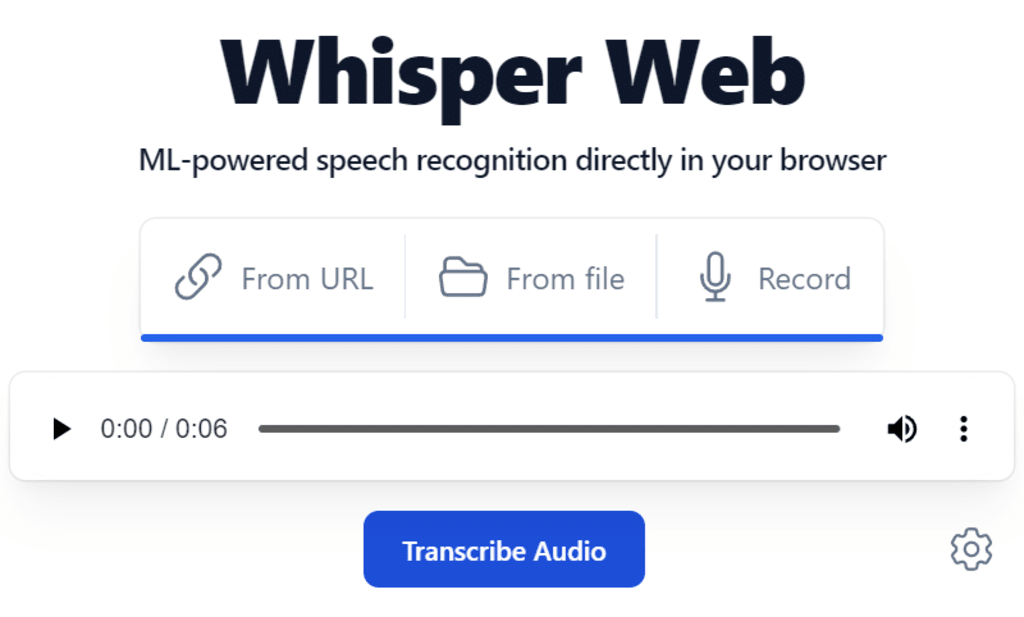
Then, click “Transcribe.” This is when the magic happens: Whisper Web will download a version of OpenAI’s Whisper model and run it in your browser, whether you’re using an Android phone, Windows PC, Mac, Chromebook, iPad, or whatever else.
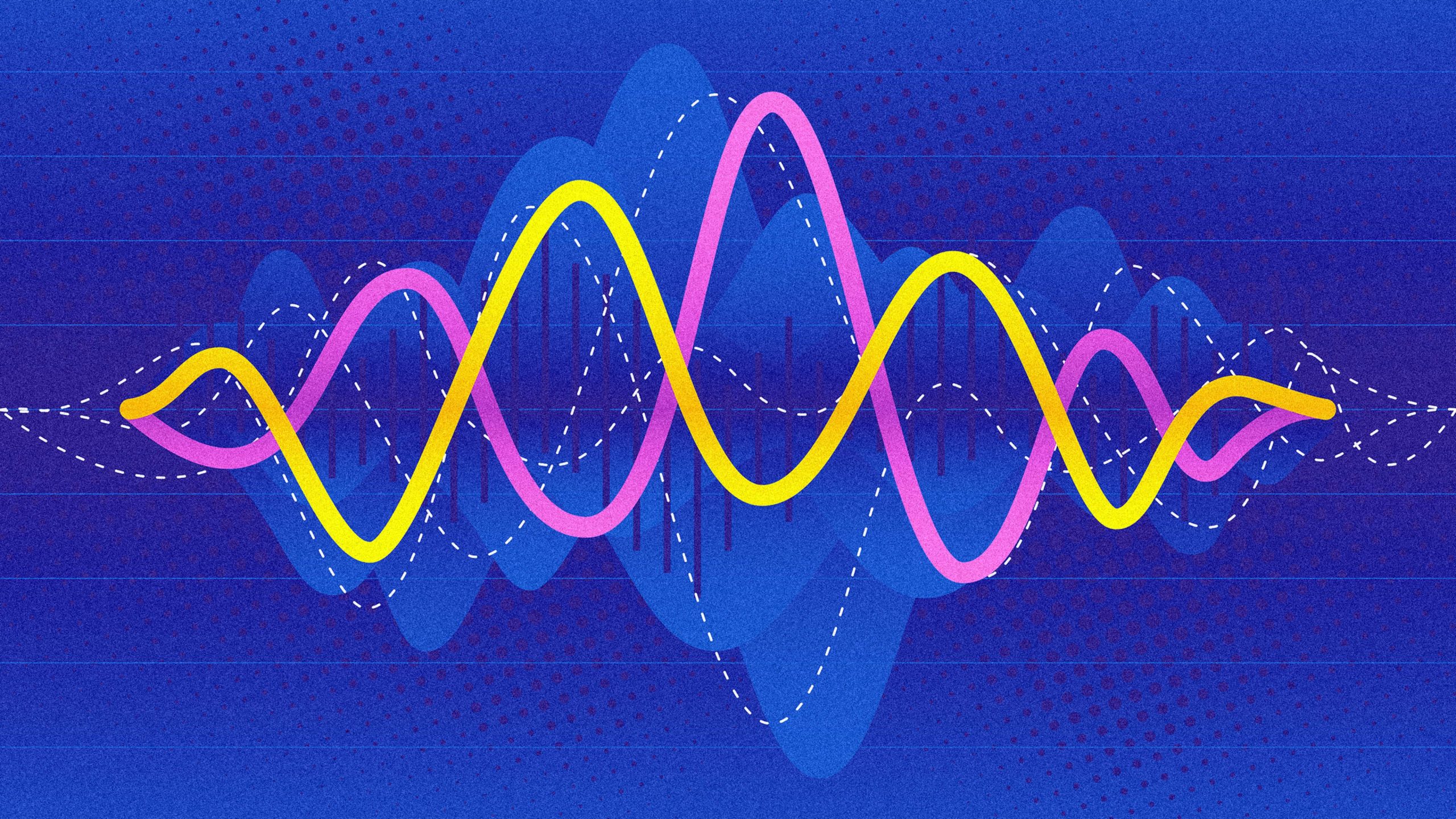
Since your device is doing all the work, the speed will depend on how fast your computer or phone is.
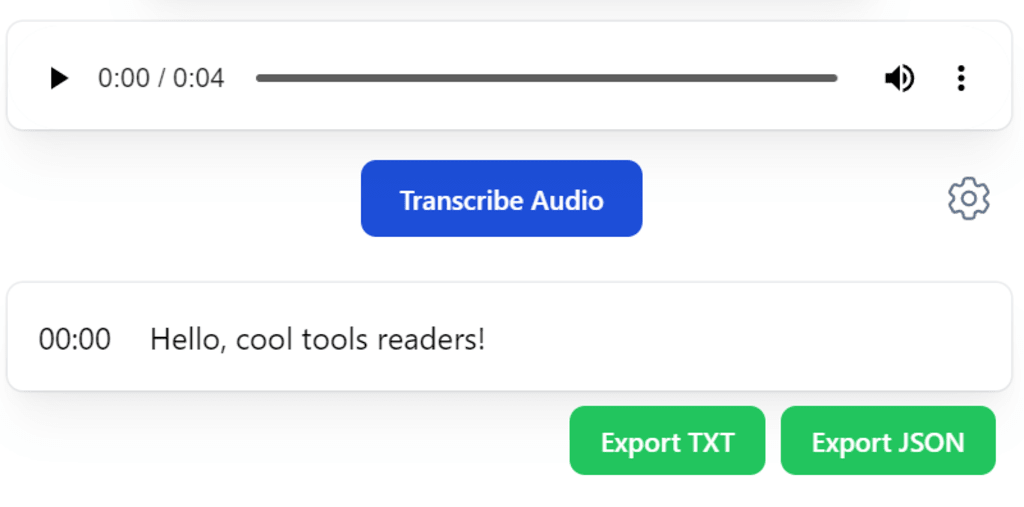
You can see the text from the audio you provided, and you can copy-paste it or download a text file containing it.
- Whisper Web runs entire in your browser, so no installation is required.
- It’s completely free to use.
- You don’t need any accounts, and your data never leaves your phone, computer, or tablet.
If only all things could be so simple.
Want even more productivity-boosting goodness? Check out my free Cool Tools newsletter for an an instant introduction to an AI-powered supertool that transcribes your brain—and another off-the-beaten-path gem every Wednesday!
Fast Company
(15)
Report Post