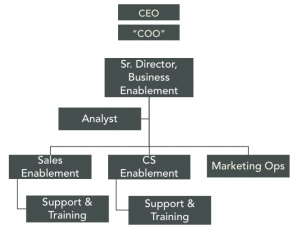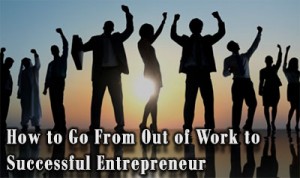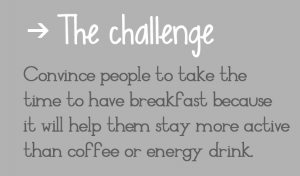About 3 years ago, I started clicking on ads. All over Facebook and Google, I’d click on these tempting advertisements (usually clothes-related) and slowly developed an online shopping problem. They say the first step to recovery is acknowledgement, but I stayed in the first step for quite some time…
Anyway, those ads worked! They got me to click and convert (and I work in digital marketing, I know the tricks on the inside). The second step after acknowledgement—that Facebook ads are worth it, not my shopaholic journey—is figuring out which ad type is right for your business. And the options are overwhelming.
If you’re just starting out with Facebook Ads, it can even be challenging to understand the verbiage—what’s a carousel vs. a canvas ad? How can my ads be dynamic? Stay calm. I got you.
In this post, we outline detailed Facebook ad specs along with example ads for EVERY Facebook ad type. Let’s dig in!
Facebook Ad Types: Traffic and Conversions
These ads are designed to send people to your website or Facebook page through ads as well as increase conversions, which can be tracked through pixels.
Clicks to Website and Website Conversions
If you’re trying to drive people off of Facebook and to your website to click and hopefully convert, these Facebook ad types are for you. These ads will prompt your audience to like your Facebook page, and click through to the website. You can add a customizable CTA on the bottom right.


Carousel
Carousel style ads show 3-5 images and/or videos, headlines and links or CTAs in one space—the audience is able to scroll through the ads horizontally on a desktop or vertically on mobile. This type can be used to showcase specific products or apps, to tell a story through carousel imagery or show one long, high-quality image. Examples can be found on the Facebook site.


Mobile News Feed Ads
The mobile news feed ad type is the first step into a Canvas ad (see below)—an immersive experience for the user on mobile. Your audience will have the option to click into the ad, which will then lead them to the Canvas ad.

Canvas Ads
Facebook calls Canvas “an immersive and expressive experience on Facebook for businesses to tell their stories and showcase their products.” After the user navigates to the Canvas, you have many options to tell your story—with multiple CTAs, text blocks, images, and videos. To learn more, check out what Facebook as to say!




Product Set
This Facebook ad type shows products from a catalog to people most likely to be interested through a targeted audience. It was created by Facebook to personalize each customer’s experience your products catalog, which can be uploaded to Facebook. The catalog contains a description of each product, ID, name, category, availability, product URL, image URL and other product attributes. You also need to place a Facebook pixel on your website to track which products your audience views, adds to their carts, or purchase to show relevant ads from this data.
- Advertisers must have uploaded a product catalog
- The unified pixel needs to be set up correctly since Canvas dynamically displays the best performing products. Currently, advertisers cannot choose the ordering of how items appear.
- Up to 40 products can be displayed
- Check out a more in-depth how-to here

Page Post Engagement
The page post engagement ad type pushes for a person to interact with the ad through comments, shares, and reactions. By pushing engagement, your page can reach more people—your audience, their friends, friend of a friend, and so on. It’s looking like this type of ad will become more important with the changes coming to Facebook’s News Feed!


Page Likes
Similar to Page Post Engagement ads, this ad type is designed to have your audience “like” your page and engage more with your posts in the future. If you’re looking for some free advertising to friends of friends, these are the way to go.


Application Ads
The objective of these ad types is to have your audience engage with or install your business’ application—on mobile or desktop. If your app is for a mobile device, you can specify to only show this type of ad on mobile, which will direct them to the app store or encourage them to use your app again. Your star rating from the App Store or Google Play store will automatically show on your ad.


Facebook Ad Types: Leads
Intended for Facebook lead generation campaigns—people who show interest fill out a form in the ad with contact information and to allow a business to follow up with them. Using this ad type, you can easily collect leads for your business by advertising on Facebook.

Offline Actions
These ads will promote discounts or deals for your audience to claim in store, or promote events held by your business to garner more responses.

Event Responses
These ads are specifically designed to have more people exposed and responding to your event invitation.
Offer Claims
Facebook’s offer claim ad type is built to draw your audience in and have them claim an offer on your ad CTA.

Facebook Ad Types: Branding
Branding ads on Facebook will expose your business to an audience most likely to be interested in your offerings. You can use these ads to show a video, reach people in your area, or simply build awareness through non-converting content.
Brand Awareness
These ads are designed to be your first step in building your brand on Facebook. You can reach people who are most likely to pay attention to your ad and learn about your business.


Local Awareness
Though only available in certain countries, this feature will help you create ads that can reach people located near your business, with optional Call to Action.


Video Views
Video view ads allow you to tell a story about your business through your Facebook ad! You do have some creative freedom with these, and it could also be a slideshow as opposed to a motion picture.


Whew! That’s a lot of information. Did we miss anything? Let us know!
Digital & Social Articles on Business 2 Community(121)
Report Post