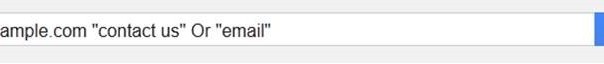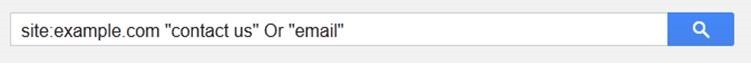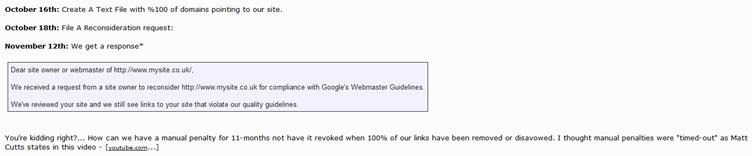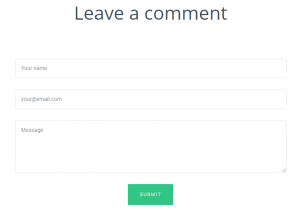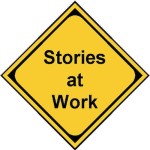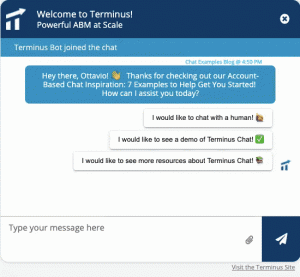Lost your rankings in Google? Built some dodgy links in the past that you’re now worried about? Been a victim of a competitor attack?
Google’s Penguin update, first released in April 2012 changed the face of link building as we knew it. Prior to that, sites linking to yours did little harm, at least not long-term. That all changed 2.5 years ago.
During that time numerous websites have dropped down, or completely out’ of Google as a result. Those shady link building tactics that once used to rank you prominently no longer work. They now have a detrimental affect on your website.
So where do you go from here? If your website has good or hard-to-get links pointing to it, and/or you simply want to keep the domain, you’ll have to remove those unwanted links if you want to remain or get back into the Google results.
Firstly though, if you’re a newbie to SEO or link building, you’ll perhaps want to know how to tell the difference between a ‘good’ and a ‘bad’ backlink.
How To Identify A Harmful Link
Analysing your link profile can be a time-consuming and tedious task. The sooner you get it done the better.
There are several types of links which can be toxic to your website. These include:
- Links from low quality or spam websites/article directories
- Links from blog networks
- Paid links
- Paid directories
- Links from irrelevant websites and irrelevant content
- Anchor text comments
- Links from automated link building services
- Hidden linksGenerally anything that violates Google’s Link Guidelines!Basically, anything that isn’t natural or anything you wouldn’t want Google or your customers to see linking to you. That link from a foreign sex blog? Get rid of it. Those 1,000 links you paid $ 10 for? Have them removed. That link in the directory on the same page as Viagra and pornographic websites? Probably best to delete that.
On top of links coming from harmful sites, you should also be wary of the placing of links and what is contained in the anchor text.
For example, site-wide links and footer links are common problem links. When you come across sites that are linking from every page to yours, think to yourself “does this look natural?”, “does this look beneficial for their user?”.
How many authentic websites do you know that link out to ecommerce websites in their footer? Probably not many…or any for that matter.
The anchor text distribution is also a big player. It’s not natural to have a high percentage of links that contain ‘money keywords’. Again, look at any authentic website to see how theirs is naturally built up and you’ll discover that only a very, very, small percentage of their links actually contain the anchor text that they rank for.
Attracting links where the anchor text is your brand name or simply your domain is perfectly fine in helping you move up the Google results.
Link Audit
How To Remove Links (Email Example)
Once you have identified a list of links you want to remove, removing them is your next step.
First, you’ll need to collect contact addresses. This will predominantly be email addresses and contact forms, but on occasion you may come across a phone number, Skype or even postal address.
The majority of websites have a Contact page of some sort. Most of the time these pages contain either the webmaster’s email address or a contact form you can submit. These pages are generally easy to find – either in the top menu, a side menu or in the footer.
If you cannot find a contact page, try an About page as some sites put their contact details here. Still no luck? Perhaps they have an infinitive scroll website with their contact page in the footer – search Google for the following:
If this brings up no luck, the only other place I can suggest is looking up their Whois information, like so:
Picking up the webmaster’s name is also a polite thing to do.
For those whom you prefer to contact the website by phone or post and have the correct contact details go ahead. For those you want to use email, I suggest using bulk email software and setting up a template email that will automatically insert the webmaster’s name, URL and the page your link is on.
Your email will look something like this:
“Hi ____!
I was hoping you could help me – our site has been hit very badly by a Google penalty and we are concerned for the health of the sites that link to us. At this time, we think it’s best that the links you host to our domain: yourwebsite.com, should kindly be removed from your site as soon as possible, to minimise the risk of the penalty spreading further.
The linking URL on your website that we found is
Example.com/list-of-unrelated-websites-that-ask-for-a-link
Thank you for cooperation and I look forward to hearing back from you. I can be reached by email or by phone should you need to discuss anything in detail.
Kind regards,
Barrie Smith
barrie@example.com
+44 (0) 1525 123456″We expect to get a 30-40% response rate from our initial email. For those who don’t respond within a few days, chase them up. For those that don’t respond to the second email, try one final time the following week.
You simply will not get a 100% response rate but anything over half is satisfactory.
With the passing months, more and more webmasters are demanding a fee to remove your link from their low quality website. Don’t pay them.
Why Not To Pay For Link Removal
It doesn’t cost a webmaster more than a minute of their time to remove your link from their website, even if it is site-wide. Unless they have some complex content management system.
add sites
that
demand payment
for link removal
to your
disavow fileThey simply want to make money from you. Perhaps they used to receive money from website owners prepared to pay to be listed in their directory. Or even to be listed on their website. Then the money stopped coming in.Or perhaps they want to take advantage of the vulnerable (you) who are worried that if you don’t pay them to remove your link you will be, or will remain penalised.
Tell them you don’t have the budget or that you’re not willing to pay them and that you will add their website to your disavow file and report it to Google as one of the sites that demanded payment. This is not being vindictive – but simply protecting your website because Google will want to know why you have that low quality, unrelated or otherwise harmful link pointing to your website.
- Add sites that demand payment for link removal to your disavow file

How To Disavow Links
You’ve contacted all the websites who have a harmful link pointing to your website, some of them three times, but there are still tens or hundreds of links you have failed to remove.
At this stage you may be getting a little frustrated with your efforts, or rather their lack of reply. Perhaps their website is so dreadful the webmaster is embarrassed by it and they no longer check the email account? Maybe they’re too lazy to fulfil your request? Maybe you shouldn’t have built a link there in the first place?
Those links remain for Google to see. It’s OK. Google has been generous in allowing you to upload a disavow file, or a list of links that you’ve failed to remove which you don’t want Google to count towards your ranking.
Using The Disavow Option
You simply need to create a .txt file in Notepad as your disavow file. It works in a similar way to a robots.txt file – you can list domains/links for Google to ignore.
This tool allows you to add a list of links at both domain level and link level and Google will treat these nominated links pointing to your domain as if they don’t exist.
Login to your Google account, then access this link and follow the instructions to upload: https://www.google.com/webmasters/tools/disavow-links-main
Why Not Disavow From The Start?
When you got to this stage of the process you probably wondered why we didn’t disavow all of these links from the start.
Matt Cutts, the Head of Webspam at Google (currently on vacation), mentioned in one of his Webmaster Tools videos, that Google would like the webmaster to put some effort into clearing their website backlink profile up before submitting a request to get their website unpenalised.
I’ve met with a couple of SEOs and webmasters who have disavowed their backlinks (some of them 100%) of their links and had no luck with removing the penalty. This is a clear message from Google that they didn’t do the initial work before submitting the disavow file.
Online example:
http://www.webmasterworld.com/google/4518736.htm
Post from: Search Engine People SEO Blog
‘Un-link’ Building: How To Successfully Remove Penguin Links
—
Written by Barrie Smith, Receptional blogThe post ‘Un-link’ Building: How To Successfully Remove Penguin Links appeared first on Search Engine People Blog.
(335)
Report Post