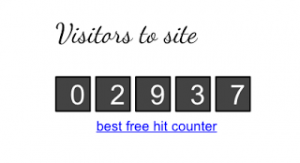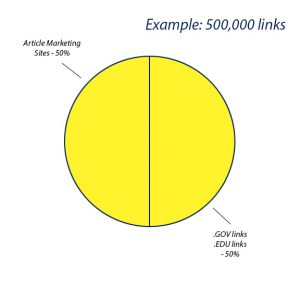Is your B2C brand planning on launching an ecommerce store? Or do you already have one, but aren’t seeing the expected performance. Read on for an awesome online tool to boost your strategy and kick start sales!
The first thing that you need to do is set out your Online Marketing Strategy. Essentially, this means planning out how you will get high quality traffic that results in conversions to your website. These days there are so many different ways that potential customers can end up in your virtual shop front, the problem here is tracking where they are coming from and being at peace with the fact that you cannot control it! This means that you have to have the biggest possible digital presence anywhere that you think your customers might be – this is all about giving yourself the biggest possible chance of driving traffic to the site. This requires a fine line between being everywhere and controlling your budget. Even when you have done all this, it is still hard to know where to start.
More than anything, you have to understand the meaning behind your customer’s presence on each online channel, as well as their buying behaviour in your industry. Only then can you decide upon your Digital Marketing Strategy
If only there was a tool to help you out with that. One that has accrued data from millions of campaigns and websites, that would be great, wouldn’t it?
Google to the rescue…
You’ve probably heard of these guys. Undisputed search kings, it’s safe to say that if one company has the data on this issue, it will be Google. They have created one handy tool that actually shows the importance of each channel per industry. Google analysed millions of consumer interactions through Google Analytics and distilled how different marketing channels can affect online purchase decisions. We can use the statistics of this tool to identify the key roles of each channel, so that we can plan better budget allocation and increase our campaign performance.
Good old Google have made this tool as user friendly as possible, which means that it is super easy to use. Just select your business size, industry & the region you want to research and you are good to go!
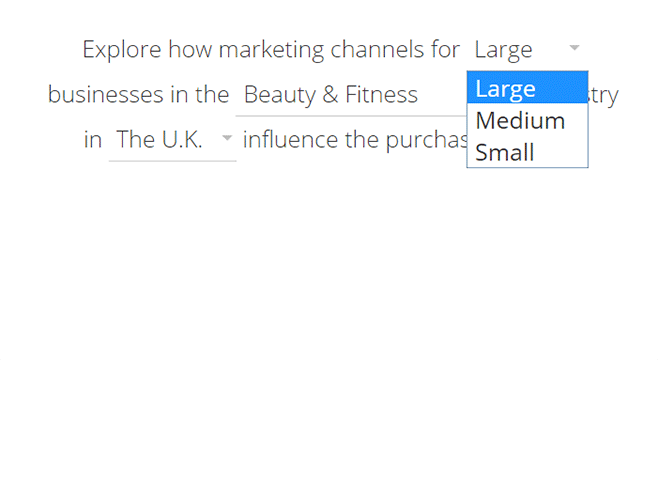
Depending on your selection, they will then show you a graphical representation of how each digital marketing channel works in co-ordination with each other and influence a typical buyer before the actual sale or conversion takes place. Channels to the left tend to play an early and assisting role in the typical sale. Channels to the right are more likely to be the last interaction before a purchase.
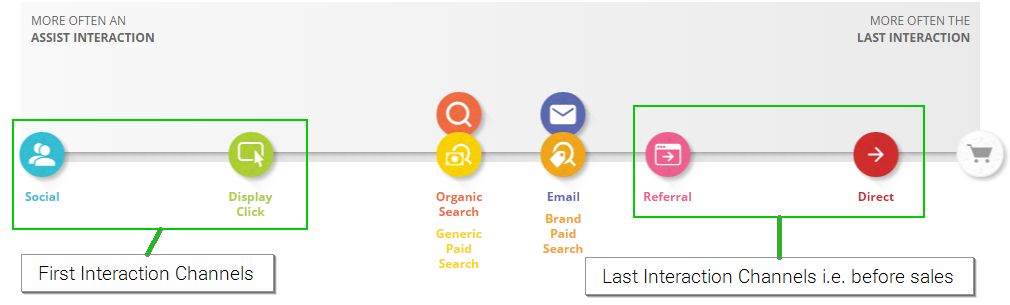
Before we wrap this up, you need to know exactly what each channel they refer to is:,
- Social is “Social media websites like Facebook, Twitter, LinkedIn and Pinterest”
- Display Click is all about “Display ads which are run by PPC programs like Google Adwords”
- Organic Search represents your organic presence in search engines i.e. Google, Bing and Yahoo
- Generic Paid Search is again citation of PPC channel i.e. Pay Per Click advertising executed by agencies
- Email is simple email marketing which is a digital marketing stalwart for all ecommerce stores
- Brand Paid Search is paid advertising running on brand keywords in search engines i.e someone types in your brand name in Google and your ad pops up.
- Referral is when the traffic is been sent via links on other related websites like you promoted your brand on some beauty magazine website and they attributed a link back to your website.
- Direct, as the name suggests, visitors come to your website directly by typing in your URL in the browser address bar.
This all seems like a lot, but you should not be concerned about this. You do not need to use all these platforms. It is about getting as much coverage as your budget can afford, as well as using your time in the most effective way possible. You may find concentrating on a few channels is more effective than spreading yourself very thinly over 7 or 8.
Individual Channel Attribution to Customer Buying Behaviour
The other section of this tool gives you an approximate idea as to how the specific channels impact the customer’s buying behaviour, The following video will give you a better understanding of this.
Your selected channel may have a different impact on your customer depending on the time they interact with it. The Pie Charts shown in the video are divided in to 3 sections; beginning, middle and end. At the beginning of the purchase path, the selected channel helps customers gain awareness of your product or service. In the middle, it creates desire and boosts interest, and at the end, it helps to seal the deal.
So, to use this tool and start getting your Digital Marketing strategy on track for nailing those conversions, check out Google’s tool by clicking here.
So, have you tried this out? Did you find it helpful and have you started to implement these changes? Let us know in the comments section below.
(337)
Report Post