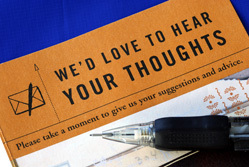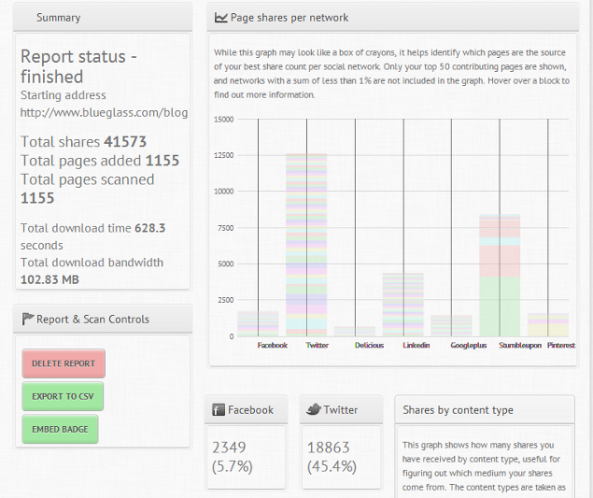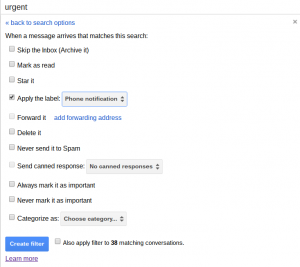OK, I know that I’ve been focusing on content development a lot lately-from talking about user-generated content (UGC) can really improve your marketing campaigns to last week’s post on Part 1 of awesome content tricks. But there’s just so many different ways to generate great, shareable content that I want you to know about as many of the tools and tricks as possible.
After all, no matter whether you have a bricks-and-mortar company or an online business, don’t we all deserve to know how to develop amazing content that generates customer loyalty from fans and brand interest from people all over the world? (PS. After this, I promise I’ll be focusing on other creative aspects of marketing, including infographics and Instagram to give you a sneak peek at what’s coming up next).
So, what are some of these OTHER useful tools and tricks that can help you understand your customers better and make it a little easier to generate some great content? Read the list below to familiarize yourself with some of the best OTHER tools and tips for content development out there!
How to Understand Your Customers Better
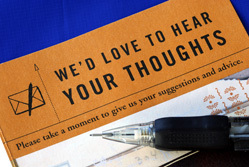
Whether you can see it or not, there are probably thousands of potential customers searching for your company right now. While they may not know your brand or company name personally, they’re definitely searching for and comparing products and services online that you offer. So how do you find out what they’re looking for? With these tools, of course.
Google Keyword Planner
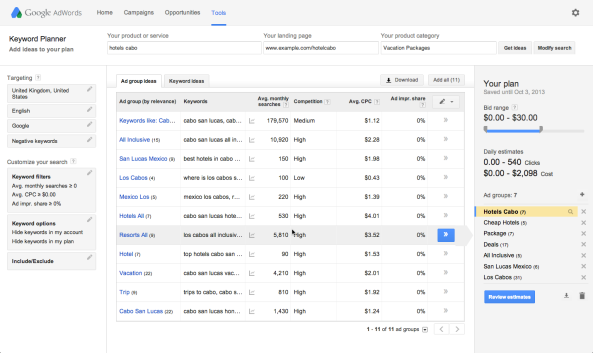
Remember Google’s old keyword tool? Well, the keyword planner is Google Keyword Tool 2.0. You can use it to search for keyword and ad group ideas. Type in a keyword or phrase, website URL and/or and Adwords category and the Keyword Planner will return potentially relevant keywords. Each keyword will also be accompanied by the average # of times it’s been searched, its competitive score and the cost per click.
Once you know what words and phrases your potential customers have been searching for, it gives you the ability to create content that contains those keywords, so the next time a customer searches for said keywords, your company will be found. The keyword planner also gives you every combination of keywords you provide it with, which gives you endless possibilities of keyword phrases you can use in articles and blog posts!
Google Suggest
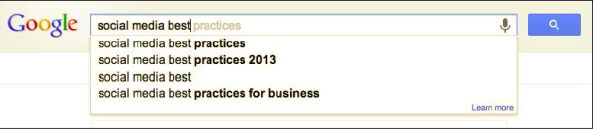
It’s often overlooked, but it can be really useful for finding keywords that your audience is searching for. Simply type in a search term on Google and look at the suggestions that pop up underneath the search bar. Scroll to the bottom of the search results page and you’ll see other awesome keyword phrases that you can use in your content.
UberSuggest
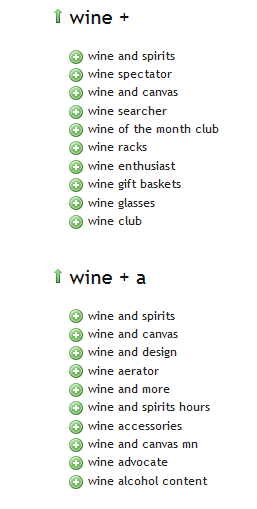
It’s like Google Suggest on a power trip! Here’s how it works: you write a term in the box, choose a language and a source, including regular Web search or from search verticals like Shopping, News or Video. Then Übersuggest takes your base term, add a letter or a digit in front of it, and extracts suggestions for it and you can click on each word to get further suggestions based on that term.
You can get thousands of keyword ideas from real user search queries instantly and use those as inspiration for your next hundred or so blog posts! For example, if you search ‘wine’, you will get results for wine + every letter in the alphabet!
Using Social Tools & Real-Time Trends to Generate Ideas
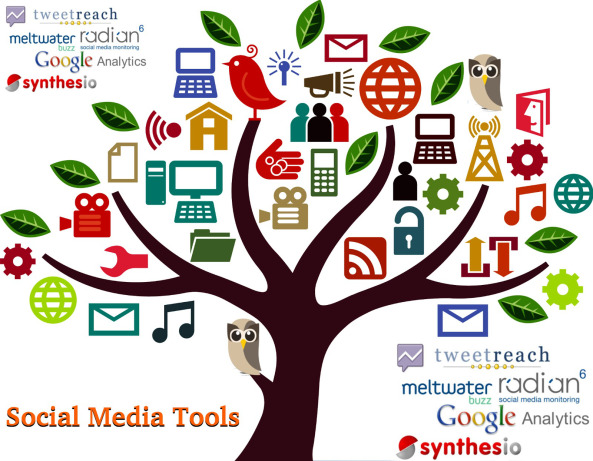
Looking up what’s popular in your area and what stories make the news could help you generate content ideas. It can also show you seasonal trends on topics you want to write on and how popular related terms may be.
Google Trends
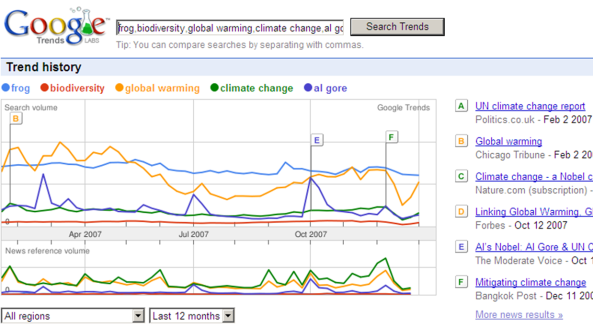
Google Trends is a tool that helps you to discover what topics are relevant in your country. It can also show you how popular related search terms are and how many people are searching for it. By having a clearer picture of popular topics, you can also use them to newsjack stories for your blog posts. Don’t remember what that is? Check out last week’s post on 34 Content Hacks & Tricks.
SocialCrawlytics
SocialCrawlytics is an awesome tool that gives you the inside track on how content your competitors produce is being received-it crawls a site and shows how many social shares by platform that a URL has gotten.
SEOGadget’s Content Ideas Generator
This handy tool is an extensive Google Doc that’s populated with news stories, articles and tweets related to a certain topic. If you want to brainstorm content for blog post ideas, simply type in the keyword and the generator will give you a whole treasure chest of ideas with just one click.
Quora
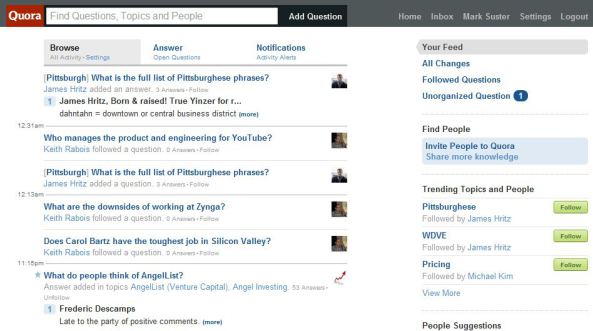
Quora is a great social FAQ platform. Type in any query and you can look at the top trending topics and questions and questions that are currently being unanswered. If there’s an unanswered question that you feel you can answer, you’ve got the setup for a great blog post!
Social Inbox
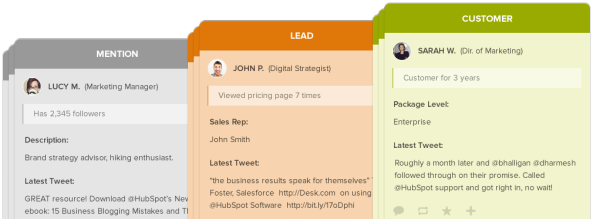
Hubspot’s Social Inbox allows you to take monitoring further than keywords. You can view social activity by customers and leads and set up monitoring streams by Twitter handles and get email notifications as soon as anyone on Twitter mentions them. It gives you the ability to see what customers and leads are saying about your keywords, giving you the inside track to customer insight and generating content ideas.
Getting Ideas from Internal Resources
Many businesses have a tendency to forget that their own employees can be great sources of content ideas. The most effective is to put out a questionnaire to your staff to get insight from them and you’ll have content ideas for a long-term editorial calendar.
Sales Team Questionnaire

Asking your sales team about current trends in the market is a great place to get content ideas. They’re in the field firsthand, listening to challenges and issues that prospective customers are facing. They hear the common objections as to why prospective customers aren’t buying, so getting them to complete the questionnaire will give you a ton of content ideas.
Sample Questions:
What are the main objections to why prospects don’t buy?
What are some of the goals your prospects are trying to achieve?
What are some of the biggest challenges your prospects are facing, leading them to find a solution?
Customer Questionnaire

You can leverage customer stories for case studies and testimonials, but you can also use their answers to questionnaires as lead generating content.
Sample Questions:
How did you find us?
What problems have we solved for you?
What problems are you still facing?
What do we provide for you that you find the most valuable?
Get Creative With Different Content Formats
Great content doesn’t just have to be written, you know. By experimenting and mixing up different formats in your content strategy, you can have fun with developing it, give your prospective customers new and exciting content to grab their attention and not be boggled down with writing all the time.
SnapApp

SnapApp allows you to easily create branded interactive content like contests, quizzes and polls. There’s more than 40 different customizable content types for web, mobile, social and email marketing campaigns.
GoAnimate
GoAnimate for Business allows you to make an unlimited number of marketing videos in the cloud using easy drag-and-drop tools. Much more than slideshows, it can help you create awesome videos your clients can’t resist.
You can use it to create a product or service demo and post it to your blog and social media channels or turn industry stats into compelling animations.
HipCast
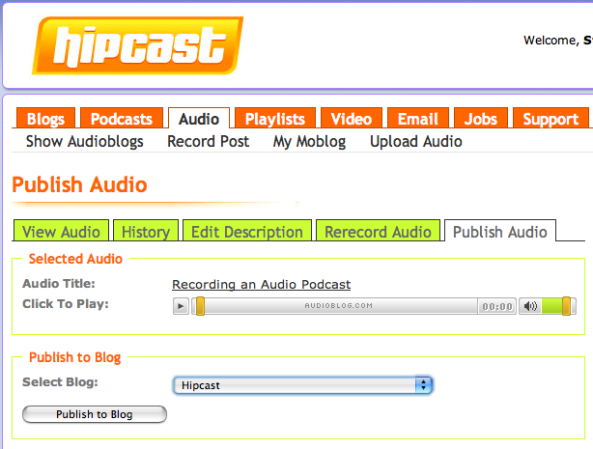
HipCast is a podcast tool that lets you manage and create audio and video podcasts from the cloud and post them to your blog. All the tools and tutorials you need are on their website. You can interview industry leaders & trendsetters to create a cool interview series or report live from an event and broadcast it on your blog.
Glossi
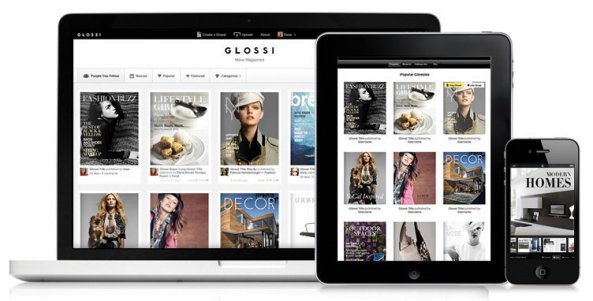
Glossi lets you create your own digital magazines. It’s free and the DIY aspect lets you present info, objects and ideas in an elegant format that’s easy to use and read. To make things even easier on your audience, you can turn blog posts into a digital magazine that are easy to flip through and share. It’s also a great way to share videos and photos from events.
Stay tuned for posts on more awesome tools for your marketing toolbox, advice on how to master different social media platforms AND news on some of the coolest campaigns that I find. Until then, check out my previous post on 21 Online Tools to Make Your Business More Efficient!
Business Articles | Business 2 Community
(405)
Report Post