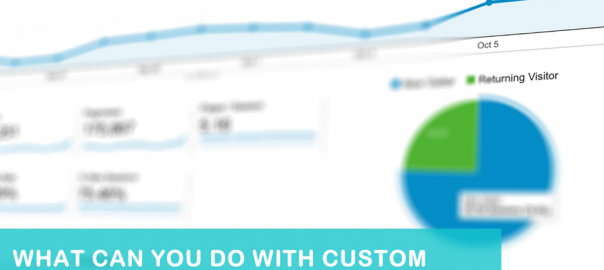You can do a lot more with Google Analytics than simply creating standard reports. Google Analytics Customer Reports and Advanced Segments are important tools for understanding your market.
Are you interested in getting more from Google Analytics? Do you know the difference between custom reports and advanced segments?
Google Analytics lets you get the information that is most relevant to your marketing approach by letting you create dashboards, custom segments and reports.
However, many people have difficulties understanding the difference between custom reports and advanced segments. It turns out that one of the most under-utilized components of Google Analytics is the filtering segmentation and filtering capability of the tool. Custom reports allow you to get some very critical and actionable data. Unfortunately, many people still don’t know how to use advanced segments and custom reports and how they can be used to gain important insights into your marketing efforts.
In this article, we are going to summarize the main difference between custom reports and advanced segments, as well as how, when and where you can use them.
What Is The Main Difference Between Custom Reports And Advanced Segment Reports?

The best way to differentiate between custom reports and advanced segments is to view custom reports as ‘reports’ and advanced segments as ‘filtered data’. Now, let us look at the detailed difference between custom reports and advanced segments.
What Are Custom Reports?
Simply put, a Google Analytics Custom Report is the report you create from Google Analytics based on your needs. Custom reports help you to save time because you can create reports using the exact information you are interested in.
Custom reports are created using dimensions and metrics based on the outcomes you want. For instance, you can choose dimensions (attributes of your visitors) such as country, keyword used or metrics (what you want to measure).
So, How Do You Use Google Analytics Custom Reports?
Before you can start to create your Google Analytics Custom Reports, here are some few elements that you need to know:
Dimensions: As we have already stated, these are the attributes of your visitors, e.g. where the traffic is coming from, keywords, days to conversion, product, and target page etc.
Metrics: These are quantitative measures. Basically, what you are interested in measuring such as number of page views, unique purchases, and average price etc. if you were to plot a graph of Dimensions vs. Metrics.
What Is Google Analytics Advanced Segments?
Google Analytics Advanced Segments allow you to narrow down to specific types of traffic within your Analytics. For instance, in your Google Analytics report, you can narrow down your traffic to only that of the United Kingdom if that is the only traffic you are interested in. In other words, Google Analytics Advanced Segments is filtered reports.
What Can You Do With Advanced Segments?
“What is all this noise about advanced segments all about?” you might be wondering. Below are some of the ways you can use advanced segments. To improve your marketing efforts:
- Include demographic data such as gender, age and interests in your segmented data.
- View only very specific data that touches on visits and users that you are interested in.
- Create custom segments based on five broad categories: behaviour, demographics, technology, traffic sources, and date of first visit.
- Share your custom segments with other users.
- Import segments created by your Google Analytics team or other users.
Here are a few things you must always remember as you create your advanced segments:
1. Don’t get distracted. Remember, your objective is to make your analysis easier, not to complicate them. It is easy to get tempted and import complex reports, which can take you back to square one and end up being overwhelmed by data.
2. You must have behavioural, acquisition and result metrics. Your analytics will be incomplete without these metrics because they are essential in completing the entire funnel.
3. Segmentation is critical. Segmenting your reports is important because it will help you get more insights.
Advanced segments are like additional filters to custom reports or standard reports. Here are some examples of advanced segments:
- New page visits
- Total visits
- Returning traffic
- Search traffic
- Paid traffic
- Direct traffic
- Organic traffic
- Referral traffic
- Conversions rate
- Non-bounce traffic
- Mobile traffic/technology platform
- Landing page
- Content viewed
- Action taken/engagement
These filters are critical when it comes to creating a different view of your campaigns. You can select specific segment of your metrics and filter your data accordingly.
How To Create Advanced Segments

When creating advanced segments, you will be given two options by Google Analytics. You either create your advanced segments default segments which uses metrics like:
- Returning visits
- New visits
- Direct traffic
- Tablet traffic, and
- Visit with conversions, among others.
Or,
You can create your advanced segments using custom segments by using many different combinations of variables, depending on your marketing strategy and goals. For example, if you want to examine only your blog traffic, custom segmentation is recommended. Custom segments are perfect for those who want to track very specific traffic as well as get rid of segments that are not useful to you at the moment.
Custom segments are important in many ways. For starters, it helps you to see your segments reflected in all your reports. Secondly, custom segments make it possible for you to compare multiple segments. Another critical benefit of custom segments is that it allows you to view historical data for that particular segment even before you created that segment.
Using Default Segments:
In order to use default segments, you simply need to click “Advanced Segments” button that can be located on the top section of your Google Analytics tool. You can then select up to 4 default segments from the list. Once you have chosen your segments, you can click APPLY. You can switch off these segments any time.
Using Custom Segments:
Creating advanced custom segments isn’t as complicated as more people would like to think. The first thing you need to do is to click on “Advanced Segments” button. Then go to the lower right corner and select “New Custom Segment”. Type the name of your segment into the space and make sure it is something that will remember.
So, What Can You Do With Custom Reports And Advanced Segments?
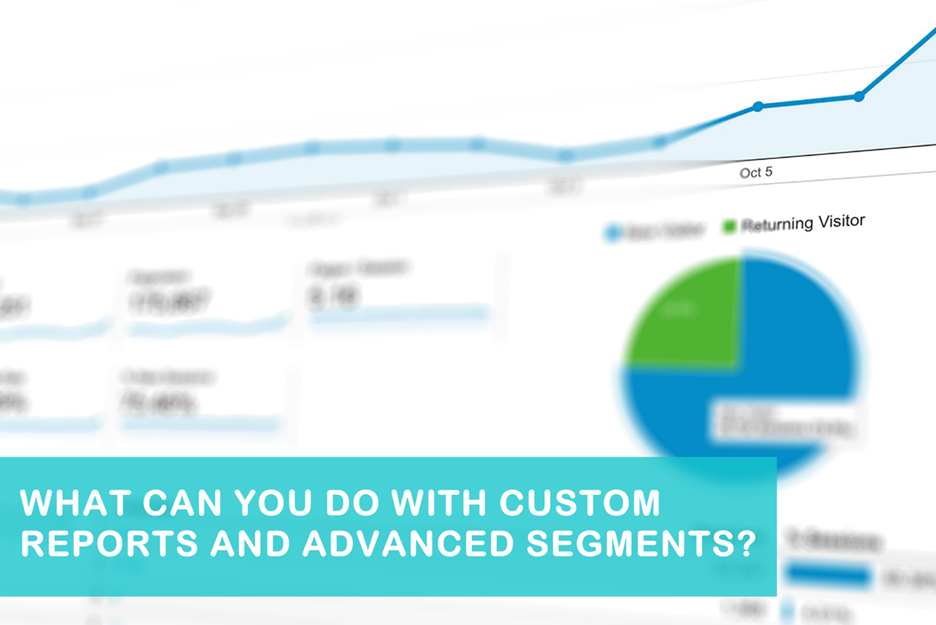
After looking at the nitty gritties of custom and advanced segments, the question is, what’s next? As we have already mentioned before, custom reports and advanced segments help you to get important insights into your marketing efforts.
As you create your custom reports or advanced segments, it is important to remember that the best way to make the most of your reports is to understand all the metrices that are available and what problems you are seeking to solve. For instance, if you are in an ecommerce market, your segments might include things like:
- Your KPIs
- Your Core Sources
You can as well divide those segments into sub segments such as goals, goal value, page views and unique visitors, among others.
The post Understanding Custom Reports & Advanced Segments in Google Analytics appeared first on Search Engine People Blog.
(32)
Report Post