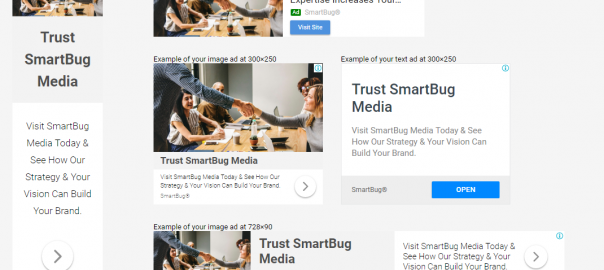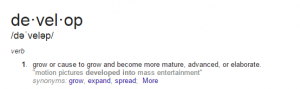— April 5, 2019
Paid Media can be a super powerful tool to accelerate the performance of your marketing initiatives. But simply understanding this fact often isn’t enough. That’s because actually setting up an account on Google Ads can be a daunting task for people unfamiliar with the platform.
In this guide, I’ll be walking you through the process of setting up your account using the types of ads available in each campaign-type to get you off on the right foot.
There are four total options available when starting a new campaign: Search, Display, Shopping, and Video. Today we’ll be leaving Shopping and Video campaigns for another time so that we can focus on the two most popular options, Search and Display.
Understanding the key differences between how Search and Display ads are built and where they’re served is a foundational step toward launching a successful Google Ads account.
What’s the Difference?
In order to select which campaign type you’d like to start with, it’s a good idea to first have a healthy understanding of how Search and Display campaigns differ, what they excel at, and where you might find better success with one over the other.
When you think of Google ads, what you are likely picturing in your head are the ads you have been served in the past on top of the Google search engine results page (SERP). These are Search ads. They appear as small text-based ads underneath relevant searches.
If you are searching for “Nike Sneakers,” the ads you are likely to find are all highly related to that search. That’s because, after writing their ads to relate to this search, those advertisers also developed a list of terms they would like to bid on in order to show their ads.
In this case, at least one of those targeted terms included some variation of “Nike Sneakers.” Using this approach, you can build a Search campaign to quickly increase the amount of relevant traffic to your site from individuals on the web who are searching for terms highly related to your business.
If, on the other hand, you would like to serve your ads to a much wider audience—or leverage ads that are much more visual—Display may be a better option. Display ads do not serve directly on Google’s SERPs in most cases. Instead, these campaigns serve ads on what is known as the Google Display Network, or GDN for short.
GDN is a huge group of sites that have agreed to allow Google Display ads to appear on their pages. According to Google, this allows advertisers to reach “90% of Internet users worldwide, across millions of websites, news pages, blogs, and Google sites like Gmail and YouTube.” Beyond giving you the ability to serve your ads to a much larger audience, Display campaigns also give you the ability to leverage much more visual ad types than are available on the Search network. We will cover those later on in this article.
Search Ads
Each of these campaign types offers several options in terms of what ads you can create and how they will appear when served. For Search ads, there are three main options you will want to consider:
The first of these is the classic text ad. Text ads are far and away the most popular of all ad types. Each is made up of seven elements, all of which have an aligning character length limit. In your text ad, you will have the ability to write three 30-character headlines, two 90-character descriptions, and two 15-character paths, which appear as additions to your final URL in this format: www.example.com/path1/path2.
Here is an example of how a fully featured text ad, along with its ad extensions, will look on the SERP in which it appears, along with what each element of the ad is:
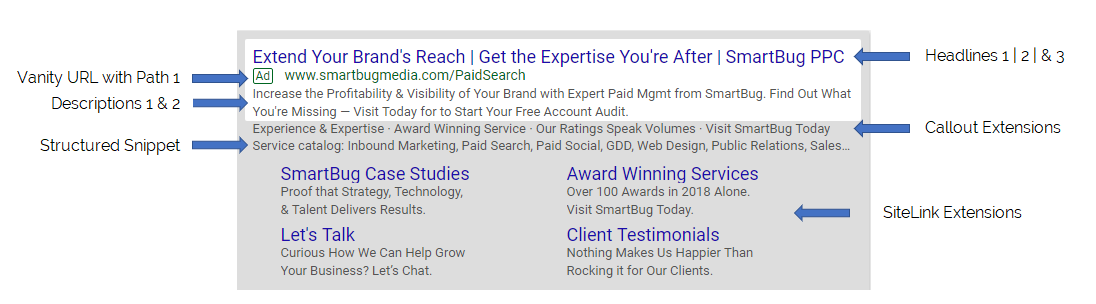
Another Search ad type is the call only ad. As the name suggests, these ads are only used to drive calls to the number being leveraged. As such, they only serve on mobile devices. Here’s an example of a call only ad:
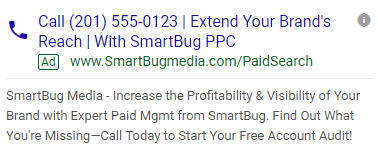
The final ad type available in a Search campaign is the responsive search ad. These ads look identical to text ads to the end user, but they differ in how they are built. Each of these ads allows advertisers to leverage up to 15 unique headlines, along with up to four descriptions.
Google then dynamically serves these elements in varying configurations, collecting performance data along the way. Once the system has enough evidence to suggest that performance is better for certain variations over others, those variations begin to be served more.
This allows advertisers to speed up testing their ad copy messaging, and it is also a great option for the accidental account managers out there who don’t have time to write three or four ad variants for each of their ad groups.
Display Ads
As with Search, Display offers advertisers several options when considering the ads they would like to leverage in their campaigns. One of these is the text ad that we discussed above.
Beyond this, there is the option to build static or gif-based banner ads in Display. These ads often feature eye-catching colors and calls to action that quickly communicate why your target audience would benefit from clicking on them. They can be built to fit various sizes that suit the areas where they will be served.
For instance, a 728×90, or leaderboard ad, can be built to serve above a site’s content so that it is one of the first things that a visitor sees on the site. There are about 20 different banner ad sizes that can be utilized when leveraging this format, though many times, account managers opt to use several of the more popular sizes when building these ads.
This is due to one of the downsides of this format, which is that each ad has to be individually designed. This can add time to the launch of your campaign, and it also removes your ability to quickly adjust the ad’s creative elements or messaging based on the performance you are seeing.
Deciding to only design ads in the more popular sizes also means that the potential reach of those ads can be less than with other ad types, because a portion of the total ad space available may be in a size that you haven’t designed for.
An ad type that eliminates these downsides is the responsive display ad. These ads offer many of the same benefits found with banner ads, but they also allow creative elements and messaging to be quickly built or changed on the fly. The ads are then automatically adjusted to fit any available ad size dynamically, so you can maximize the reach of your campaign. Here are a few examples of how a responsive display ad could appear across the GDN:
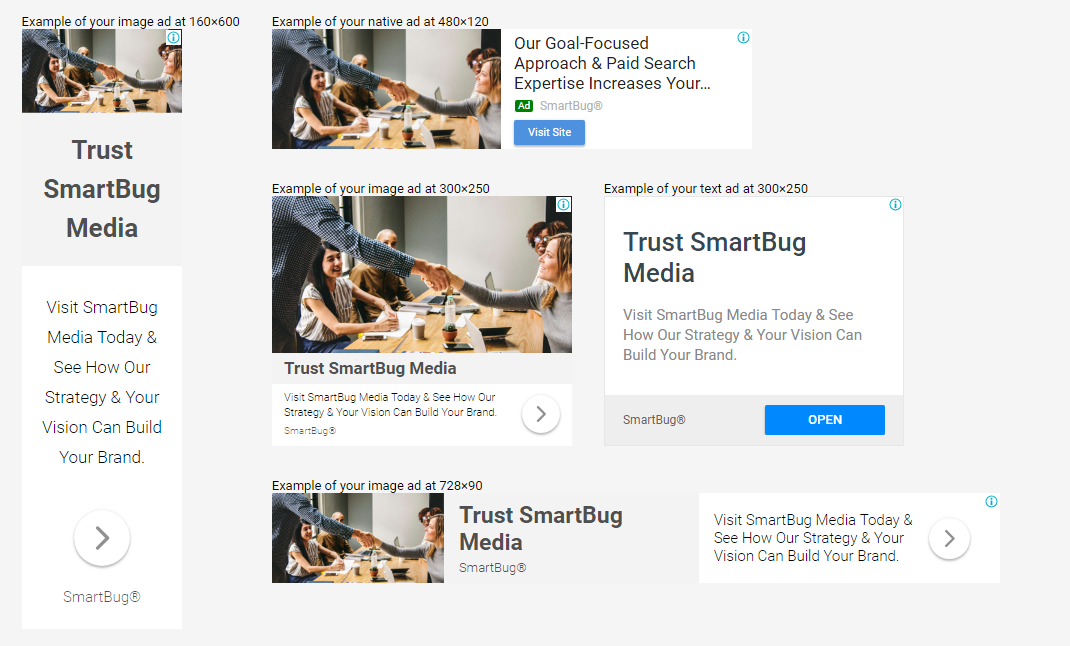
Now that you have a solid understanding of the differences between Display and Search ads, you can confidently decide how each will play a part in your account.
Digital & Social Articles on Business 2 Community
(112)
Report Post