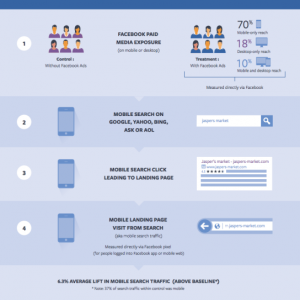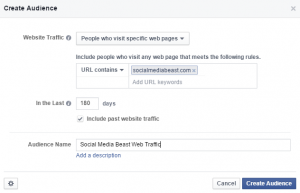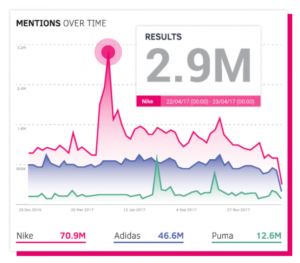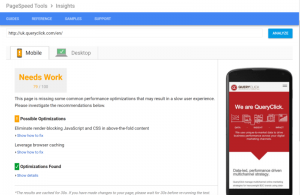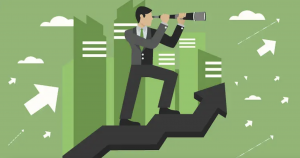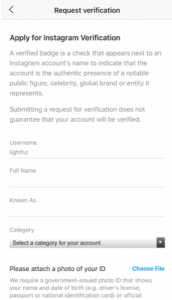For as little as $5 per day, Snapchat lets anyone create custom stamps to add when sharing from particular locations. Will competitors target each other?
One of the coolest things in Snapchat is the ability to add a geofilter to an image or a video — a special stamp with the name of a place, business or event. Now, anyone, including brands, can easily make their own.
Snapchat announced the news today, saying that for as little as $5, you can create geofilters for anywhere within the US, the UK and Canada.
Here’s a walk-through of how these work. In this example, I went through the process to make one that would appear for anyone attending our SMX West search marketing conference next month.
Submit Your Image
The first step is to visit the new On-Demand Geofilters area at Snapchat. You have to sign in with your Snapchat account information, then upload a file that meets the technical and creative guidelines.

Pick Your Dates
Next, you choose the date or dates you want the geofilter to be available. The longer it runs, the more you pay — though you won’t know the exact cost until you pick a location.

Select Your Location
Now for the fun part — geofencing. This means you’ll draw a virtual fence around the area where you want the geofilter to be available. It’s easy. You just click to highlight the area you want, which needs to be at least 20,000 square feet. Then you’ll be shown the cost for that area and those dates:

Pay & Play
Finally, you’ll be asked to submit a credit card and indicate if the geofilter is for personal or business use. The main difference is that personal geofilters can’t include brand images.
After placing your order, the geofilter goes off to Snapchat for review — there’s no ability for it to appear instantly. Currently, Snapchat says you’ll know by the next business day if it’s approved. In my test, it took about five minutes — but I can’t show how it looks, because despite same-day approval, you can’t actually have a filter appear until the day after you create it.
If approved, then you’ll have filters like some of these I’ve spotted myself, in the past:
Targeting Competitors?
It’ll be interesting to see how these play out. It certainly makes it super-easy for many brands to quickly build them around their own businesses. But it also makes it possible for brands to target other businesses and events offered by competitors.
Microsoft, for example, potentially could target Google’s big I/O conference — and Google could do the same with Microsoft’s Build event. The guidelines don’t seem to prevent this. Will dueling geofilters be headed our way?
Postscript: After It Goes Live
My test went live, though sadly, I missed actually being able to try it. I thought my purchase was for an entire day, but I’d actually bought it for an hour — yes, one hour is the minimum, it seems.
Snapchat will email you when your geofilter goes live and send you another email when it ends. You can also view metrics for your geofilter — when my next test goes active, and I actually use it, I’ll show what those are like.
Sadly, you can’t take a preexisting geofilter and reuse it. Instead, you have to create an entire new order from scratch, including uploading your image again.