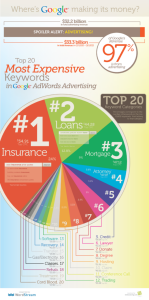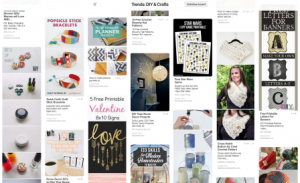Introduction
Google Chrome is the number one browser today. It is designed such that it makes it easy for you to surf the Internet. It also allows you to install extensions that increase its functionality. One category of extensions that you can easily add to Google Chrome is the WordPress extensions.
WordPress is a Content Management System (CMS). It helps webmasters to manage the content that goes into the webpages. By utilizing WordPress, the webmaster can edit the text and add pictures or videos to the website. In addition to that, the webmaster can upload some web applications to the website using the WordPress CMS. As a result, WordPress extensions are available for Google Chrome.
These extensions perform various functions. Some of them help you to blog or write content for your website. Others help you to design and determine the style of the webpages. Other extensions assist you to increase the productivity of your website by increasing the level of organization in it. Other WordPress extensions assist you to increase the level of efficiency as you develop some WordPress websites.
Each WordPress extension for Google Chrome can be installed or uninstalled with only one click. This gives you the liberty to test drive or keep the WordPress extensions. Read on to learn about some good WordPress extensions that you can download and install.
The Admin Bar Control extension
When you are developing a WordPress website, you will often see an admin bar that appears in the front end of the platform. This bar can be inconveniencing because it simply blocks out some components of your website that you may want to view. To avoid this, simply install this extension.With one click on an icon, you can view the front end of your platform quite easily as you edit the pages. It works fast and saves you the effort of logging out of the site and having to open new windows.
WP Write extension
This is an extension that is ideal for authors and bloggers. The ideas for blogs and articles come at the most unexpected times. You should ensure that you post them as soon as possible before you forget them. This extension helps you to achieve exactly that.
The WP Write extension helps you to post to your blog or website directly from your Google Chrome browser. You don’t even have to log into your WordPress blog or website to accomplish this. The extension allows you to save drafts of the posts if you don’t want to post right there and then. All editing options are included in the extension. It is simply a quick posting tool for you.
Site Manager Chrome extension
This is an extension that allows you to log in and out of your WordPress site manager. All that it needed is for you to enter your login details once. The extension saves the details once and allows you to gain direct access to the WordPress site-builder. From this builder, you can simply edit the web pages as well as add websites to your network. In addition to that, the extension allows you to edit the themes in your websites and to add final touches to the pages. By use of this extension, all the changes that you have made are organized on the page. This allows for quick editing or amendment.
Grammarly extension
No other extension allows you to type grammatically correct words like Grammarly. This extension can easily be installed in the Chrome browser. This extension assists you to discover some mistakes in your spelling. If you type in a misspelled word in the browser, the extension underlines it with a red line. Moreover, if you make a grammatical error, the extension underlines the error with a green line.
To make editing your words easier, the extension shows some correct words as options above the words with errors in them. When you see a suggestion that you feel can replace the original words that you had put, you can simply click on it and it will correct the word automatically.
This extension covers all the words that are entered in the Chrome browser. It will correct any misspelled words that you may enter in the browser’s text boxes. This effectively improves the quality of the words in your website copy, your emails as well as any posts that you make in your blog. According to reviews, Grammarly is always accurate.
Your writing and spelling skills can improve significantly after you begin to use this extension. If you want to perform correction of more complicated words, then you can utilize a premium version of this extension. You simply subscribe to it and all the words that you enter in the browser will be analyzed for correction. In addition to that, the premium subscription of this extension also covers other programs in addition to Google Chrome.
Conclusion
Chrome is a browser that you can use so as to increase your effectiveness online. Whether you are performing some web design or building tasks or simply performing a search, the extension in this browser can help you to produce accurate results every time.
Digital & Social Articles on Business 2 Community(29)
Report Post