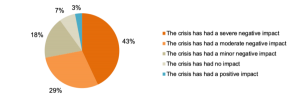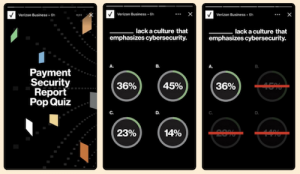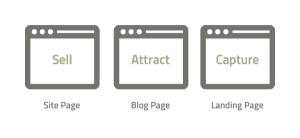Email is a fantastic graphical way of communicating with others, however so often in email design the primary function of an email is forgotten. Sure, some emails are just to pass on information, but nearly every single other email is about selling. It is currently impossible to complete a purchase with just an email but this is no bad thing, it streamlines the email’s function. The email exists solely to drive traffic to a web page.
The email exists solely to drive traffic to a web page.
This key idea is so often lost in email design – often it is closely tied to reproducing a similar or lesser version of a website instead. I think this is a terrible waste of space, and poor design that doesn’t challenge the ways email should look.
Instead of the ubiquitous ‘view in browser’ link, the logo, and a site navigation bar, why don’t designers just go straight into some products? The Subject line, Pre-subject line, From address and Friendly From address could all be used to establish the brand. The ‘view in browser’ link doesn’t have to be at the top. Lastly the navigation bar is just a poor version usually of what is on the site and nearly always links away from the main campaign which is the primary purpose of that email!
Emails are ephemeral messages, they focus on what’s happening now. Including links in a navigation bar at the top of an email design just takes the user away from the sale that is happening now. This is a bad user experience and equally bad for the sender because the click has been wasted. The purpose of the email was to get the user to go to the sale section and now they have clicked something else in the navigation bar.
Emails also need to consider where they are driving traffic to. If it is easy for people to complete a purchase from nearly any page that’s great, however if the email can misdirect users to contact pages or other areas of the site before the reader has even seen the primary content of the email, that’s not great. There would be an argument to say the content is incorrectly ordered.
Large full-width images are also a component that can affect the overall user experience of an email. First, it must be said stated that they are necessary and often provide some much needed beauty and spectacle to a design. However, they can be tiresome to scroll through and take up a lot of space for a single link, so their use should be well considered.
Text links form the backbone of the internet and were the first types of link on the internet. In email design, however, designers don’t always stick to the rules and sometimes only use bold links or just colour them differently. Text links should always be underlined and the text should be formatted with enough font-size and line-height to easily click those links. Unfortunately, it is not uncommon to find many text links all squished into a paragraph of small text. This makes it very hard on some smaller screens to click the link you intended.
To provide a good user experience in email design the primary message should be focused on. This means links that might scatter users all over the website should be kept to a minimum and collected ideally at the bottom of the email. Analysis of email heat-maps always show the vast majority of clicks happen toward the top of an email and then gradually they decrease as you move further down the email. With this in mind, email designers should focus on making the primary message content of the email as close to the top as possible while migrating all other sort of content towards the bottom.
This could mean an email design that reverses the content order completely would be a better email design. Start with the products you want to focus on, then any other content and finally add the branding and any footer content necessary. This would be designing in a manner that takes into account where the most clicks happen and relying on people to know who sent them the email. This is a step designers have so far been too scared to take.
To this date I have not encountered a brand that has been brave enough with their email design to use such a forward thinking approach. There are some examples, though, where brands do drop superfluous components such as navigation bars, however I have never seen one brand completely flip the email design.
Individual components in email design often provide terrible user experience. For example, an email might be trying to sell a high cost item but instead of solely linking to that product, the email links to all sorts of other things relating to that product. e.g. A new car – instead of taking the clicker to the new car page it links to the car accessories page. It can be argued that at least the user is on the website, but the point of the email was to sell the car, in this case, not sell windscreen wipers for their existing car. Polluting the layout with complementary links to add-ons or related products only decreases the traffic to the main intended link.
To have the best user experience in email design, the email’s components need to be concise and link to a single location. Content order should be prioritised and superfluous components removed. Subject lines and From addresses should factor into the email design. Recurring content within the email should be positioned at the bottom of the email.
Digital & Social Articles on Business 2 Community
(48)
Report Post