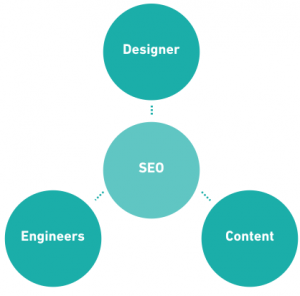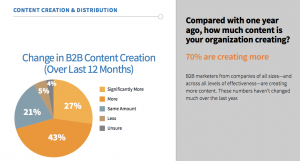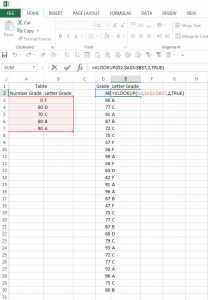by Jeremy Walker, October 13, 2014
It’s no secret that inbound links are extremely important in search; adding high-quality links should improve your site’s rankings. As an SEO expert, you’ve likely spent a significant amount of time and energy developing these links. At the same time, Google has put a ton of emphasis on eliminating questionable and manipulative links, specifically through its Penguin algorithm updates.
“Nothing for me to worry about,” you say. “I’ve avoided black-hat tactics, so I’m in the clear.”
Not so fast. Your site can still be penalized for inbound links that you know nothing about. How do you determine if you’re in jeopardy of a “manual action”? And how do you properly react before your site is adversely affected? Start with a link audit.
What is a link audit?
A link audit is simply the collection and analysis of all the links that point to your site. Be aware, however, that while simple in concept, this process can be very involved. If you’re inexperienced here, it would prove valuable to consult an expert.
Use an automated tool to collect your inbound links. Here is a list of several research tools that will help you collect and analyze your links (keep in mind, not all tools will report the same kind or same volume of links):
- Google Webmaster Tools (free)
- SEOMoz (free/paid)
- Majestic SEO (paid)
- Ahrefs (paid)
- Link Research Tools (paid)
- Raven Tools (paid)
Once you have the list of links pointing to your site, take the time to carefully evaluate them. Consider using the following evaluation criteria:
- The site or page linking to you
- The rank or trustworthiness of that site or page
- The page on your site to which that link is pointing
- The anchor text of the inbound link
- Is the link a follow or no/follow?
Finding Unnatural Links
The main purpose of your audit is to identify unnatural links. Here are some of the types of links to look out for:
- Paid Links
- Link exchanges: “Link to me/I’ll link to you” partner pages for the purpose of cross-linking
- Guest posting campaigns: Typically an orchestrated effort done prior to your involvement
- Automated-link program: Programs or services used to create links to your site
- Forum comments with optimized links in the signature
- Single sites with a high number of links to your site: Sites with hundreds or thousands of links
On the bright side, as part of your audit, you’ll also see some positives, like:
- Quality sites
- Authoritative Sites
- Diversity of anchor text
Once you’ve done your audit, what can you do to remove unnatural links?
- Use Google’s Disavow Tool
- If the nefarious link cannot be removed and it’s an interior page, you may want to consider deleting the page entirely
Keep in mind, this type of work is typically done by an SEO expert. Gaining links takes skill and persistence, but getting rid of links can be even more difficult. It’s a shame that the hard work you put in developing content and following SEO best practices can be diminished by links that you might not have even pursued! Don’t get caught off guard; get started with a link audit.
(560)
Report Post