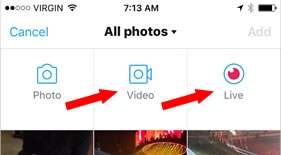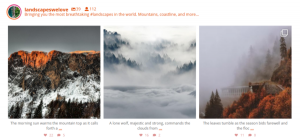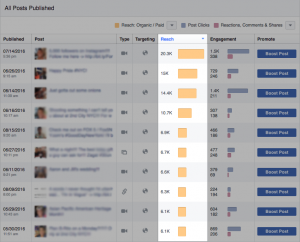— September 29, 2017
![]()
Advertising on Facebook is meant to be like the democratization of online marketing, giving ordinary people the capability to market their own brand without needing big budget teams behind them. However, with all the power Facebook provides through its advertising, things can get confusing for those who are not that familiar with the system and all the features, including tracking pixels.
However, it need not be tough. All you really need is a few simple pointers on what tracking pixels are and how Facebook uses them to both provide users with crucial statistics and target the right audience with the right ads.
What Are Tracking Pixels?
Most people may not be aware of what a pixel is in online advertising. It is basically how ads track visitors on websites, which then lets the system advertise to them later on. This is retargeting, and it is now one of the most important processes in online advertising as the pixel tracks visitor behavior and collect information, as well as determine which kind advertisement should suit their interests for maximum effectiveness.
The main purpose of using tracking pixels is to increase conversions by being able to track data and user behavior and also being able to make use of that information to affect that behavior to your favor.
![]()
Creating a Facebook Pixel
The feature was designed for the serious entrepreneur who is willing to make use of it in mind, and it’s not hard to use. The first thing to do is to log into your Facebook Business Manager account, which can do done on business.facebook.com. You then select “Business Manager” at the top of the page next to the Facebook icon and click “Pixels.”
You can then “Create a Pixel,” as well as access your existing one if you already did by selecting “Actions” and clicking “View Pixel Code”. Upon creating a Pixel, you can then give it a name before reviewing and agreeing to the Facebook Pixel Terms and Conditions, then finally clicking the “Create Pixel” button.
You now have your Facebook Tracking Pixel. You should keep your Facebook Pixel ID so you can use it as you wish. Whenever you are asked for it, you can look at the Pixel Code and enter the value shown in “fbq(‘init’, ‘xxxxxxxxx’)” or “src=”https://www.facebook.com/tr?id=xxxxxxxxx”. The ID usually contains 15 to 16 digits.
Different platforms would have different ways of letting you add a tracking pixel, but you can usually find it in the analytics section of your dashboard. You can then copy and paste your Facebook Pixel ID in the appropriate text field to start using it on your embedded online ads.
Choosing a Conversion Tracking Method
After creating a tracking pixel, you would want to set it up to track conversions, which are specific events that happen on your website due to user behavior. The most common event to be tracked is the clicking of a link or button you want them to click, thus counting as an actual conversion.
You should track these conversions from specific Facebook ads that are related to your business. Take note that the pixel does not track from individual Facebook posts, but it should still do the job. You should then add the Facebook Pixel on your website, then perhaps have a thank you page for those who do convert to land in as well.
Whether it is a registration for an account or event, buying a product from your online store, giving you their email addresses, or so on, you should be able to track them, as well as thank the users for being so kind as to engage with you and do what you are kindly telling them to do.
How to Add Facebook Pixel to WordPress
There are a few ways you can add Facebook Pixel to your WordPress-powered website. For instance, there is a plugin for WordPress called PixelYourSite, which lets you add Facebook Pixel easily on your WordPress website. Install that plugin, then add your Pixel Code to its settings to start using it.
That plugin is best for websites powered by WooCommerce. You can use it to activate functions in various events, which you can set through the WooCommerce Setup page. You should then see the “Activate WooCommerce events” section, in which you can turn on the events you want Facebook Pixel to track.
PixelYourSite can also be used to track specific pages—perhaps you want it for a specific product page. In the On Post/Page Events tab in the plugin’s settings, enter the URL of the page in question and select the event you wish for Facebook Pixel to track, like AddToCart. You may then look into custom settings, like the value and name of the page. When you’re done, confirm and save the settings.
There is a text box for each event, which can be filled with code from Facebook. Go to “View Pixel Code” in the “Actions” section of Facebook Business Manager and copy the code from there which you would like to use. You may then copy and paste the code for the custom event you wish to track, and then close the code off appropriately with </script>.
Benefits of Facebook Pixel
The first and most obvious benefit of Facebook Pixel is that it lets you track conversions. By being able to monitor how users interact with your website after viewing your Facebook ad, you can better think of ways how you can improve your website to facilitate conversion. You can even see which devices they use to view your website and if they switch between desktop and mobile before making a purchase.
Facebook Pixel also retargets ads to those who visit your website, as previously mentioned. The type of ads shown on your website can then be used to show more of them whenever they get on Facebook, thus following up on the marketing from the website through Facebook.
There are also other powerful functions it can do. For example, a customer left his shopping cart in your online store. Facebook Pixel can track this behavior and show ads of that same product they abandoned in the shopping cart. That can potentially make that customer think twice and get back to that shopping cart.
You may also create custom conversions and audiences so that you can further hone in on your specific needs. A custom conversion let you track how many hits a certain page gets, while a custom audience lets you specify what particular kind of audience you wish to be aware of based on various behaviors.
It also lets you track the sales process, from the landing page, through the sales page, to what you can call the success page (like the checkout page). When a customer gets to your landing page from clicking on a Facebook ad, you would want that person to be curious enough to look through your product pages. When they do want something and have decided to put money down for it, they put that product in the shopping cart and check out, thus ending up on your designated success page.
Tracking the whole process lets you run various ads that fit each part of that process. There’s the initial ad for the product, which can be used to track your ROI as well. Then, there should be ads with exclusive offers meant to bring more people over, and you should be able to track how many of them only go as far as your landing page and those who go all the way. You can then track the better ads meant to improve on the previous ones to see if those improvements do bring about more conversions.
The point is that Facebook Pixel can help you tremendously in shifting your online marketing strategy to whatever works best for your business. You can find out in real time if the future ads you put up for your product do bring more people in or if the changes you’ve made may have something to do with lower returns. In any case, tools like analytics and Facebook Pixel let you adapt to whatever the market throws at you and guide your intuition towards making the right business decisions.
Conclusion
Being aware of what Facebook Tracking Pixels do can help users fine-tune their online marketing strategies to best utilize this powerful feature. It is a boon for online entrepreneurs whose customers come from a lot of different places as you are able to easily observe their behavior and even have your ads tip the scales to your favor.
In the constant quest to increase conversion, it is all about being able to understand the audience down to the smallest detail in order to know what can be done to make them want to buy what you are selling. Facebook Pixel can help give you that extra push, thus letting you improve sales and even customer loyalty and satisfaction by being that source that is ever-present.
Digital & Social Articles on Business 2 Community
(113)
Report Post