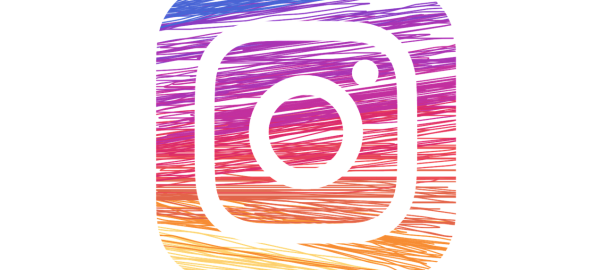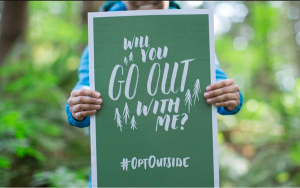— August 22, 2018
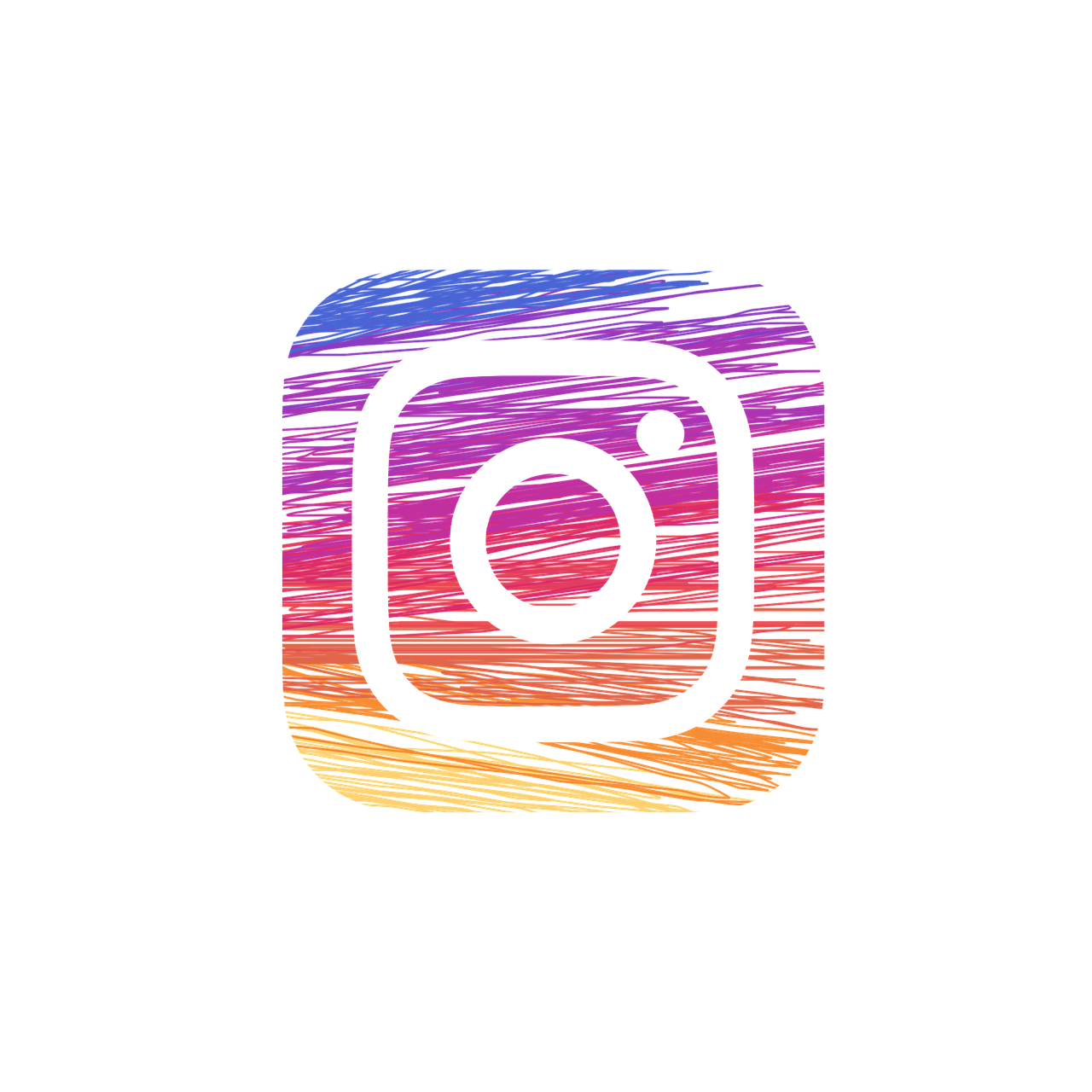
ElisaRiva / Pixabay
Let’s talk about how to use hashtags for Instagram that will organically up your game.
Using hashtags for Instagram definitely makes your content more discoverable, will help you gain followers, increase likes and engagement.
What’s a hashtag?
Many people don’t truly understand how hashtags work. Think of hashtags as search “buckets” or categories you are dropping your post into for people to find. For instance, if I’m looking for a real estate agent near me, I’m likely going to search a hashtag like #newjerseyrealestate or #newjerseyrealestateagent. For this reason, it’s important to use some specific hashtags for your industry.
Finding hashtags to use
In addition to those industry/location specific types of hashtags – as per above – use some broad/general hashtags as well to give your post exposure and get engagement. For example, I use #onlinemarketing #digitalmarketingtips #marketingtips #socialmediastrategy #socialmediaexpert#socialmediacoach.
I use a mix of highly used hashtags (high competition to get your post seen, but many more users) and less used hashtags (lower competition, your posts more likely to be seen, but fewer users).
Use a small number of branded hashtags. I use #ymarketingmatters on every post I do where you’ll find ALL of my posts, and hopefully my clients and other people will start using it too to add great content to this hashtag bucket. I would say only use 1-2 branded hashtags.
Avoid gimmicky tags such as #likeforlike or #love – hashtags that have been used a million or more times. While these tags might get you a few extra likes, they aren’t going to help you grow a highly engaged, targeted following.
Choose tags that describe your account, your business, and your target market.
TIP: Use Instagram’s search function: Type a keyword that’s relevant to your brand into Instagram’s search bar (a.k.a the Explore feature) then select the Tags tab. Instagram will give you a list of all the hashtags with that keyword, as well as a number of posts that are tagged with it.
“Follow” Hashtags
Another benefit to using hashtags is the new “Follow” hashtags which Instagram recently rolled out. The ability to follow hashtags means that instead of a user having to search for an Instagram hashtag and scroll through an endless feed to (hopefully) land on your content, your posts could now show up automatically in the feeds of potential new followers.
Here’s how it works: Once a user selects to follow a hashtag, they begin seeing top posts from that hashtag in their feed and some of the latest stories in their stories bar.
How many hashtags to use?
On Instagram you can use up to 30 hashtags. I typically use 25-30. You’ll hear different opinions on this – less is more, use them all, etc. I have tried pretty much every approach. Use ‘em all!
TIP: For easiest hashtagging, keep groups of 30 hashtags in your phone’s Notes app. Create and save a set of 30 tags for each type of post you make.
Instagram Stories
Did you know that you can add hashtags to your Instagram Stories, to give your content yet another way to be discovered by a new audience.
Add hashtags into your story two different ways. One is by using the hashtag sticker, and the other is by using the text tool and simply typing your hashtags out.
TIP: What a lot of people don’t know is that you can add up to 10 hashtags into a single story! However, visually this can get really messy, so consider shrinking your hashtags down and…You can even hide them behind an emoji, sticker, or GIF.
Add Clickable Hashtags to Your Instagram Bio
By adding hashtags into your Instagram bio, profile visitors can click directly through to view the respective content. Adding branded hashtags makes your bio more functional, allowing you to highlight branded content and share more of your interests with profile visitors.
TIP: adding hashtags into your bio does not make your profile searchable within those hashtags, so it’s best to stick to using your own branded hashtag in your bio.
My motto/mantra: Consistently is key. It will bring results!
I hope this is helpful. What questions do YOU have about hashtags? Drop a question about hashtags in the comments if you have one!
Digital & Social Articles on Business 2 Community
(47)
Report Post