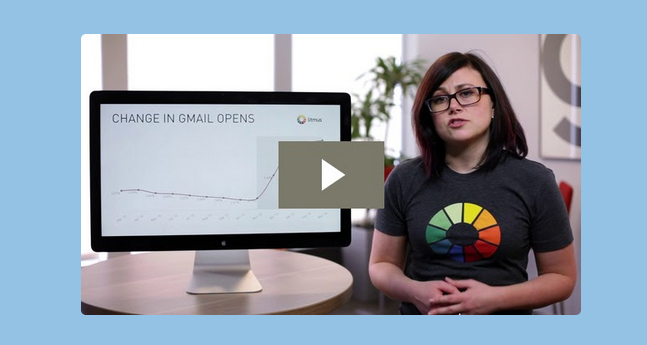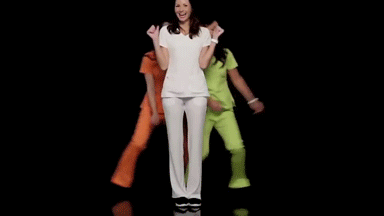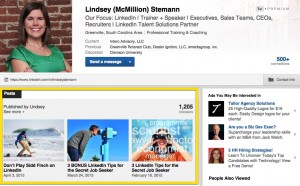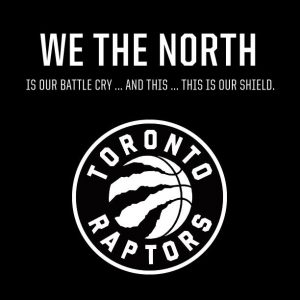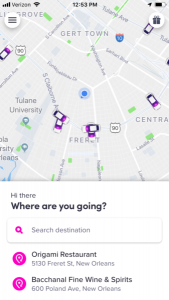Many marketers today are using video to spice up their marketing, educate customers, and talk about products and services. Combining these videos with email, the highest ROI-producing channel, can boost exposure of this your marketing messages.
But what’s the best way to integrate video into your email marketing? There are a variety of email providers and apps, and a lot of popular ISPs aren’t fans of including videos in email. Because of security concerns, these ISPs strip JavaScript and iframes, two of the commonly used tools for embedding video in email.
But don’t let these blockades make you abandon the idea of including video in email. A few simple work-arounds allow you to share your rich video content with your subscriber base.
One successful method for including video in email is embedding an image suggesting video playback by overlaying a play button or other visual cue. Litmus does this quite often in sections of the emails it sends:
Another more frequently used solution is including an animated GIF that accurately depicts the motion of the video and serves as a teaser for a subscriber to view the video in its entirety. Animated GIFs have evolved to be longer, like this one from Scrubs and Beyond:
Note: Animated GIFs aren’t supported by some email clients, including Outlook.
While not truly embedded into the email itself, a video can be hosted by a third party such as YouTube or Vimeo, allowing you to share with those in your network who already engage with your content through that channel.
Another successful option is using the top-notch media-hosting features inside WhatCounts Professional platform to control where the user can click through to after watching the video. An additional benefit of using the platform to host your video instead of a third party is that you can see reporting about who clicked on the video and for how long they watched it.
Business Articles | Business 2 Community
(371)
Report Post