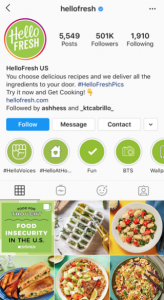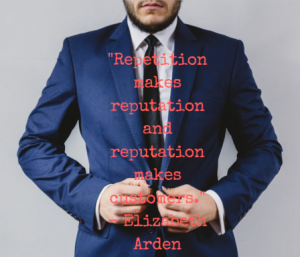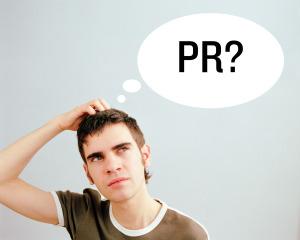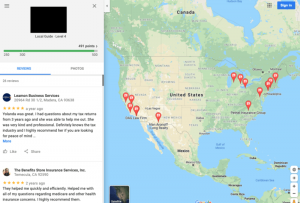With more than 100 million Pinners, Pinterest is arguably social media’s most powerful conversion tool. According to research released by Millward Brown, a whopping 87 percent of Pinners have purchased a product because of Pinterest. Another 93 percent of Pinners have used Pinterest to plan a future purchase. Pinterest could be a key “salesperson” for small businesses to have on hand, and yet, many aren’t even using the platform at all.
With the multitude of social media channels available, it can be overwhelming for a small business to know where to begin. Small businesses don’t have the budget or manpower that large corporations enjoy, making a robust campaign across several social channels seem next to impossible. Facebook, with the largest audience base, often emerges as the “if you only have time for one” platform of choice. However, for a business looking to get the most out of their social media time and hopefully drive sales, Facebook might not be the best option. Users hate Facebook ads enough that Millennials and Generation Z are leaving the platform altogether to avoid them.
Pinterest isn’t the first option on many smaller businesses’ priorities list, but it could be the answer to the challenges of Facebook. Social media users aren’t flocking to Facebook to find products to buy, they’re looking for an outlet to interact with people they know. But on Pinterest, the reverse is true – users are searching for products they either want to buy now or in the future, and they’re not looking to keep up with their friends’ lives on this channel. A small business, especially one with an online store front, has strong opportunity on Pinterest to build brand recognition and sell products at the same time. By enabling rich pins and adding a “Pin it Now” button to your store’s site, pins from your page will be updated with current prices and availability. It takes all the guesswork and research out of the equation for your followers, and makes purchases convenient.
Pinterest comes with a free, built-in analytics platform that is decently comprehensive for a business without a budget for pricey social media management tool. Once you’ve got your content live and your Pinterest campaign rolling, it’s vital to track how well you’re doing. Here’s the key stats you should be tracking, and how to use them to fine tune your content.
Focus on Impressions to Drive Sales
While you want to focus on getting users to click on your pins and hopefully purchase your products from them, pins that get a lot of impressions can provide a huge boost to your profile. The more eyes you have on your pins, the more followers you’ll likely gain. While they may not purchase from you right away through Pinterest, many users see Pinterest as their inspiration board and will remember you when they are shopping online or in-person later. It’s also a good idea to re-pin popular items that are relevant to your own boards periodically to take advantage of those pins’ reach; this can bring users to your business’ page to see your own pins and products. You can view your impressions statistics by clicking on the “Your Pinterest Profile” box on your analytics homepage. This section shows you your average daily impressions over a one-week, two-week or month-long period and shows your average number of daily profile visitors. At the bottom, take a look at which pins are getting the most impressions and which boards have the highest number of pin impressions to get an idea of what content is showing up in searches and resonating with your audience. Back on the main analytics page, you also can choose “People You Reach.” This area gives a detailed look at what the demographics and interests are of the audience seeing your pins. This section can help you decipher whether your content is reaching your desired target audience.
Follow the Pin
In the same section as your impressions stats (“Your Pinterest Profile”), you can take a deeper look at how your people are interacting with your pins. Both re-pins and clicks are important to note. Clicks on pins take a user right to the website that the pin is linked with and, with luck, lead to purchases. Re-pins note that the user liked it enough to showcase it on his or her own profile and is potentially interested in coming back to purchase it later. There is also a useful tab in this section titled “All Time.” This page gives a rundown of what pins have the most re-pins, which do best in a search and which are your “Power Pins.” Power Pins are content with a strong mix of saves, clicks and searchability. These are the pins you’ll want to emulate when creating future content.
Make Yourself Pinnable
Pinterest’s analytics are great for tracking clicks from pins you create and post, but the tools also offer the ability to track what people are pinning directly from your site. By adding the tracking code from Pinterest to your website, you will be able to add “Pin it!” buttons to your page and note what people are saving. These products are ripe for well-designed pins on your business’ profile page.
If you focus on creating quality, visual content, updating regularly, and tracking your analytics, Pinterest can be a fantastic marketing tool for small businesses. As more users move away from Facebook and Twitter but brands are still catching up, there’s also less noise and competition. It’s a win for both companies and their audiences. Pinterest’s current direction allows brands to sell directly to consumers – without the consumers feeling “sold” to.
Portions of this post originally appeared in a white paper on social media analytics, which can be downloaded here.
Digital & Social Articles on Business 2 Community(48)