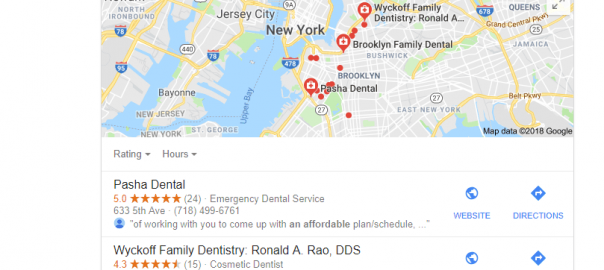— November 12, 2018
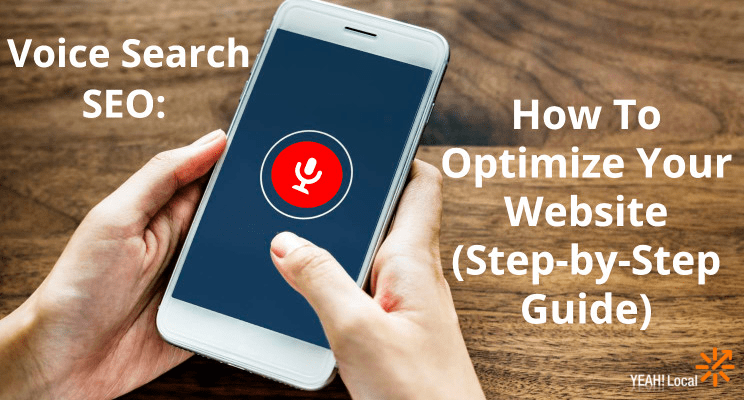
The voice search revolution is well and truly upon us, with predictions suggesting that 50% of all searches will be voice searches by 2020.
That’s just two years away, which means that if you don’t want to lose traffic and customers, you need to start optimizing your website for voice search now.
Making the transition isn’t hard.
All it takes on your part is an understanding of how people who use voice search behave – as well as what they’re looking for.
In this article, we run you through all you need to do.
1. Add Conversational Text
The main thing to note is that the language used in voice search is different from the language used in a regular desktop search.
Two people might be searching for essentially the same thing, but the way they search is different.
On a computer, we use computer language.
On voice, we use human language.
For example, let’s imagine that I’m at home and want to find a good local restaurant.
I open my computer and do a search on Google. This is what I type:
Best restaurants in Manhattan
On the other hand, if I was on my mobile device outdoors and decided to use voice search to find an answer, my search query might look more like this:
Which is the best restaurant near me?
According to research, voice searches have longer tails, which suggests that you need to target long tail keywords that best mimic conversational human speech.
2. Target Question Phrases
It’s not simply a case of grabbing long tail keywords for the sake of them being long tail keywords.
Instead, you need to target question phrases that contain long tails.
There’s been a lot said about the death of SEO and keyword research.
Both SEO and keywords are very much alive and kicking, but if anything is going to minimize the role of the short-tail keyword, it’s voice search.
This is because humans don’t talk using short-tail keywords.
We don’t mumble “leather jacket” into our mobile devices; we instead say things like “where can I find a black leather jacket today?”
Notice something crucial there – we asked a question.
And because most voice searches will contain question phrases, what you need to do is target conversational question phrases that contain long tail keyword question phrases.
How to find the right question phrases that are conversational and long-tail?
- Answer the Public is a fab tool that you should try out. When you type in a keyword related to your niche, it suggests related multiple long-tail questions that your target audience are asking.
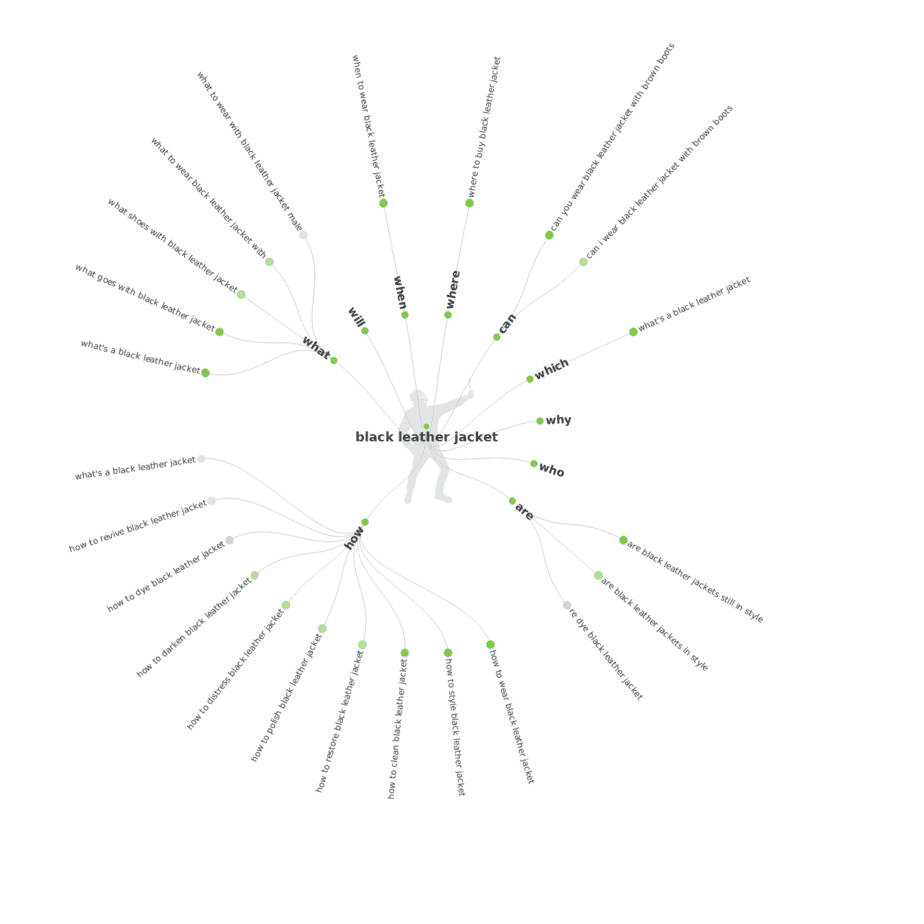
- Put yourself in the mind of your customer. How would you ask this question?
- Check Google’s Related Searches. Each time you perform a search, Google offers 8 related searches at the bottom of the page. Often, these are long tail keywords, so it’s a good idea to take a look at them for ideas.
3. Aim for Featured Snippets
Now that you understand the need for conversational text and long tail keywords a bit more, you can start to aim for featured snippets.
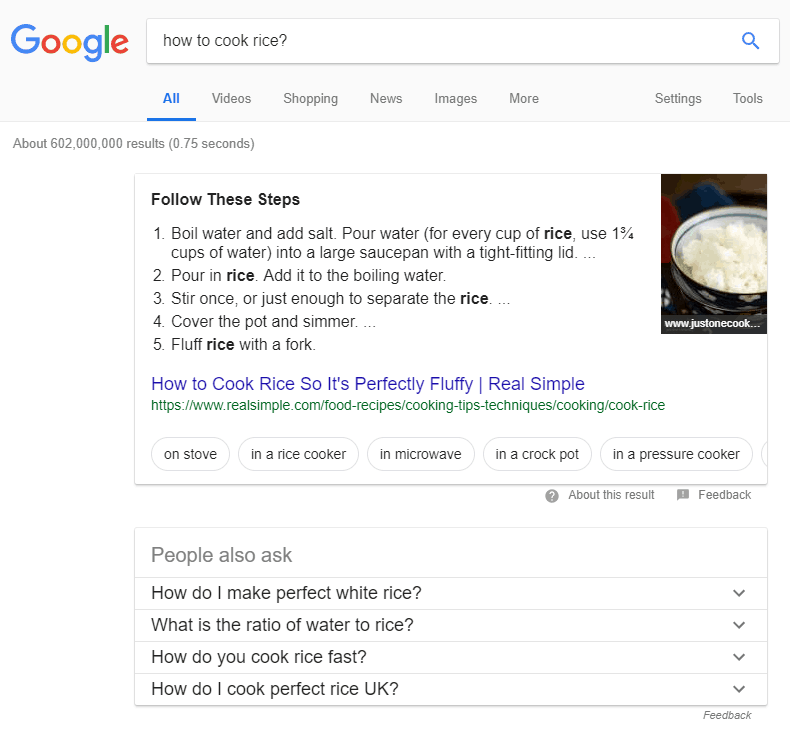
A featured snippet is otherwise known as Position 0.
It’s the answer Google has decided offers the best response to a particular query.
This means that you need to target a long tail question phrase in your niche, and then you need to answer it with an in-depth piece of content that covers all the bases.
For example, a question could be “How do I invest in shares?”
Why do you need to publish in-depth content?
Google likes long form content best, and it wants to see that you’re providing as much value as possible.
Make sure to answer the question as soon as you can in your content – ideally within the first paragraph.
This will show Google’s crawlers what to expect from your page.
Featured snippets are especially important for voice search because our mobile device reads out the first result.
Therefore, they will become more and more prominent and you need to capitalize on them.
4. Work on Titles and Descriptions
To help you rank better and drive more high-quality traffic to your website, you can take your long tail keywords and add them to your main content, as well as your title tags and page descriptions.
Google used to restrict us with title lengths, and we only had 60 characters to fill.
Page descriptions, meanwhile, had their lines truncated at 80.
However, Google has now extended title tags to 70 characters, while you can now fit 100 characters into a line for your page description.
This means you need to be optimizing both with those long tail question phrases you’ve researched.
5. Focus on Local SEO
If you aren’t already focusing on local SEO, now is the time to do it.
58% of us are already using voice search to find local businesses.
Why? When people use their mobile devices, a lot of the time they’re on the go.
They want to find actionable information that will help them there and then.
This means that you’ll need to tweak your SEO strategy so that you start targeting local users who want to do business with you.
Focus on adding keywords based on your business, service, and location.
For example, I might use “Where can I find an affordable dentist in Brooklyn” if I was running a dentistry practice in Brooklyn.
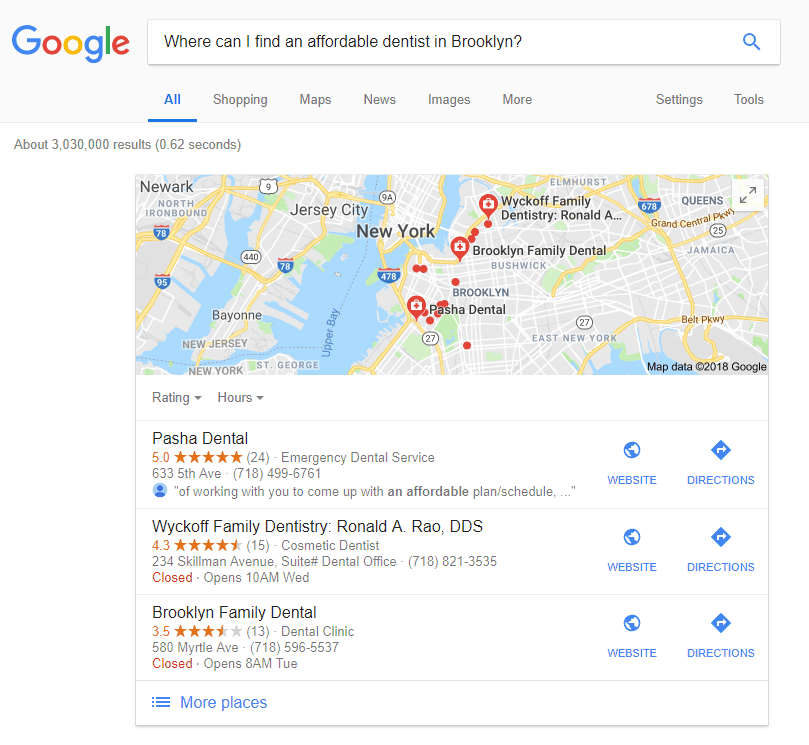
It’s also a good idea to add “Near me” in your keywords, but for this to be effective you need to add your business to Google My Business first.
All in all, the voice search revolution is anything but scary.
It’s here and it’s super easy to adapt to.
Get inside the heads of your customers, understand the language they use and target question phrases with in-depth answers.
Digital & Social Articles on Business 2 Community
(88)
Report Post