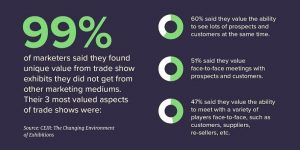See Why Now’s A Great Time To Update Your Website – And How
Be honest: how much Spring cleaning did you get to this year? Did you clean out your gutters, sweep out the pantry, organize your closets?
What about your business website? Doesn’t it deserve a fresh start too?
The truth is websites are living, breathing things. And living, breathing things require upkeep.
That’s why Spring is a lovely time to freshen up your website and get the metaphorical dust out of its corners.
Keep reading for my top 6 tips to update your website:
Clean Up WordPress
So, how do you update your website? On the most basic level you update WordPress.
WordPress is software and all software needs to be updated on a regular basis to keep it secure and running smoothly.
Aside from ensuring WordPress is updated, any plugins you may be using should also be kept up to date. It’s also a good idea to regularly check for broken links and to remove any media you’re not using.
Depending on your technical skills, this may be easier said than done. Never start tinkering with the backend of your website unless you have some familiarity with WordPress, and if you have reliable backups in place (it doesn’t hurt if you’d know what to actually do with those backups, should you ever need them).
Thankfully, if you work with a reputable web development agency, they can be handling basic maintenance of your website for you.
If you don’t have regular maintenance, it might be a good idea to contact your web designer and have them do an update each month.
Update Website Content
The text and images on your website are your brand representation to the world, and your homepage needs to be especially compelling or visitors won’t resonate they’ve landing in the right place.
So does the content on your website paint exactly the right picture that will result in leads and sales? Are you getting the kind of conversions you want?
Thankfully, changing the copy on your website is one of the easiest changes you can make. Remember, ‘Copy is King’ in the online world. If it’s not written well, it’s not going to elicit much trust from your potential clients or move them into action.
Cleaning up your website can be as simple as changing a few headlines or perhaps updating your current specials. For example, my client A Bear and Bison Inn regularly updates the specials and packages they offer (and don’t they look tempting?).
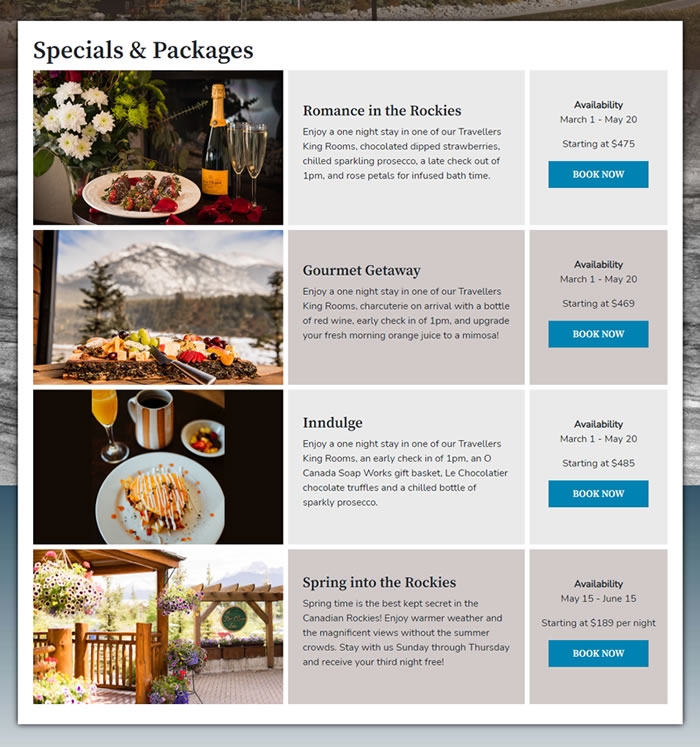
A Bear and Bison Inn regularly updates their website with new specials and packages.
Give It An Updated Look
I bet you look around your house with the eye of an amateur decorator. You probably don’t use shag carpeting anymore or the dusty pastel wallpaper so popular in the ‘80s.
In fact, I bet you’re constantly tweaking the look of your home – a new rug here, updated curtains there – so that it stays fresh and modern.
You need to bring that same critical eye to your website. Does it look like other websites you like? Does it look like it was built this year … or 5 years ago or even longer?
Remember online trends move much faster than just about any other kind of trend. That’s why it’s generally recommended to update your website every 3 years or so to ensure it’s up-to-date with current best practices.
So use this Spring energy to make your website look and feel contemporary and appealing to today’s market.
Add A Blog… Or Update Your Blog!
A blog is the perfect way to keep your website copy fresh and new. Plus, Google really rewards websites that continually put out fresh content.
Moreover, blog posts are great ways to connect with your customers and showcase your expertise. And they can double up as social media posts and content for your newsletters.
For example, we love how our client Malary’s created a ‘fashion show’ blog post, to showcase their latest Spring fashions. It’s a timely, share-worthy piece of content, and it’s the perfect way to showcase their products.
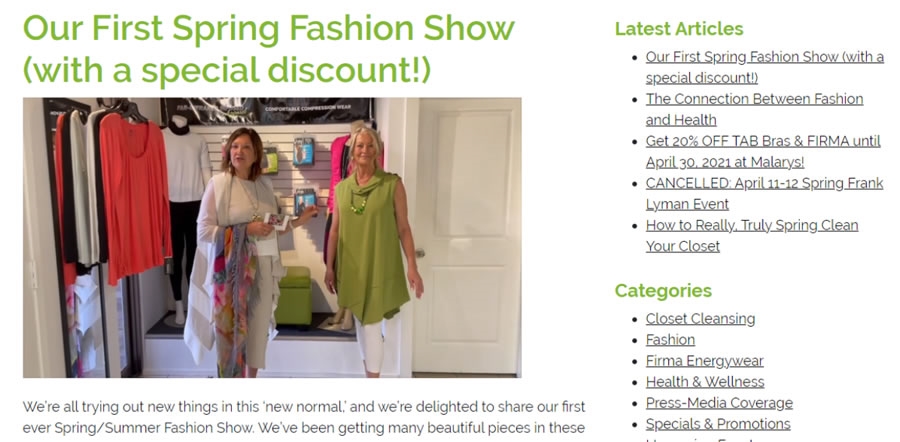
Malary’s uses their blog to regularly engage with their customers, offer special discounts, and showcase new product lines.
So if you really want to freshen up your website, consider adding a blog section. You can call it your ‘Blog,’‘Articles,’‘Stories,’ or whatever suits your brand.
The important thing is you have a dedicated section on your website for posting regular, new content.
And if you already have a blog, now’s a great time to update it! Posting once a week is ideal, but even once a month will start to pay off over time.
And an eNewsletter Signup
Hopefully you already have an email list, because it’s one of the most important marketing resources any business can have. Consistent newsletters are one of the best ways to stay top of mind with your potential clients.
But do you have an easy signup form for your email list on your website? And does it have an enticing offer?
The reality is first time visitors to your website may not immediately become customers. The best way to turn them into customers is to collect their email, so you can start a relationship and begin to build trust.
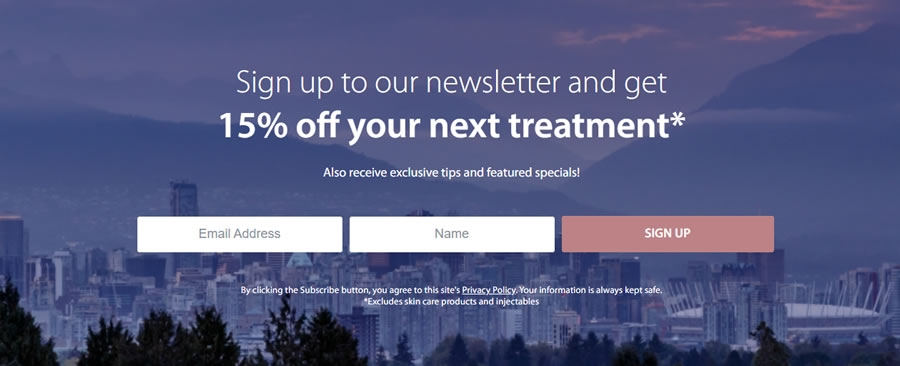
My client Deez Skin Reju & Pain Clinic has a prominent email signup form with a tempting opt-in offer.
That’s why you want to make it as easy as possible for website visitors to join your list. If you don’t have an eNewsletter signup form on your site, contact your web developer to add one.
Not sure which service to go with? My company has a list of recommended newsletter service providers on our site to consider.
And if you do have one, are you getting as many signups as you’d like? Perhaps it’s time to either change your opt-in offer, or think about changing the current wording or placement.
Ensure Your Site Is Shareable
Most websites built today will have links to your social media platforms. It’s still a good idea to check them from time to time to see if they are still working.
But since we’re giving your website a once-over, look at the social media features on your site again. Sure, you may have links to your social platforms.
But do you make it easy for other people to share your content?
Think about adding social media sharing features to your site, especially your blog articles, so people can easily share them to their followers with just one click. This can create a lot more brand exposure and website traffic.
Originally published here.
Digital & Social Articles on Business 2 Community
(46)
Report Post