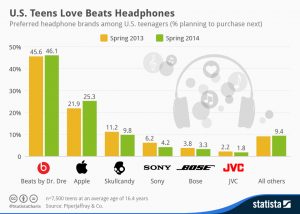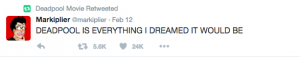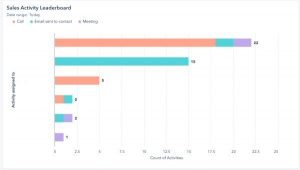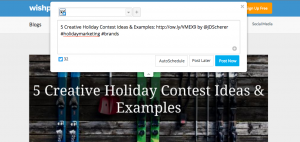It’s no wonder almost everyone seems to be blogging these days. WordPress.com estimates that there are 56 million new blog posts and almost 47 million new comments on those posts hosted on its network every month. The numbers would be larger if they included blogs outside the WordPress.com network. Even more staggering – these blogs are reaching 409 million people every month.
As if writing compelling blog content wasn’t difficult enough, the sheer number of blogs being written have created a monumental challenge – writing a blog people can actually find. In the midst of 56 million other blogs posted each month, businesses are struggling to position their blog so it can reach more people. Luckily, there are a few search marketing tips that can help.
Here are 10 ways to make a blog more search-friendly:
1. Create a blog title that “speaks” to your audience
Bloggers know to craft blog titles which incorporate keywords used in the content. However, voice search is starting to change the rules of search engine optimization (SEO) and may impact the way blog titles are written. A recent Google blog reported, “…mobile voice searches more than doubled in the past year,” and when people use voice search, they typically ask questions as if they are having a conversation. So, keywords are still important in a blog title, but the title should also be conducive to how someone might ask a question and use key prompts such as what, when, where, why and who.
2. Ask a question in the blog title
In the title, if you can capture a question your audience is asking, natural next steps for them are to want the answer to that question and read the blog. For this reason, blog titles with questions get a higher click-through rate than titles without questions. This format also gives the blog practical utility; in other words, it fills an information void for the reader and becomes a must-read blog, not just a nice to read one.

3. Put a number in your blog title
People are more inclined to click on a blog title with a number. Why? Hubspot suggests three reasons:
- Readers perceive the content to be more actionable because it has a list of steps, actions, lessons, or tips.
- The blog is more easily scanned, and readers know they can jump in and read just part of the piece.
- Numbers in the title also give the reader a clue as to the length of the blog.
4. Keep the blog title length within guidelines
Although it may be tempting to write whatever title suits the blog, ultimately a lengthy title will be truncated in the Google search snippet. When the title is too long, Google algorithms will cut off some of the text and put ellipses, the three dots at the end. Write a short, punchy title that includes your keyword(s), and when possible, leave room for the business name which WordPress will add in for you. Edit your title in your content management system and use a handy tool to help, such as the one offered by Moz. I have amended the title tag for this blog, for example, to show:
What are 10 Ways to Make a Blog More Search-Friendly?
Left unedited, it would appear:
What are 10 Ways to Make a Blog More Search-Friendly? | R…
5. Segment the blog using subheads
Segmenting a blog is essential. It is visually easier to read a blog that is broken into smaller, more consumable pieces. Most people are short on time, so they scan a blog and read the subheads first to see if anything piques their interest. They provide different points that may entice the reader to jump in partway through the blog.
Subheads are also key elements of the blog hierarchy and are searchable. They provide another opportunity to use keywords. So, well-written subheads allow readers and search engines more chances to find essential aspects of your content.
6. Use tags to give the blog content hierarchy
Some content in a blog is more important than others. The blog title is more important than the subhead titles; the subhead titles are more important than the paragraph text below them. Hierarchy is a slightly technical aspect of blogging, but both essential to understand and easily accomplished! Tag the blog title as Heading 1 or H1 if your platform does not automatically do so, and tag subhead titles Heading 2 or H2 in the content management system to denote their importance in the blog. You can find the Heading 1, Heading 2 tags in the Paragraph drop-down menu in WordPress.
7. Add alternative text to your images
Images are an excellent way to break up longform content like a blog. They can also help make the blog search-friendly and optimize SEO. Content management systems have an image field labeled “alt text,” which stands for alternative text, and it allows you to write a few words that describe the image. Alt text is shown if someone viewing the blog utilizes a device which cannot show the image. It is also picked up in search and provides another opportunity to use relevant keywords that bring people back to your blog.

8. Label a blog with carefully considered categories and tags
Blogs should be assigned relevant categories and tags. Both are organizing systems, or taxonomies, which allow the reader to search for blogs by topic. My favorite explanation of the difference is by Morten Rand-Hendriksen. He describes categories as the broad system that allows the grouping of similar types of content, and there can be hierarchical relationships between categories. Tags, on the other hand, have no relationship to other tags but rather can help identify content areas covered in the blog. An example he uses is a person’s closet. Jackets, pants and skirts are the equivalent of categories. You probably group your clothes in this way in the closet. Information such as dry clean only, 100% cotton, or made in the USA would be tags. People wouldn’t organize their closet by the tags, but tags represent useful information nevertheless.
9. Err on the side of simplicity for the blog writing style
By some estimates, the average reading level in the United States is equivalent to that of a 7th or 8th grader, and it’s a statistic worth keeping in mind when writing a blog. In an interesting article that looked at the effect of complex writing on readership, Shane Snow found that simpler blogs get more reach and argued, “…we should aim to reduce complexity in our writing as much as possible…. Our readers will comprehend and retain our ideas more reliably. And we’ll have a higher likelihood of reaching more people.”
Some SEO plugins include a reading ease score for exactly this reason. Readability is a ranking factor in search, but it is unclear that simplicity just for simplicity’s sake has distinct advantages, especially if the content really is about a complex topic. Therefore, align the writing complexity to the content and err on the side of simplicity for more widespread reach.
10. Use bullet points in your blog
In 2015, Google confirmed that for the first time in the US, more Google searches were done on mobile devices than computers. The shift means that more content will be consumed on mobile devices as well, and that content includes blogs. Bullet points are an important construct in the new mobile paradigm because they:
- break content into easily consumable bits
- can be formatted to highlight keywords or concepts
- are viewed favorably in search algorithms
- can be easily scanned by the reader
- are mobile-friendly
- visually break up paragraph style longform blogs
So, in addition to creating well-written content, take the time to learn how to structure your blog in a way that can be more easily picked up in search. As the WordPress.com statistics show, blogging is well worth the effort and a viable way to reach your audience. By following these 10 tips, you will have a more search-friendly blog and one that can stand apart in a very crowded field.
Digital & Social Articles on Business 2 Community(97)
Report Post