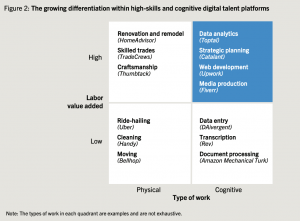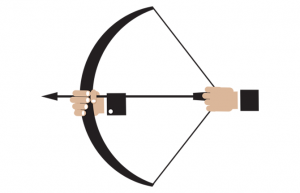Core Web Vitals is a new 2020 metric that have implemented and it’s based on Site Speed and UX or user experience. Most webmasters don’t take into account the design of their site as a factor into their rankings and Google is now making a push for them to start.
As a website owner, you’ll want to start implementing changes to your site now in 2020 to improve all aspects to pass in Site speed insights and Webpagetest.org regarding Core Web Vitals. Our SEO Company and evaluate your web site for Free and create a plan to pass the Core Web Vitals score.
Google’s core web vitals have three separate areas that Google scores.
• LCP (largest contentful paint): How much time it takes to render the largest content element visible in the viewport, from when the user requests the URL. The largest element is typically an image or video, or perhaps a large block-level text element. This is important because it tells the reader that the URL is loading.
• LCP (aggregated LCP): shown in the report is the time it takes for 75% of the visits to a URL in the group to reach the LCP state.
• FID (first input delay): The time it takes from when a user first interacts with your page (when they clicked a link, tapped on a button, and so on) to the time when the browser responds to that interaction. This measurement is taken from whatever interactive element that the user first clicks. This is important on pages where the user needs to do something because this is when the page has become interactive.
•Agg FID (aggregated FID) shown in the report means that 75% of visits to a URL in this group had this value or better.
• CLS (Cumulative Layout Shift): The amount that the page layout shifts during the loading phase. The score is rated from 0–1, where zero means no shifting, and 1 means the most shifting. This is important because having pages elements shift while a user is trying to interact is a bad user experience.
• Agg CLS (aggregated CLS) shown in the report is the lowest common CLS for 75% of visits to a URL in the group.
In more basic terms, the largest contentful paint is how long it takes for the largest element on the page to load. It is a marker of how long it takes for the main content on the page to load. The first input delay is also an indicator of how long it takes the page to load but focuses more specifically on how long it takes for the user to be able to enter input.
Core Web Vitals measures the time it takes for the user to be able to interact with the page. Lastly, CLS is a vital measurement factor because it tells how much the elements on the page shift around while it’s loading. It’s better to not have content shift around on the page too much and to have it in a static correctly sized area.
With these updates, Google is letting the world know that the user experience and page load time continue to be indicators of well-designed websites. We already know that they are correct because even a one-second delay in page load time, leads to much higher bounce rates.
Google also stated that these improvements in their ranking signals would be continually updated yearly. So, core web vitals may only be the beginning of a broader strategy by Google to encourage website owners to work on their site’s design. In the past, on-site SEO consisted mostly of making sure you had the correct keywords on a page, but now we see a shift toward the actual design of the site.
As Google mentioned, these signals would become part of their ranking algorithms, and Google added a page to (GSC) Google search console. Now, when you visit your search console, you’ll see a page called Core Web Vitals.
This is where you can keep track of how your site is performing for its users. Google groups your site’s content into three categories: poor, needs improvement, and good. They get their information from real-world usage in Chrome.
Google has also implemented changes to the PageSpeed Insights tool. The information supplied in PageSpeed Insights is different from Google search console. In PageSpeed Insights, you can get measurements of the LCP, FID, and CLS in second, milliseconds, and a score from zero to one for the CLS.
Google has also stated that they will group its core web vitals with other ranking factors for the combined page experience signal. Although, you can still rank well with a low page experience score, having an excellent page experience is something you’ll want to achieve.
Page experience is comprised of mobile-friendliness, safe browsing, HTTPS security, and having no interstitials. Pages with interstitials are particularly annoying for the user because they can’t see any of the content until they click away from the ad. You can check the security issues page in GSC to see if you have vulnerability regarding Cross-site Scripting (XSS).
Mobile-friendliness is based on many factors. Google’s rollout of their mobile-first index was a significant indicator that they are taking mobile seriously as many people use mobile. Mobile-friendliness can include having the correct font size, proper viewport size, making sure content and images are the right sizes, and not having buttons too close together.
You can use Google’s mobile-friendly test tool to make sure you are doing everything correctly to gain the highest possible ranking for the mobile aspect of your site. If you are looking for more information, you can check out Web.Dev
What are Google’s Core Web Vitals?
Core Web Vitals is a new 2020 metric that has been implemented and is based on Site Speed and UX or user experience. It is a scoring signal that is a new initiative in 2020.
What is LCP (largest contentful paint)
LCP (largest contentful paint) is how much time it takes to render the largest content element visible in the viewport, from when the user requests the URL. The largest element is typically an image or video, or perhaps a large block-level text element. This is important because it tells the reader that the URL is loading.
What is FID (first input delay)
FID (first input delay) is the time it takes from when a user first interacts with your page (when they clicked a link, tapped on a button, and so on) to the time when the browser responds to that interaction. This measurement is taken from whatever interactive element that the user first clicks.
What is CLS (Cumulative Layout Shift)
CLS (Cumulative Layout Shift) Is the amount that the page layout shifts during the loading phase. The score is rated from 0 to 1, where zero means no shifting, and 1 means the most shifting. This is important because having pages elements shift while a user is trying to interact is a bad user experience.
Digital & Social Articles on Business 2 Community(54)
Report Post