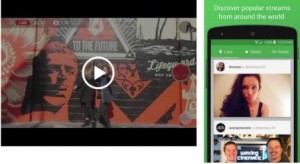You may have heard that yesterday, Google launched a beta version of a new email product called Inbox.
So what is this Inbox thing? What does it mean for Gmail users? And what does it mean for small business marketing?
Let’s get one thing out of the way first: Inbox does NOT replace Gmail. If you have a Gmail account right now or you have Gmail users on your email marketing lists, don’t worry. Those addresses will continue to work.
Inbox is simply a new way for users to view and engage with their Gmail account. Instead of the list of emails that you are so familiar with on Gmail, Inbox looks a bit more like a social media feed.
Here are some of the cool new features that Google is testing with Inbox:
- Inbox bundles similar content together. Like Gmail tabs, this feature pulls together emails by category (social, promotions, travel, etc.) — but rather than displaying them in different tabs, the emails are grouped together and accessible from your inbox.
- Inbox lets the recipient decide when to pay attention to emails. Inbox users can “snooze” emails they receive, setting a time or a location (such as home, work, or a specific address) for the emails to reappear in their inbox. For instance, a recipient of an email coupon could set that email to show up when he is at that shop.
- Inbox lets users manage other day-to-day activities within their inbox. In essence, Inbox will serve as a central place to store important information — from emails to social media updates to reminders that users can set themselves. Like the email “snooze” functionality, users can set their reminders to pop up at specific times or when they are in specific locations.
- Inbox serves up the most relevant information when possible. Inbox scans each email and surfaces what it deems to be the most important, relevant information. For instance, an email with airline information will pull up real-time flight status and gate information.
- Inbox lets users engage with emails without ever opening them. Emails with interactive content (videos, photos, etc.) look a bit more like social media posts — the multimedia asset features prominently in the inbox itself and the recipient can view the photos or watch the video without ever opening the email.
So what does all this mean for you as a small business marketer?
Right now, you don’t need to do anything differently. Inbox is in private beta, available by invitation from Google only. Assuming it gains traction when Google rolls it out to more users, it will be as important as ever to adhere to email marketing best practices, especially those about keeping emails concise with a clear call to action.
It’s true that Inbox may mean a small dip in open rates down the road if Inbox gains traction. That said, open rates are all about measuring recipients’ engagement with emails, and there are other ways to do that effectively. For instance, a retail shop can measure engagement based on redemptions of a coupon sent via email and a nonprofit could measure engagement based on donations received from an email donation campaign.
The moral of the story is that it’s more important than ever to send email campaigns with strong, trackable calls to action. (And we’re here to help!)
If anything, the launch of Inbox reinforces how vital email is to our day-to-day routines — and Inbox’s new features will make email an even more central part of its users’ lives, letting them add reminders and create tasks right in the inbox.
Our team here at Constant Contact will keep a close eye on this and as always, we’ll be ready to make any necessary updates to our product or education to help you send the most effective messages possible.
Want to learn more about Inbox? Check out this video from Google:
You can request an invitation to try Inbox by emailing inbox@google.com.
Have you tried Inbox yet? What do you think?
Business Articles | Business 2 Community
(360)
Report Post