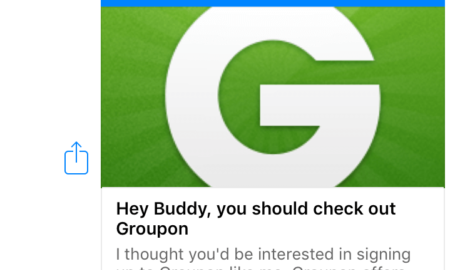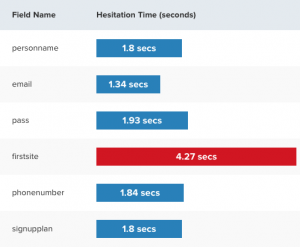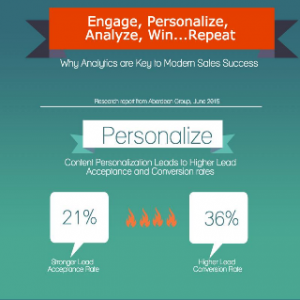— July 12, 2018
A referral link is assigned to a customer after they are invited and signed up for a referral program. It’s made to be unique for each individual and it is also ties into the tracking of a visitors arrival to a web page.
Referral links are the bread and butter of rewards programs. These links give businesses insight into who they need to reward. This is because it allows them to see who has shared the business, and which leads come in from those shares. It’s the source of the referral program!
These links are what the referral system uses to track the processes of the referral program. From sent referrals to converted leads, etc.
Is a referral link the same as a referral code?
Not quite. The referral code, is, however, a piece of the referral link. Typically, the referral code is the unique identifier within each referral link.
The referral link contains the webpage a referral will be brought to (the URL), as well as holds all the identifying information of the referrer (the code).
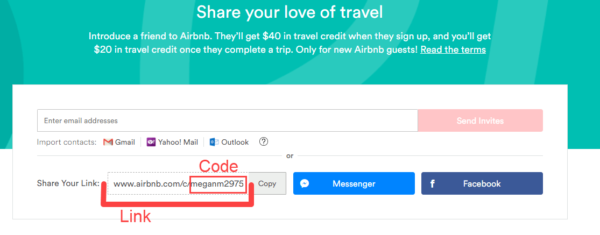
How does a referral link work?
It’s pretty simple to use a referral link. In fact, once said and done, a link can be used in one fell swoop (thank you, automation). So most of the time, people don’t even notice that a few steps actually go into it the process.
Step 1: Give the advocate a referral link
Advocates will get their referral link, upon signing up for the referral program. Within their link, they will have a few unique identifiers that will make that link specific to them.
If using software, automatically assigning codes is easy. They sign up and are pretty much ready to refer.
Step 2: Have the advocate share their link
Once your advocate is assigned their unique code, it will be added to the referral link. This link can then be shared in a variety of ways. The easiest, and most common include by email or social media. Sharing via text is also easy and up and coming.
A referral software makes it as easy as possible for an advocate to share their referral link. In fact, it’s often a ‘behind the scenes’ ordeal. In most cases, the advocate will choose their sharing option and the link will be added for them.
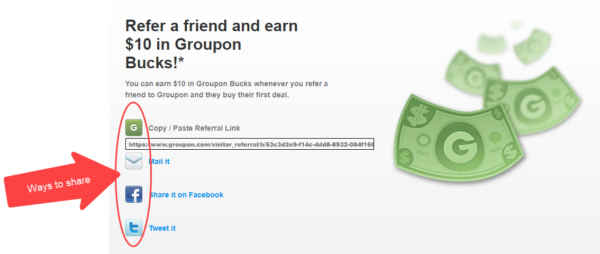
Step 3: Get leads to click the referral link
The biggest step is getting referrals to actually click the link. Most of the time, the link is disguised and is actually embedded in an image, or is the landing page for a CTA.
For example, if someone shares their link from their profile on Facebook. Their Facebook message most likely won’t show a link. Instead, the viewer will click on an associated image, and then be brought to the corresponding landing page. As well as being tied to the advocate. Groupon is an example of this. As soon as someone clicks on the message, they will actually be using the link without even knowing it.
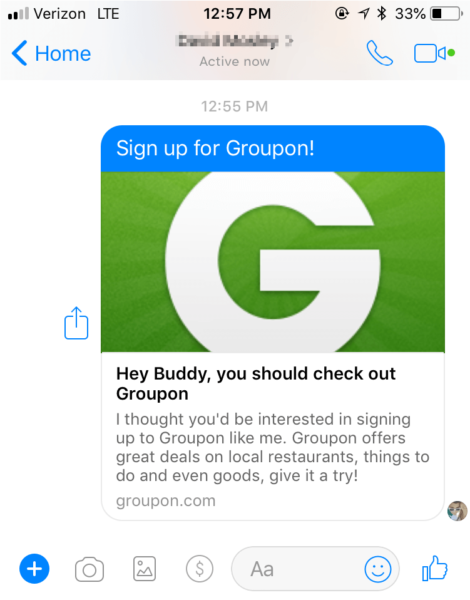
Do you have to use a referral link?
To reiterate, this link is what customers share with their friends, and allows the advocate to be directly connected to their referrals. Without this link, there would be no way of tracking the activity in your referral program on the web. Unless you plan on doing all the footwork yourself.
So unless you aren’t interested in knowing who has earned a reward. Or knowing who sent who, you don’t need one. But, if you do plan on tracking data, without it, your program would simply not exist.
How are referral links generated?
The easiest way to give your advocate a link is to use a referral software. Because automating the process from the get-go is going to save you so much time and effort. Imagine tracking links for every single customer, yikes!
The basic concept of a referral link, mashes the unique referral code, onto the referral program URL. So once you decide on how you will generate the referral code (again software makes this step easy!), the link is essentially generated as well.
Summary
A referral link is a huge part of any referral program, especially one that is run by software. Without the link, a customer or partner would not be able to share. Referral links provide businesses with a way to provide advocates a seamless and transparent way to refer.
Digital & Social Articles on Business 2 Community
(109)
Report Post