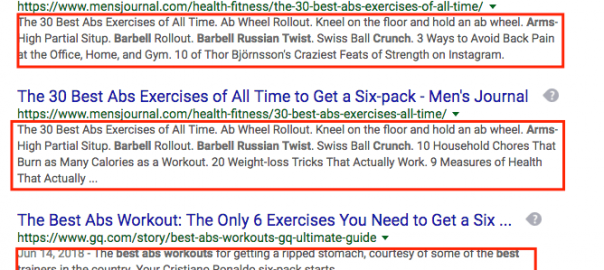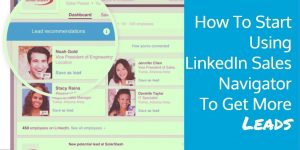— October 29, 2018
What is Bounce Rate Optimization?
Bounce rate optimization is the process by which you work to decrease your site’s bounce rate. In doing so, you’re also working to optimize your conversion rate. The idea is that by working to serve your users better, you’re keeping them on your site longer, so they are less likely to bounce back to Google and onto the next search result. Instead of asking yourself why your conversion rate is so low, ask yourself why your bounce rate is so high.
- Your bounce rate is the percentage of single-page visits or the percentage of visits where a user leaves your website from the page they landed on, without browsing your website any further. The higher your bounce rate, the fewer users are finding what they are looking for on your site.
- Find your bounce rate in Google Analytics, by going to your main dashboard. It’s right there on your home page, where you see users and sessions, along with session duration.
- Note your bounce rate – and make a plan to reduce it.
What Goes into Bounce Rate Interpretation?
If your bounce rate is high – it’s not always bad – but it depends on several factors, such as:
- Type of website you have
- Traffic source
- Type and quality of your landing page
- User intent
- Your industry
- Type of content
- Quality of traffic
- Visitor type
- Device type
Type of Website
Different types of websites will have varying bounce rates. If you run a blog, a high bounce rate is typical. Visitors simply read your post and bounce off to the next thing.
If you have a single-page your website, then it’s possible for your bounce rate to be 100%.
Have a website built entirely in a flash? If you’re not tracking flash events, you could see an incredibly high bounce rate.
Traffic Source
The source of your traffic will significantly affect your bounce rate. Traffic from social media sources tends to have a higher bounce rate than organic traffic from a search engine.
Landing Page Type and Quality
If someone visits your Contact Us page, they are more than likely looking for contact information. When visitors find that information, they’ll probably bounce and move on because they found what they needed to contact you.
That said, if you have a cluttered landing page with unnecessary text, full of ads, lacks a clear call to action, or is just visually unappealing, you’re likely going to see a high bounce rate, too.
User Intent
User intent is the reason people are looking for your website. They either want to do something, know something, want to go somewhere online, or want to buy something. There’s an entire marketing movement built around user intent – known as micro-moment marketing.
Building a variety of content to serve your prospects at various stages of the customer journey will match user intent. When you can provide material that satisfies the user intent, you’ll automatically reduce your optimize your bounce rate. It’s when the content on your landing page doesn’t match user intent that you increase bounce rate.
Your Industry
Specific industries will have higher bounce rates than others. The publishing industry, for instance, is a place where high bounce rates are considered normal. DigiShuffle has a “Bounce Rate Bible” that lets you look up the average bounce rate by industry so that you can use the benchmark as a guide in your bounce rate optimization efforts.
Type of Content
If you’ve got any content that’s difficult to consume, users may bookmark the page to come back to your website later when they have spare time to read it.
Quality of Traffic
If your traffic isn’t targeted, then your bounce rate will be high.
Visitor Type
New visitors are much more likely to bounce than return visitors since they are not familiar with your brand.
Device Type
Bounce rate will vary from device to device. If your site isn’t responsive or mobile-friendly, then you’ll have a higher bounce rate for visitors coming from mobile devices.
Reduce Your Bounce Rate with These Methods
Edit Your Site Content for Readability
Is your content written in large paragraphs? Or, is it written with plenty of line breaks, headings, and bulleted lists to keep it easy to read? If your content looks like this:
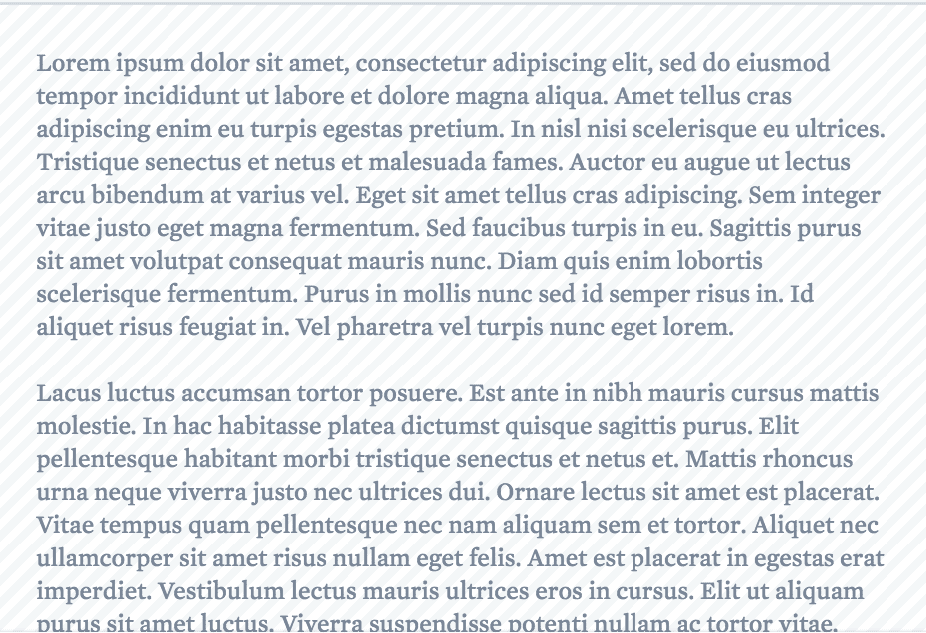
Then it’s too hard to read on a screen. That’s fine for a novel, but not for the web. Write in shorter sentences.
Write with shorter paragraphs. Use headings and lists to break up the text and make it easier on the eyes. When people can scan the web page to find what they need, they are less likely to bounce.
If they come to your site and see large blocks of text, it’s easy to see why they’d get overwhelmed and move onto another site that can prove the same information.
Target Keywords with High-Value Traffic
Keywords easily make or break your content marketing campaigns. To improve search performance, you must target high-value keywords, because that’s where you’ll find the high-value traffic. When evaluating keywords, you must find the phrases that meet all four of these metrics:
- Traffic value
- Conversion Value
- Persona Value
- Brand Value
Remember user intent falls into: informational, navigational, and transactional. High-value keywords are the ones that support the in-depth content that your users will spend more time reading. The longer you keep them on the site, the better – because that’s not a bounce. The more this happens, the lower your bounce rate will be.
High bounce rates also mean you should stop targeting keywords and marketing channels that are sending you low-value traffic. Use analytics to determine the traffic sources sending poor quality traffic. Then, either stop investing in that campaign or readjust by targeting the right keywords and landing pages.
Yes, you’ll still have an exit rate, and many of those people may not ever leave that landing page. But those people aren’t bouncing because of the time they’ve spent reading your content.
Finding the High-Value Keywords for Your Niche
- Go to the Google AdWords Keyword Planner. If you’re not already logged in with your Google Account, log in.
- Enter your main keyword, and a qualifier into the search box, and then click “Get ideas.”
- In this example, we’ll enter “SEO strategy.”
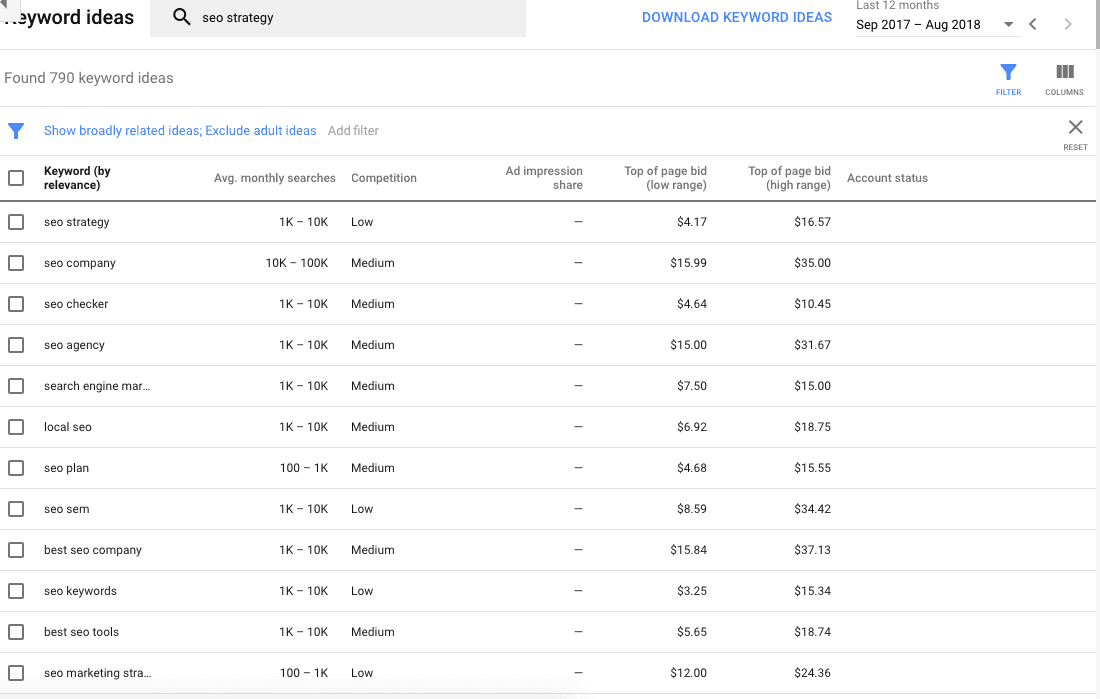
The high-value keywords here are:
“Best SEO company.”
“SEO pricing.”
Now, let’s take a look at the intent behind these keywords. At this stages, people aren’t ready to buy – they’re looking for more information or a deal before they decide with whom they do business.
With “best SEO company,” the searcher wants to find the best of the best to work with, and with “SEO pricing” they want to know how much they can expect to spend on SEO services, should they decide to hire a company.
So how is this high-value to you? You can create a series of articles with your content that leads the customer from one page to the next, reducing your bounce rate. You could showcase various companies and why they are the best and include their prices, what to expect, and more. You’re providing the information people are looking for and keeping them on your site longer in the process.
Turn the high-value keywords into headlines that attract clicks and social shares. Remember, don’t stuff keywords. Instead, focus on keeping the content written for the user, and include other words and phrases in the text that would naturally be part of the conversation.
Use Split-Testing to Determine What Your Audience Responds to Best
Split-testing tools allow you to test everything from the colors you use on your site, to the layout, copy, call to action, button placement, and more. It works by delivering two different versions of your website to your visitors, randomly. When you test one element at a time and pay attention to the analytics data on each release, you know what your audience prefers. The more split testing you do, the more refined your design becomes, allowing you to decrease your bounce rate and increase your conversion rate.
Treat Your Meta Description as a Call to Action
Your meta description is the short description that appears underneath your link in the search engines. It describes what the user should find on the page when they click it and is free advertising for you. Use the description entice readers to click.
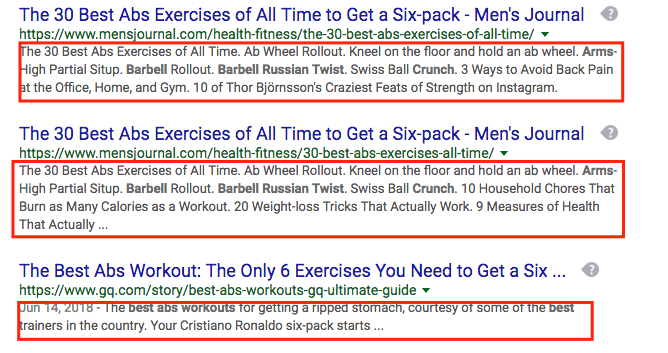
Build Out More Landing Pages
If you’re getting the right kind of traffic, but the landing pages are satisfying the user’s query, then you’re going to have a bounce. Pay attention to the searches that are bringing you traffic and make sure your landing pages provide the information users are seeking.
Make sure those landing pages include a prominent call to action. Keep that call to action relevant to your landing page. The call to action itself can cause people to bounce.
When you build landing pages or update your existing ones, keep them clean, visually appealing, and make sure they load fast. We thought out, and informative landing pages will help keep visitors happy since it’s easier for them to get directly to what they wanted to know.
The more landing pages you have, the better off you are because you’re creating a better experience for users. When you have more landing pages, you’re increasing your search click-through rate.
Improve Page Load Time
If your page doesn’t load within two seconds, you’re giving traffic to the competition. Nearly half of consumers expect to see your site in two seconds, and if it takes longer than that, you’ll see a higher bounce rate. Because Google also pays attention to site speed, something that takes too long to load could easily slide down the rankings.
Use a tool like Pingdom Speed Test Tool to see how quickly your site loads. If it’s too slow, there are several things you can do to improve speed.
- Optimize images
- Enable browser caching
- Use a content delivery network
- Compress your HTML and CSS files.
- Optimize CSS
- Keep scripts below the fold
Set External Links to Open in New Windows
Setting external link that opens in new windows keeps people on your site while they are also visiting another, increasing the time of the visit. But, more importantly, it prevents back button fatigue and enhances usability.
Ensure Your Website is Mobile Friendly
Mobile traffic has finally surpassed desktop traffic, and Google wants you to make sure your site is mobile friendly. If your site isn’t responsive already, you need to take action to get it that way as soon as possible. People who can’t navigate your site easily from their mobile device will go to the competition.
Use Trust Symbols to Show Credibility
In our post about social proof and how it helps improve your brand with consumers, we discussed trust symbols and how they affect credibility. It’s not about what you say about your company, but how others perceive you. If you’ve got large brands for clients, show off your skills. Remain transparent and focus on providing value to your audience.
As with anything else in business, focus on meeting the needs of your customers. The better you can do this, the easier it will be to succeed online and off.
Digital & Social Articles on Business 2 Community
(88)
Report Post