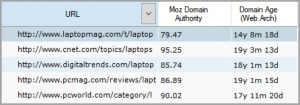As a marketer or a business owner on Pinterest, you might wonder of the results your marketing efforts on Pinterest bring. What kind of people are looking at your pins? What is the average response rate? Are your pins shared and repinned often? Is your profile popular? Or are your boards pulling the traffic?
These questions, as simple as they might be, can govern the entirety of a marketing campaign of a brand. So, what can you do measure your business’s activities on Pinterest? Well a simple idea is to analyze your efforts and relate them directly with the results. This is what we could term as Pinterest analytics.
Now, most users would mull over the word ‘Analytics’, thinking that it is something complex. In this post, we’d quell any questions or problems you have with understanding analytics. Also, we’d look at the ways analytics is important for your business.
What is Pinterest Analytics?
Analytics can be defined as a practice of measuring, managing and analyzing data from your feed to collect valuable insights. As for Pinterest analytics, it can be described as a measure of certain metrics of your Pinterest profile. An analytical approach to a platform such as Pinterest can get you insights into user trends, preferences and habits.
In an essence, by analytics you get an overview of all the the numbers associated with your profile or your boards. You can assess the numbers and derive any ideas from it. Moreover by these numbers you’d get a perspective over the market functionality and the required inputs to your content.
Pinterest analytics gives you an opportunity to study and assess your targets and your content on Pinterest. The various factors and aspects you would want to know:
- The level of engagement (are people engaging with your content?)
- Your account’s growth (where was your account a month ago?)
- Most popular pins/content (what actually works for your audience?)
These aspects and more are comprehensively covered in Pinterest analytics. With all these questions, you’d get a better hang of the things you’ve got working for you. Ultimately assessing the data and statistics would streamline your content and limit any random efforts. Thus, you save time and money. Neat, isn’t it?
Why Pinterest Analytics?
Why Pinterest analytics? You could crunch the numbers for yourself and come up with specific ideas. But, you’d want to consider the magnitude of the task, There could be thousands of people looking at your pins and going to your website. You would be unable to monitor the different sorts of data associated with your pins.
Now, measuring your activity on Pinterest can provide you with interesting ideas and options to target your content to the right audiences. Apart from that, using analytics can tell you if your content is actually working. And while the number of followers are important to note, it isn’t the deciding metric when it comes to Pinterest success.
Using Pinterest analytics to understand performance
Your performance on Pinterest is related to several noteworthy points. Some of these parameters are crucial to measure the aesthetic quality of your Pinterest content. For example, there are 3 distinct types of Pinterest analytics. Each of these types have their own metrics that help track any relevant data
Pinterest Profile analytics
This type deals with the metrics associated with your profile:
- Impressions: Number of times your Pin showed up in the Home feed and Search results
- Clicks: Number of times someone clicked through your website
- Repins: The number of times your pins got saved
Pinterest audience analytics
This particular type is associated with the audience metrics. Through this data you can assess information about the people who are follow, engage and connect with you on Pinterest. The data is:
- Country (The country your audience is in)
- Gender
- Language (preferred/native language)
Pinterest website analytics
This is the most actionable data that is extremely important to a marketer. Dealing with content related aspects, this data provides insights into:
- Impressions
- Saves
- Clicks and
- Best days and times to post (times your pins performed well)
With this data you can direct your entire Pinterest strategy and know its results. Using these insights you no longer have to wonder about your audiences preferences. Pick something your audience likes and play with it! You can make your content even more attractive and personified.
Who should monitor Pinterest Analytics?
Well anyone! Anyone who wants to get more out of their Pinterest marketing efforts would benefit from Pinterest analytics. That is the entire premise of Pinterest analytics. Once you know what works and what does not, it becomes fairly easy for your to manage your Pinterest activities. You can do several things with your content to come to that one golden opportunity that might bring you a ton of money. You can:
- Experiment with your content
- Chart out a separate content strategy
- Explore several Pinterest marketing avenues
- Improve your business management and
- Align your content with your business goals
There is no limit to what you can do once you get hold of that data. Now specifically, Pinterest analytics would interest Marketers, Business owners and brands on Pinterest. This is because they operate on a large scale where quick insights into public behavior can determine their success or failure.
The entire premise of Pinterest analytics is to let you mould your business strategies and improve your content. Please your customers and your profits will take care of themselves.
In this post we’ve covered the basics associated with Pinterest analytics: What it is and How it can actually help you. With a directed approach coupled with data, you can leverage your Pinterest presence to greater profits for your business. Also using Pinterest analytics eliminates the need for any haphazard action that might not give you positive results.
Have a go at Pinterest Analytics and see what it does for you. We’d love to hear your experiences with it.
Digital & Social Articles on Business 2 Community(96)
Report Post