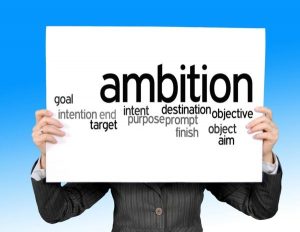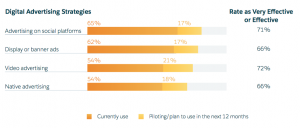I am an email marketing strategist, but today I am here to give you a glance at a very rarely heard term SMTP, this is the first part of a 4-5 post series in which I will cover what is SMTP, it’s the relationship with SMTP Server and SMTP relay. I know it must be very confusing for you all, and most of you, even the email marketers wouldn’t have heard this term.
So let’s begin without wasting any time!!
What is SMTP?
Simple Mail Transfer Protocol (SMTP), is a technology that makes it easy for emails to be sent from one server to another until they get to the final destination which is the receiver’s inbox.
This may look like a lot of technical concepts. Apart from that, I am going to break it down to the best level for you to understand in clear detail the workings of SMTP and why it is so important for business email. See SMTP as a virtual postman, that connects machines, to drop your emails at the right location.
While SMTP concerns itself with sending emails, the job of sorting them out and delivering them is done by different servers, called; POP (post office protocol) and IMAP (Internet message access protocol).
With emails, you will see the finest deployment of the basics of the division of labor. When you hit your send button on your emails, SMTP picks it out and delivers the mail to POP or IMAP. POP and IMAP will sort the server the email is to be sent to and deliver it right to the inbox.
In this article the intricacies of SMTP will be explained, giving you hindsight into what happens and how it happens. While you also get exposure to ways you can protect your business email and keep it safe from hackers and threats that happen on the SMTP servers.
Why SMTP?
Why the stress when you can simply send emails with your Gmail, Yahoo mail, Hotmail and AOL. The truth is, while the traditional mailing outfits work great for your one-to-one emails. You will have issues when you want to take on your bulk Emails or conduct email campaigns.
A fine way to meet success here will be your bulk emailing platforms and this platform runs on SMTP servers. This answers the question why? Let’s look at how the SMTP server works in fine detail below:
How SMTP works
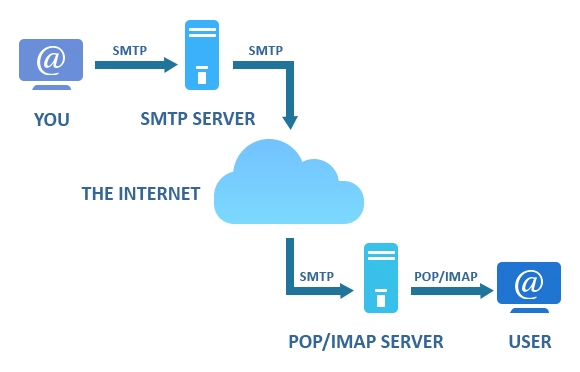
-
Sending Emails Using SMTP
When you hit the send button on your office 365, Zimbra, G-suit, or other platforms you have chosen for your bulk emailing needs. It will automatically connect to your SMTP server, and provide it with details of your email. The server will carry the email, determine the receiver and the domain of the receiver. If the receiver is using the same domain as yours, the mail is sent immediately.
If the receiver is using a different domain, the email is handed over to IMAP or POP to sort the server out and get the mail to deliver. While SMTP is your postman for your emails, the delivery job is left for IMAP and POP, when the receiver uses a different domain from that of the sender.
All of this happens in such a fast sequence, that you cannot observe the intricacies and what happens when you hit the send button on your computer. Just like searching for a topic of choice on Google, it happens so fast that you do not need to bother just how it works.
-
Delivering Emails Using IMAP or POP
We have talked about the virtual postman and how he assigns the jobs among the errand boys IMAP and POP, let us dive a bit more into just how all of this operates and see for ourselves the mechanism that runs your emails.
To find your email receiver server, SMTP connects to the domain name system (DNS), with the use of an IP address the receiver server is identified. Once this process is verified, your email is passed down to the delivery boys, IMAP and POP, their responsibility will be to deliver your email and this they will always do.
Furthermore, while the job for sorting out the emails lays with your SMTP server, the more intricate duty of delivery of the email is left for IMAP or POP as the case may be. And since these systems work in harmony, your emails are delivered with fast ease, except when the mail addresses are fake or spammed.
Fake emails and spam will bring us to the next two topics you should be abreast with, on the workings of SMTP.
Here is an awesome article that explains the difference between IMAP and POP.
-
Security of your business email
I have started the importance of emailing on an SMTP server, and how this will do good for your business efficiency and effectiveness. There is one aspect you need to deal with and know effectively, and this the security of your emails. Since you are sending your business emails on the SMTP server, a breach of any sort will cause tangible harm to your business and this can take years to repair.
SMTP servers are vulnerable to attacks and threats, this is what it is. The absence of encryption and advanced security technologies, leaves you at the mercy of hackers, with regular infringements like Data breaches happening almost all the time. Furthermore, malicious software and malware can be sent to your email list, if a hacker gains access to your server.
Once you lose the trust of your customers, regaining it can be a task. Nobody wants to take this walk, so let us see ways you can secure your SMTP server.
-
How to secure your SMTP
Two ways here work the greatest magic, TLS (Transfer layer security) and SSL (secure socket layer). With this medium you can easily encrypt the messages you exchange on your server and email list, while this doesn’t provide all-around support, you are better off than standing bizarre in the open.
There are other authentication mechanisms like two-factor authentication now employed to check your logins, this way you can beat the hackers and keep your business emails secured.
Conclusion
Now you know what happens when you hit the send button and release your bulk emails to the air, the process happens within a split second which makes it almost negligible. However, if you will want to make a difference in your email marketing campaigns and digital marketing. Knowing these basics is an important education you must take, to reach the top.
For more information download my company’s latest eBook on SMTP Servers
Digital & Social Articles on Business 2 Community
(108)
Report Post