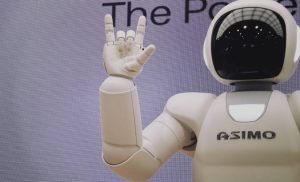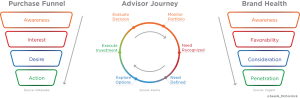Consumers prefer to shop on mobile devices. The global mobile eCommerce market was worth $ 1.36 trillion in 2017, almost 60% of total eCommerce sales. There are 225 million smartphone users in the US, around 70% of the population. Millennials live mobile-first and Generation Z play with touch screen devices before they can talk. Mobile eCommerce is the future.
But those of us who prefer to shop on our phones often come across stores that offer a terrible mobile experience. Five years ago, we might have sighed and spent twenty minutes pinching and zooming our way to the checkout page. Today, we shop elsewhere. Eight in ten mobile users stop engaging with content that doesn’t display properly on their devices. Two-thirds won’t recommend a business with a poorly designed mobile site.
Mobile eCommerce can only grow. Stores that don’t offer a positive experience on mobile won’t survive. For new stores, mobile first is the only real option. Older stores that aren’t mobile friendly must make the effort to align with their customers’ device preferences.
What is the best way to build a mobile-friendly eCommerce store in 2018? The most important factors are performance and design. Store owners have three basic choices for building a fast and functional mobile eCommerce store.
Responsive Design
Responsive web design focuses on building sites that adapt to different screen sizes. It uses CSS media queries, feature detection, and fluid grids to change the layout, typography, and functionality of web pages.
Responsive design is the least expensive and most widespread strategy for mobile-friendly sites. Popular eCommerce applications like Magento and WooCommerce support responsive design and there are thousands of responsive themes available for each.
Responsive design is more complex than a generic approach to web design, but it is less complex than the other options we will look at. Sites with responsive design can maintain a single code-base for all devices, which makes them less expensive to maintain. Because it is the more cost effective option, it is ideal for smaller eCommerce stores.
Native Apps
Native mobile applications offer the best performance and access to the full range of on-device features. They are written in languages and frameworks native to each mobile platform: Swift on iOS and Java (or Kotlin) on Android. Native applications are distributed via app stores, not via the web.
Although the advantages of native apps are compelling, there are drawbacks. Developing a native app is more expensive than developing a website or web app. Although there is some scope for code sharing with frameworks like React Native, supporting multiple platforms means developing and maintaining multiple apps.
Progressive Web Applications
Progressive Web Applications are JavaScript applications that run in web browsers. They combine responsive design techniques with modern JavaScript technologies to create an experience that lies somewhere between a traditional website and a native application.
PWAs are accessed over the web. Whereas traditional websites are rendered on the server, PWAs are rendered in the browser. Using JavaScript technologies such as Service Workers, App Manifests, and the Cache API, PWAs provide offline browsing, push notifications, home screen installation, and seamless page transitions. PWAs can be slower to download initially than a server-rendered web page, but once the app itself is downloaded, PWAs are faster, more fluid, and more responsive.
PWAs can take advantage of some on-device features, including location data, the camera, payment systems, and more.
Magento has embraced the PWA approach, making it easier to create PWAs for Magento stores. The WordPress and WooCommerce REST APIs were introduced to allow users to build applications of this type. A well-designed Progressive Web Application will function just as well in a desktop browser as on mobile.
Browser support for the technology that PWAs rely on is fairly widespread. Recent versions of all popular browsers support Service Workers and the Cache API. Safari on iOS has lagged behind other browsers, but it now supports Service Workers and the Web App Manifests. It does not yet support push notifications or Web App Banners.
Aside from the minor limitations on iOS, PWAs are probably the best option for established eCommerce retailers who want to provide a fast and mobile friendly shopping experience.
Digital & Social Articles on Business 2 Community(61)
Report Post