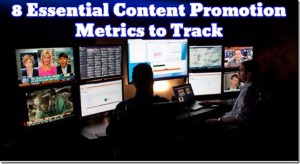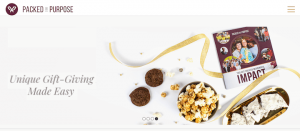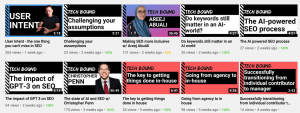What Job Is Your Subscriber Hiring Your Email To Do?
by George Bilbrey, Op-Ed Contributor, March 2, 2017
Over the last 16 years, I’ve worked as a product manager, run product management teams, and worked closely with user experience teams. As email continues its migration from its “batch and blast” roots to a more triggered and contextual future, it strikes me that the tools of product management and user experience are becoming more relevant for email marketers to understand. Email is becoming more of a “product” intended to help clients solve a specific problem in a specific context—not just a series of loosely connected batch campaigns.
One of the tools that has become more popular with product management teams over the last few years is the Jobs to be Done framework (JTBD). Leading companies ask themselves what job the client is hiring their product or service to do. For example, I am hiring Google Docs as a platform on which to write this column, while my younger son hires a skateboard to get him to school in the mornings.
By mapping the JTBD into a series of discrete steps (called “job mapping”), a company can determine opportunities to improve on current products or services used by clients to get their jobs done. Lance Bettencourt and Anthony Ulwick wrote a great article in the 2008 Harvard Business Review on job mapping. It’s worth reading if you are interested in this topic.
Bettencourt and Ulwick define eight generic steps for each job. I’ve combined these steps into four and renamed them for use in email. The steps are:
1. Define/plan: Determine objectives, determine what resources you need to get the job done, and select resource.
2. Locate, prepare, and confirm: Find the “inputs” that are required to get the job done. Inputs can be physical or virtual (information). Once those inputs are located, determine how they need to be organized and set up prior to use, then confirm that you are “good to go.”
To make a meal, you need to pull together all the ingredients and prepare them for cooking. To build software you need to gather requirements and then break those requirements into story cards for the software engineers.
3. Execute: Do the job. In the above examples, you would cook a meal or write the software.
4. Monitor and modify: Monitor to ensure that the job is successfully executed. If things aren’t quite working right, change the execution. If the meal lacks a little zest, add some spice. If the software code doesn’t meet customer requirements, make changes until it does.
Email isn’t going to do the entire job. However, email can play a role in making each job step better for clients.
Let’s take a look at how to use these steps as a framework to develop ideas for new types of emails that improve the user experience by making a job easier to do. Consider a business traveler booking a trip on an online travel agent (OTA). Email program ideas (some not too original) include:
1. Define/plan: Frequently users will start a search on airfare but abandon the search. In these cases, send an email with information that allows a traveler to understand what is needed to complete the trip and do a better job at planning it. This information could include the kinds of transportation available from the airport, or the days when airfare and hotels are likely to be least expensive over the traveler’s planning horizon.
2. Locate, prepare, and confirm: Much of this step will occur on the OTA Web site or app. However, email can still play a role. A business trip may include activities that aren’t handled by the OTA—such as booking dinner reservations or packing. Sending messages to remind the customer to book dinner reservations (with restaurant recommendations) and packing recommendations based on the weather forecast will allow customers to verify they’re “good to go” for their trip.
3. Execute: Booking travel will typically be performed on the Web site or app. Confirmation and itineraries can be sent via email. Clients with saved itineraries who haven’t booked travel can be sent a reminder.
4. Monitor and modify: Sending reminders when required parts of the trip (e.g., renting a car to get to a location that is distant from the airport) are unbooked ensures that clients can successfully complete their trip.
How would you use this framework for an online retailer? For a dating site? I hope you find this framework a flexible tool for coming up with ideas for new email programs that allow your company to do a better job for your customers.
MediaPost.com: Search Marketing Daily
(21)
Report Post