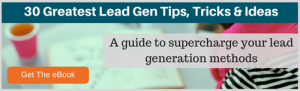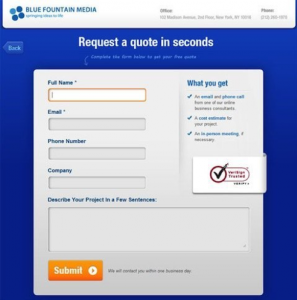— September 6, 2017
When users come to your Page, one of the first things they’ll notice is your Facebook cover photo. This one image can make a huge impact on their first impression of you, your brand, and what you sell. It’s your chance to give them an introduction in who you are and what you can do for them.
It’s no surprise that a business’s Facebook cover photo matters a lot.
Despite this, a lot of businesses choose the first picture that looks good when it fits the dimensions and missing a huge opportunity. We don’t want that to happen to you.
In this post, we’re going to take a detailed look at what your Facebook cover photo should be so that you make a great first impression and get results from your Page.
It Should Give Users A Summary of Who You Are
Your Facebook cover photo is prime real estate on your Page, and you want to make the most of it to get users interested in your brand fast. This can be accomplished by helping first-time visitors understand exactly what it is that your brand does, while still being aesthetically pleasing.
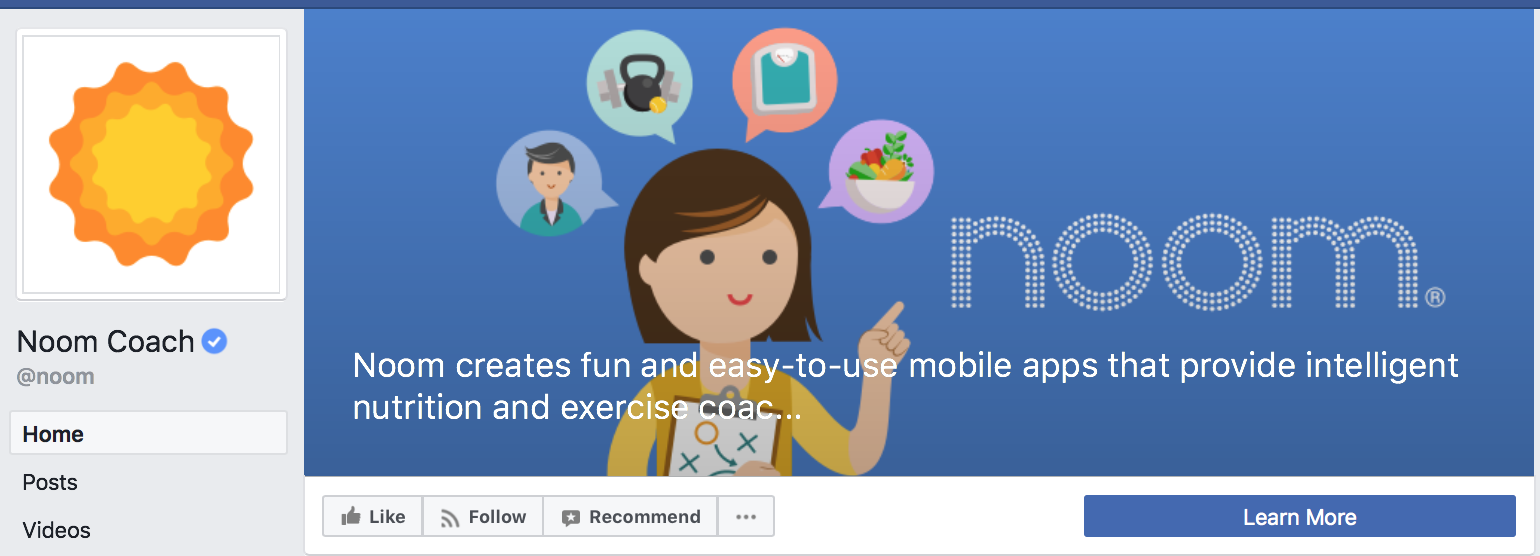
A great example is the Facebook cover photo above, which comes from Noom. Noom is a weight-loss app that provides nutrition and exercise coaching to those who use it. Their cover photo aptly reflects all of that in a clean, organized, but interesting way.
It Should Work With Your Page’s CTA
Right underneath your cover photo, you’ll find your Page’s CTA. This CTA can send users to your site, get them to contact you, and optimize for sales, subscriptions, and more. Nonprofits can even use a “Donate” CTA. To make this CTA as effective as possible, it should work cohesively with your Page’s cover photo. If you’re optimizing for sales, for example, you can feature your product in the cover photo.
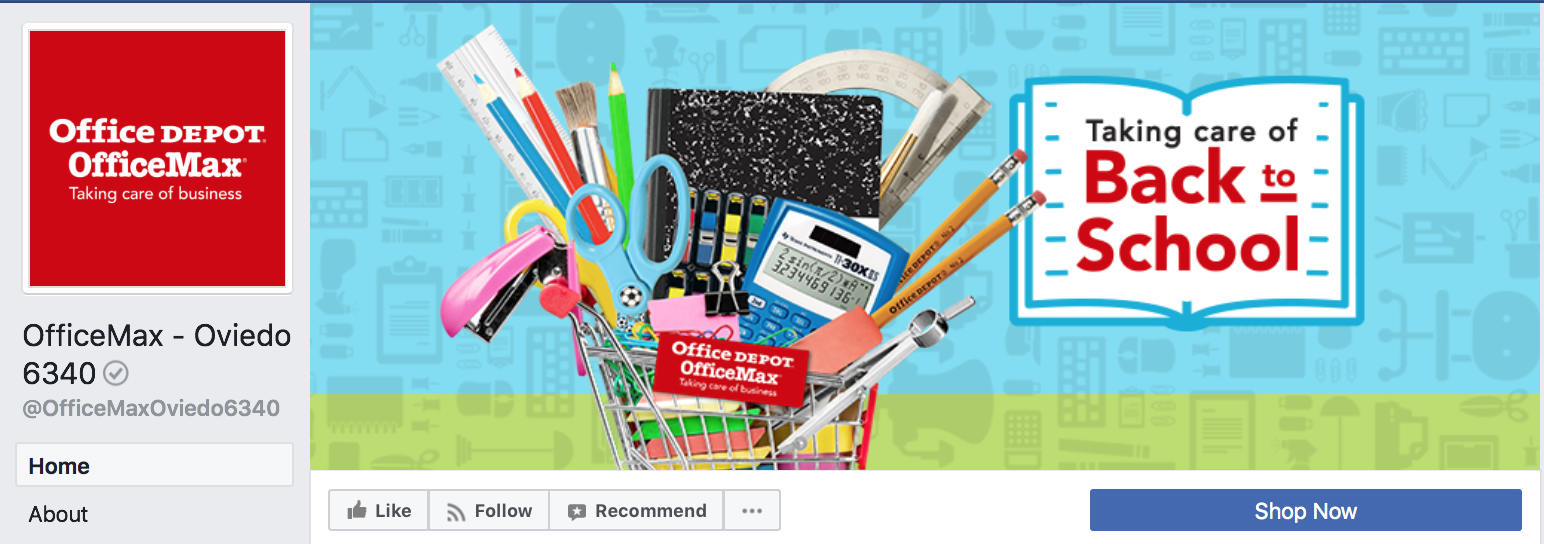
OfficeMax’s cover photo announces a back to school sale, for example, with a basket full of school supplies. This complements the “Shop Now” CTA and makes it even more effective, adding urgency to it given the back-to-school timeline.
It Should Represent Your Business’s Brand
Every business has its own unique brand, which sets it apart. There are, for example, three different Barre (a type of work out) studios in an area by me, all within five minutes of each other. One has branded itself as upscale, with big windows and bright light and light colors. Another has been more about “fitness for all levels,” where you’re more likely to see people in workout clothes that cost $ 5 instead of $ 80. And then you have the “we’re not a workout, it’s a lifestyle” location. This is all different branding, and your business’s brand should be apparent in your cover photo.

This is our example cover photo from the “fitness at all levels” barre studio.
Your brand is your business’s personality, and who/what your business is perceived to be. Therefore, you want to show users not only what you sell, but what your brand has to offer. That can be an important step in helping your business stand out and win over new potential customers.
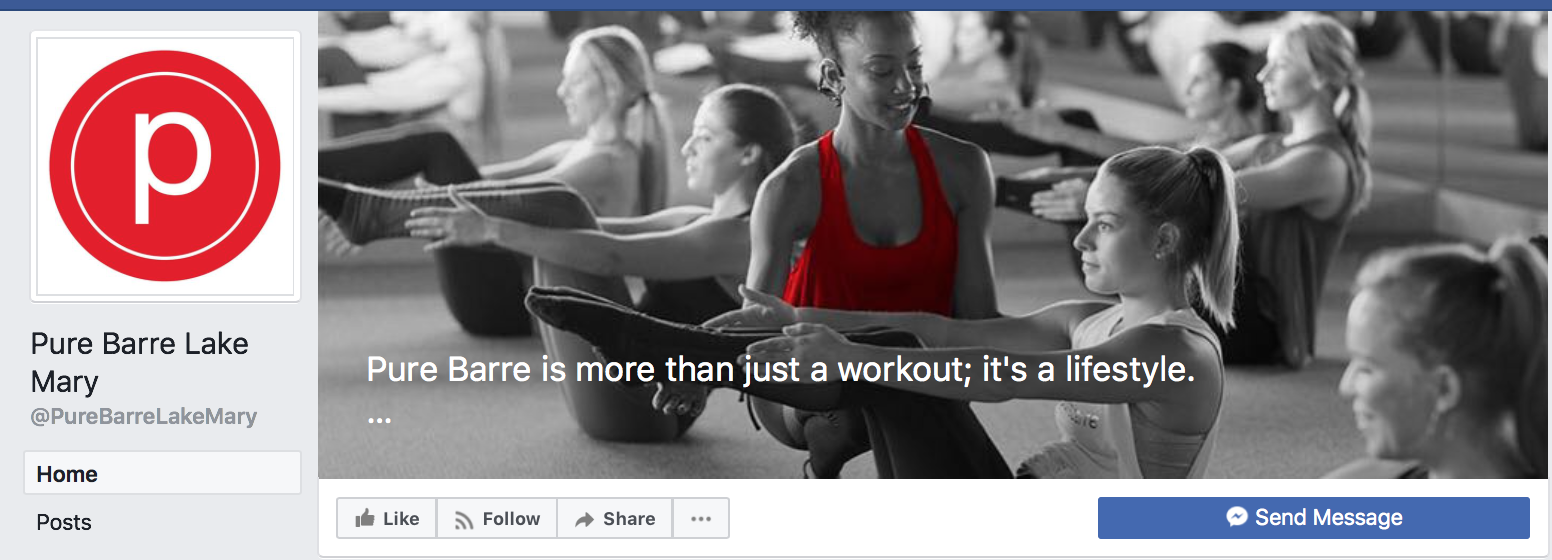
You Can Tag Products & Services In It
Really want to promote a specific product or service, or several of them? You can actually tag individual products and services in your Facebook cover photo. If you have a Facebook Shop set up, when users click on the tag this will take them right to the product page and they can purchase immediately without ever leaving the site.
To tag products and services in your Facebook cover photo, click to edit it once its been uploaded. You’ll see the option to “Tag Products”– click on it. Next, click on the product you want to tag. If your Facebook Shop is set up, you can search for your different products and services. You can also enter in exact names of the product, even if you don’t have a Facebook store, so users will know how to search for it on your site.
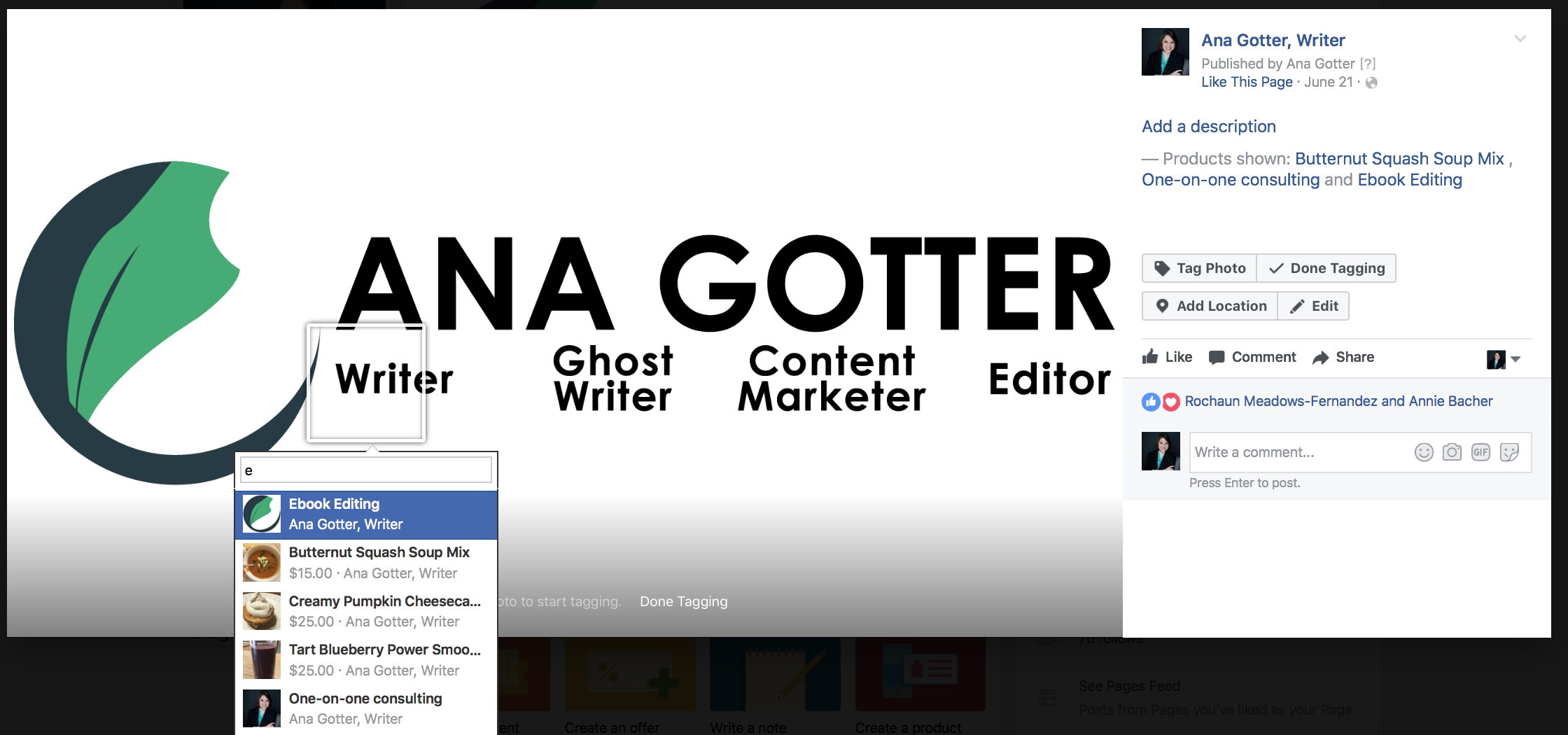
It Can Incorporate Video
Facebook was testing cover photos that were actually cover videos for awhile, and now they’re rolling out to more Pages. Netflix, fittingly, was one of the first brands to have cover photo videos. Check out their current cover video here:
When you click to a Page that has video instead of a cover photo, the video will automatically start to play with the sound off. This will grab a users’ attention extremely quickly.
If you have the ability to add video to your Page’s cover photo, you’ll see the options “Choose from Videos” or “Upload Photo/Video.” A lot of Pages were having difficulty with the feature when it first rolled out (with videos not playing, or not uploading correctly), but most of the bugs seem to be fixed.

If you’re using video for your cover photo, your video’s dimensions should be 820×462 pixels (this can be cropped on Facebook, but it’s best to leave plenty of negative space to ensure these dimensions can be met), and it must be between 20-90 seconds. And, this is so important: make sure you choose a strong thumbnail since this will be your cover photo.
You can use Shakr’s video editor to create high quality videos fitting these requirements for maximum possible engagement. All our other tips in this post about what your cover photo should be still apply; video just gives them all an extra boost.
Conclusion
There are a lot of ways to make your Facebook cover photo engaging and capable of increasing conversions. Whether you choose to stick with a simple, traditional format or use new features like product tagging and video (which for obvious reason we recommend doing), make sure that your cover photo represents your brand well and will get users interested in you right off the bat.
What do you think? How did you choose your business’s Facebook cover photo? Have you tested cover photo videos yet? Leave us a comment and let us know what you think!
Digital & Social Articles on Business 2 Community
(158)
Report Post