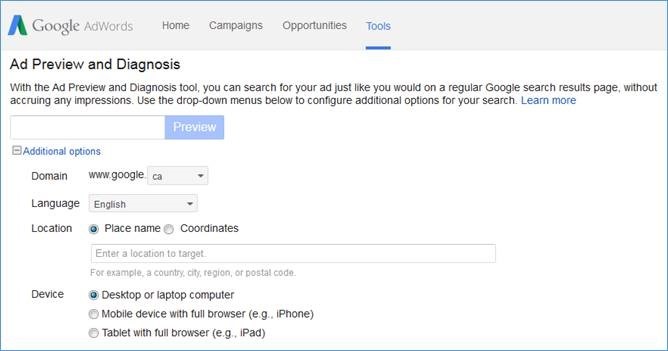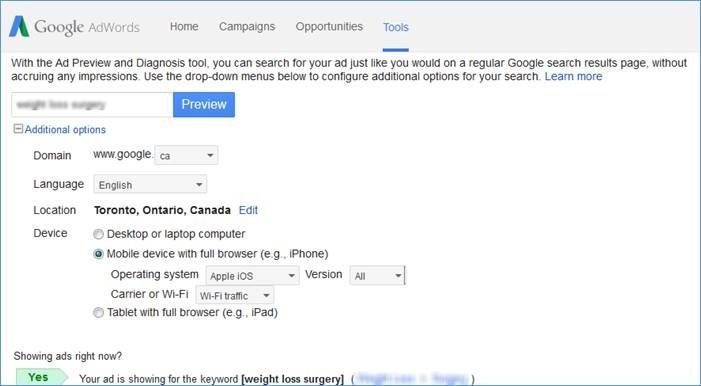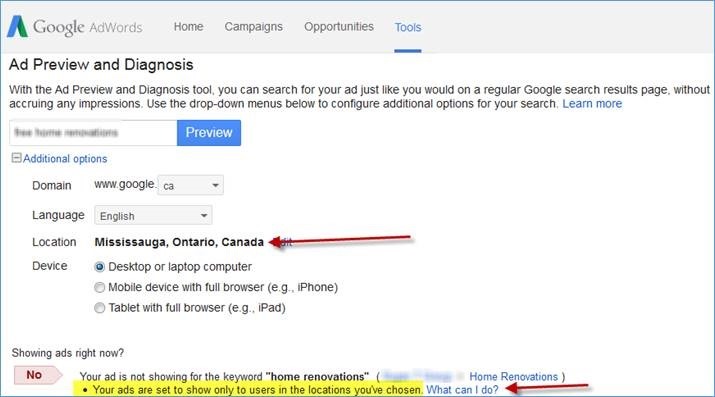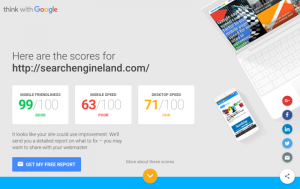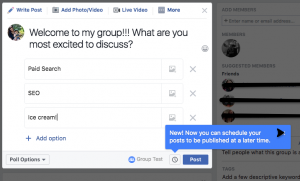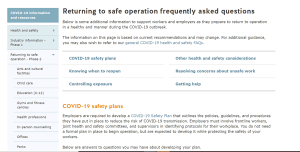Using Google AdWords Preview Tool can help determine if your ads are displayed for a particular search term and geographical location. It can show you how the ad looks on devices such as tablets and mobile.
searching for
your
own ads
without clicking them
can increase
cost per clickAnd — it does so without accruing impressions. That’s important because if you or your clients are constantly searching for your ads but not clicking them, it can drive up impressions and lower your overall click through rate (CTR). Having a low CTR can impact how Google views the performance of your ads (quality scores) which can lead to lower ad positioning and increased cost per clicks (CPC’s).
Besides, Google’s personalized search (results based on your search history) could also impact your ads from showing for particular searches. If you continually search for your ad without clicking on it, Google will eventually stop showing it to you as it considers it to be irrelevant to you.
What You Can Do With The Ad Preview Tool
- See whether or not your ad is showing in the results
- View what geographical areas your ads are being shown in
- Identify the keyword your ad is being shown for (and it’s match type)
- Get an explanation as to why your ad isn’t showing
- See the actual position of your ad
- View how the ad looks on different devices
The Ad Preview tool can be used without having to sign in but if you want to view the diagnosis information within the tool, you need to sign into your Google account. Once logged in, you can find the ad preview and diagnosis tool until ‘Tools’ tab. After you finish completing the required fields and click preview, you’ll be able to see all of the information regarding your ad status and a preview of how the ad actually looks in the results.
What If My Ads Aren’t Showing?
Certain factors can influence whether or not your ad will be displayed in the search results. Using the Ad Preview tool will help you to identify any issues that may be causing your ad not to show and provide you with some insight on how to fix it.
Here are some additional areas to look into if your ads aren’t showing in the search results. You can find most of these under your Settings tab within the campaign.
- Ad scheduling – are your ads set to display on certain days/times?
- Budget – has the daily budget been depleted?
- Keywords – are there any keywords in your ‘negative keyword list’ that may be preventing your ad from showing?
- Location settings – are your ads targeting people in that particular location?
- Paused or deactivated ad – is the ad you’re searching for enabled?
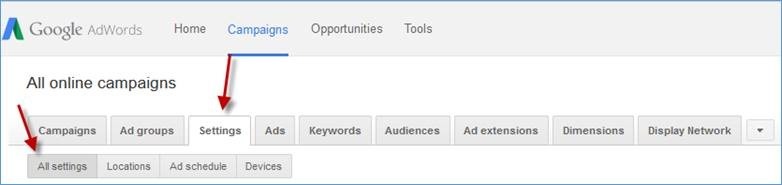 While it’s important to monitor your ad position and see how the ad is displayed to potential customers, you’ll want to ensure the data is not skewed by multiple, click-less searches and why using the ad preview tool is a must for you and your clients.
While it’s important to monitor your ad position and see how the ad is displayed to potential customers, you’ll want to ensure the data is not skewed by multiple, click-less searches and why using the ad preview tool is a must for you and your clients.
Ready to try it out for yourself? Click here
- more ppc problem solving
- 5 Simple Ways to Troubleshoot PPC (Luke Alley)
- 7 AdWords Reports to Improve Q4 Sales on Google (Mary Weinstein)
- 5 Steps to Improve your AdWords Account in 5 Minutes (Katie Saxon)
- * Image by Neil Kremer
Post from: Search Engine People SEO Blog
What The Google Adwords Preview Tool Can Do For You
—
Written by Jennifer Blackie,
The post What The Google Adwords Preview Tool Can Do For You appeared first on Search Engine People Blog.
(370)
Report Post