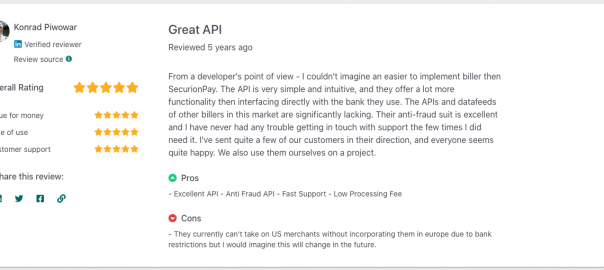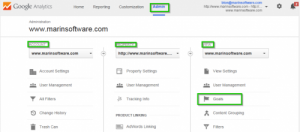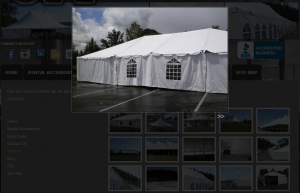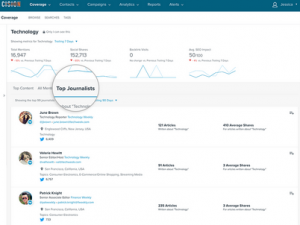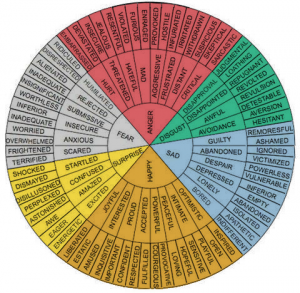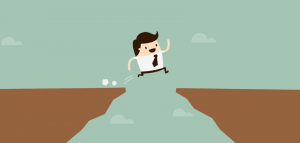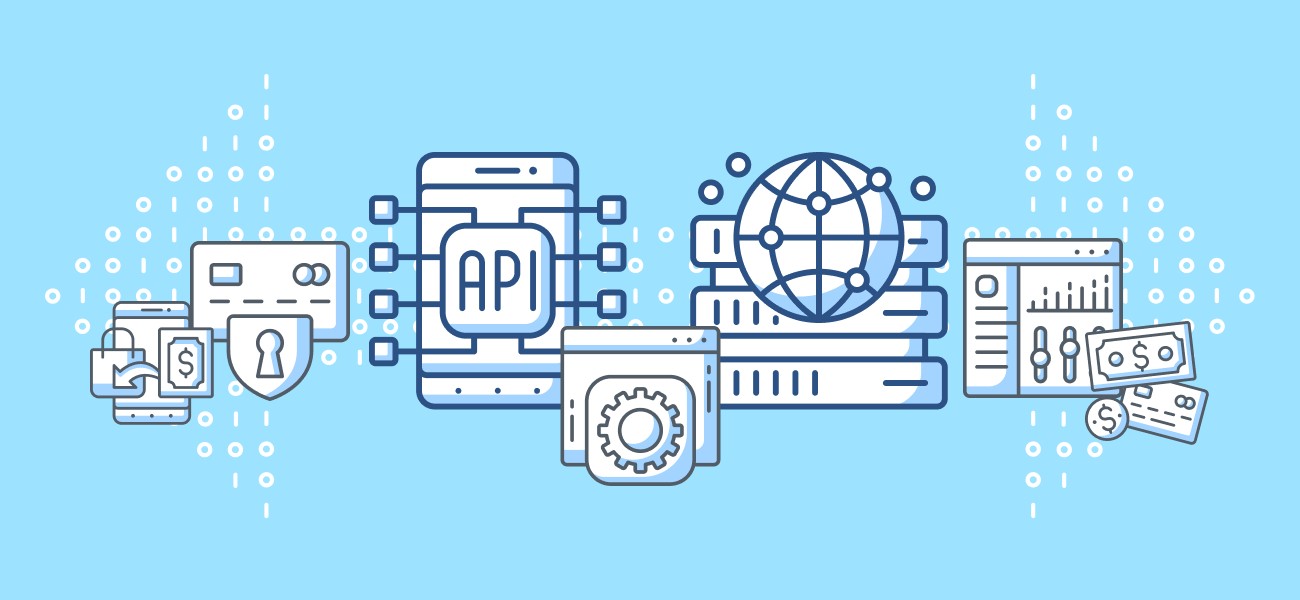
There are many APIs out there, so you need to know what makes a good payment API and how to choose one to make sure your payment experience runs smoothly. Read on to learn more.
Today, most businesses based on modern technology use APIs to retrieve data because they automate critical workflows, offering extended possibilities. An API works as a middleman between two machines (e.g., different applications). In payments, it makes online and mobile transactions much quicker and simpler.
With a payment API, you have direct access to the functions that request payment-card authentication, authorization, fund captures, and refunds, just to name a few.
How payment APIs work (for non-technical people)
The user initiates an action (an API call) that tells the application what to do. The application then asks the webserver via the API to complete the action (makes a request). Finally, the user gets the information needed.
Let’s dive into how a payment API works without using technical jargon to shine more light on the process itself.
- A customer visits your website or mobile app and decides to pay for a product or service. They need to enter their card details via a checkout page.
- The information, along with the transaction details, is forwarded to the payment API service.
- The card details are sent via card scheme networks to the cardholder’s issuing bank for authorization.
- The card issuer checks the card details, such as confirming that the cardholder’s account has enough funds for the transaction and that the card hasn’t been reported lost or stolen.
- If everything is fine, the issuing bank authorizes the amount requested and debits the funds from the cardholder’s account.
- The authorization results are returned to both you and the cardholder via the API response.
- The acquirer receives the funds from the card scheme network and deposits the money into your merchant account.
- You can transfer those funds to your business account automatically.
Now that you know the role of an API for payment processing, it’s time to go through the main things you should consider when choosing a payment API for your checkout process.
1. Flexibility
Flexibility means the ability to create a payment flow based on your programming language, business logic, use cases, and more. Such an approach gives you operational efficiency and full control over the payment process.
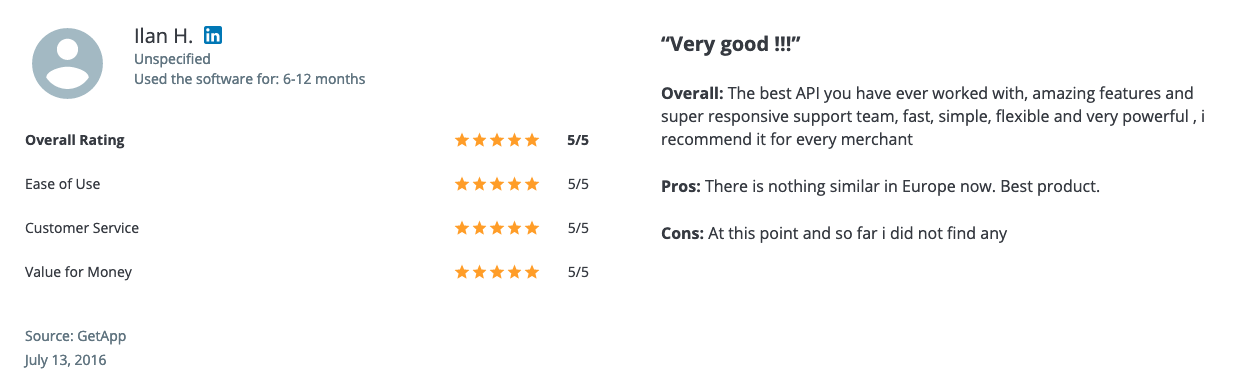
A SecurionPay review. Source: GetApp
Check the range of services the API offers to help you manage your payments. For instance, if you plan to accept recurring payments, make sure you can create an unlimited number of plans with different billing cycles or pricing tiers.
2. Robustness
It’s important to make the entire process as simple as possible—from implementing the payment system on your website or in your app to simplifying the customers’ purchasing process. With robust APIs, you can design the flow to meet your customers’ expectations.
Robustness, along with clear documentation, a set of webhooks for all payment events you need, and an easy-to-follow API structure, will make it easy for you to handle any type of integration to meet your business needs. Setting up an account and starting to make API calls should be simple. If the system is well-designed, you can be up and running and accepting cards within a matter of minutes.
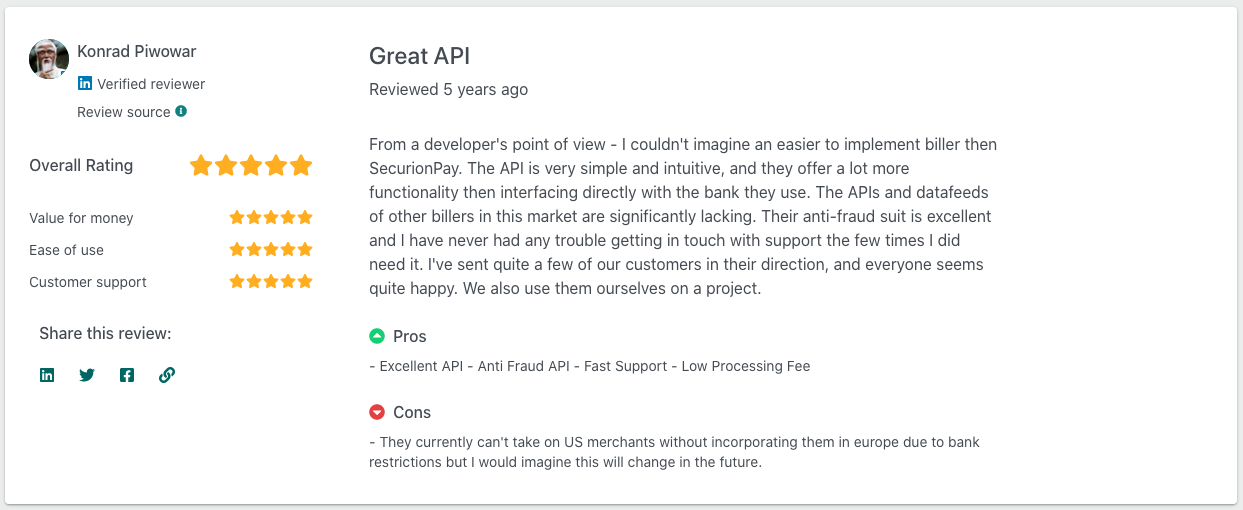
A SecurionPay review. Source: Capterra
Check the performance of features that impact payment processing speed. Is it possible to bundle multiple calls into a single API request? Or is there a webhook system with automatic exponential back-off retries? Make sure you get a response in milliseconds— when it comes to payments, delays aren’t welcome. Also, check whether the payment processor you work with can handle the load.
You should pay attention to the user experience. Your checkout page should be user-friendly, so make sure to provide a simple interface for a complicated process with smart responses for end users.
3. Security
Most processes can be automated, including security. Thanks to APIs, it’s very easy to manage fraud in real-time and accept payments with authentication and compliance steps covered.
When you process credit cards and sensitive data, you need to be sure that the transactions are highly protected and that the entire payment process on your site follows PCI requirements. Check whether your payment API is secured with an encryption mechanism.
4. Sandbox mode
When a payment provider delivers a sandbox environment, you can test the API without implementing the payment solution on your site. You’ll have a chance to become familiar with the API by checking out the entire payment process and seeing how it works from the customer’s perspective.
The testing environment is identical to the production platform, and you can find simulated card-scheme responses. You may need to generate some test data using the API and make requests with test card numbers to simulate charges, validation errors, disputes, and more.
Testing the checkout page with testing credentials before you go live is the best way to see which payment solution or scenario works best for your use case.
5. Decent documentation
Another thing that characterizes a good payment API is extensive documentation with clear and concise instructions designed for developers by developers. You need decent and public documentation with clear examples and solutions for the provided functionality.
Keep in mind that reliable processors put well-written documentation on their websites with every method and field explained in a human language, not technical jargon. It’s also good to have guides with practical examples and use cases. Look for detailed guides that walk you through the payment system and integration issues.
You need complete reference documentation that is updated whenever changes are made to the API. If the API is poorly described, it should set off an alarm in your head—it’s all about payments.
6. Low failure rate
Another consideration for a payment API is stability. It’s good to know that you can accept and manage mass-volume transactions without interruptions and unexpected surprises. Make sure the payment API is consistently available—you need it to be up and running when your customers make payments on your website.
Check the amount of time during which the API is operational and look for a payment platform that reports near-zero downtime (for instance, SecurionPay comes with 99.98% uptime).
7. Responsive support
This factor is one of the most overlooked but one of the most important. Responsive support can work wonders for your company.
Responsive support is equally as important as a robust system. If things go well, you will not have to use it at all, but it’s good to know it is there. It’s better to know you can track down your payments and react in real-time if there are any issues.
When running an online business, you need someone who’s ready to help immediately if anything bad happens with the payments on your website or app. Make sure that a credit card payment provider gives your business a guarantee that you will get help as soon as the problem occurs.
Choose payment APIs that meet your needs
If you compare payment providers’ APIs, you’ll see that each one is slightly different, so you need to know what matters most for you to pick the best one for your business. Also, keep in mind that there’s a lot you don’t need. With this in mind, think about the main functionalities required to fulfill your business needs—it will help you make a better choice.
A payment API allows you to accept payments, manage subscriptions, or track user accounts. Consider all the things mentioned above before selecting the payment provider with the best payment API for your project.
Digital & Social Articles on Business 2 Community
(24)
Report Post