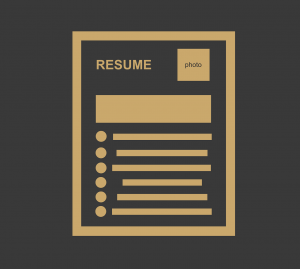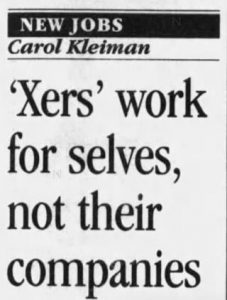Learn strategies to overcome email blockers, improve deliverability and adapt to customer communication preferences.
Confirmation emails are more than just a courtesy. Sometimes, they contain crucial information — like details about a meeting. So, what do you do when your confirmation emails aren’t being delivered? This article suggests ways to hone in on the problem and resolve the issue.
The organization is blocking the email
Some organizations, like hospitals and utility companies, have email security systems that open and scan all emails before they are delivered to the recipient. In addition to ruining your open rate statistics, these systems can prevent crucial messages from reaching your customers.
The first step to ensure delivery is to follow basic email good practices:
- Use a reputable email service provider.
- Authenticate your domain. Make sure you use SPF, DKIM, and DMARC.
- Maintain a good sender reputation.
- Use clear and relevant subject lines.
- Minimize HTML and JavaScript.
- Optimize for mobile.
- Avoid URL shorteners.
- Provide an easy path to opt out.
- Remove bad names from your list.
- Test your email with deliverability tools.
(See MarTech’s Email Periodic Table for a detailed list of email best practices.)
If you’ve done all this and your messages are still being blocked, you might try sending your confirmation emails as plain text, which flies under the radar of some email filters.
If you’re still having trouble, it’s likely there’s some common denominator with the accounts that aren’t working. Check your statistics. It might only be certain domains or a Mac vs. PC issue.
Once you have more data, check online to see if anyone else has experienced this problem. Your email service provider support forum is a good place to start. There might be an easy fix.
However, your problem is likely an overly aggressive email filter between you and your recipient. You will have to escalate the issue to the company’s systems admin so they can unblock your emails.
If you have the bandwidth, do it yourself rather than burdening your customer. Before you make that contact, here are a few things you should have available to demonstrate your bona fides to the people who are filtering emails.
- Your contact information, including your phone number.
- Your sender email address and the IP address (or address range) from which your emails are delivered. If you send promotional emails from one system and confirmation emails from a different system, make that clear.
- A description of your organization.
- A description of the kind of content you send and the business case for why it should be delivered. Remember to focus on the benefit to the recipient. These systems are implemented to serve the people behind the firewall, not to help you.
- A sample email.
From your perspective, these systems and the people who administer them are a nuisance, and they probably make you mad. From their perspective, they’re protecting their coworkers from annoying, intrusive emails. So make sure you’re polite, recognize the importance of what they do, and express gratitude for their help.
If you can’t contact the systems admin yourself, you might have to ask your customer to do it. That presents a bit of a quandary because if they’re not getting your emails, how do you send them the information they need when they contact their sysadmin?
Here are some ideas.
- Put a prominent note on your confirmation page that they should expect a confirmation email within X minutes and that if they don’t receive it, they should take additional steps. “Additional steps” should link to a page with instructions to check spam or contact their administrator with the details you provide, etc.
- Ask for a secondary email or phone number and send the confirmation there or follow up later.
Alternatively, you could make the confirmation email irrelevant by putting all the information you send in the confirmation email on the confirmation page. Encourage your customers to save or print it.
For high-priced items, you could also send the confirmation details by mail. You should also make it a habit to monitor the deliverability and click-through rates on your confirmation emails. This can be challenging since they are often sent from a different system — like your store. But if you can check them, look for patterns, like no clicks from a particular domain.
How do you know the customer hasn’t received your email?
It’s so easy to operate on autopilot and assume your systems are working the way you think they should. There was a purchase and you sent a confirmation email — case closed.
But if you’re not checking, how do you know if your customer received your email? You could check open rates, but as you know, open rates aren’t very reliable these days.
If the information in the confirmation email is crucial — like a key to unlock software or a link to a paid web meeting — put a link in the email for the recipient to confirm delivery. Then, you can create a marketing automation routine like the one below.
This customer journey applies to people who:
- Have been sent a confirmation email.
- Have not confirmed delivery. (That is, once they confirm delivery, they drop out.)
Step 1: [Wait one day] Was the original or follow-up email opened?
- Yes — go to Step 3.
- No — go to Step 2.
Step 2: Resend the confirmation email. Go to Step 1.
Step 3: Send a follow-up email requesting the recipient to confirm delivery. Wait one day. Go to Step 1.
Step 4: [After four days] Do you have an alternative way to contact this recipient?
- Yes — move this person to that customer journey. End journey.
- No — send this account to customer service or sales. End journey.
This is a lot of work, but if the information in the confirmation email is crucial, you have to ensure your customers are getting it.
The customer doesn’t like email
This seems like an extreme edge case, since everybody sends confirmation emails, including the king of all customer service and market testing — Amazon.com. But I have it on good authority that many people simply don’t check their email. What do you do?
First, put it in perspective. If they miss a message that their latest order of decaf tea is on its way, life goes on. Don’t worry about it. But if they miss the login details for a web meeting or instructions on where to go for a $ 2,000 conference, that’s a pretty big problem — for them and for you.
If you find that your customers aren’t responding to email, ask them how they want to be contacted.
Preferably, you’ve already done this in your customer data platform. But if you haven’t, do it when the customer makes their next transaction.
Don’t ask for this information in your store. The rule of thumb is that response rates go down when you ask for more information. Get the sale first.
After they’ve clicked the precious “Order now” button and the money is in the bank, you can create a page where the customer can express their communication preferences, which can include:
- SMS.
- WhatsApp.
- Facebook message.
- U.S. mail.
- A personal email, different from the one on the account, etc.
Managing all these options is a pain, but if your business relies on customers receiving post-sale information, you must find a way to make it work.
Conclusion
Contacting your customers is getting increasingly difficult — because of technology barriers and the proliferation of new communication channels. The only solution is to dig in.
You’re going to have to find ways to accommodate user communication preferences and ensure that business-critical information is delivered on time.
The post What to do if customers aren’t receiving your confirmation emails appeared first on MarTech.
MarTech(9)