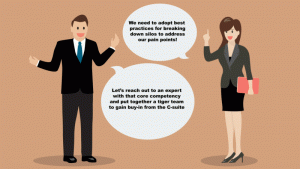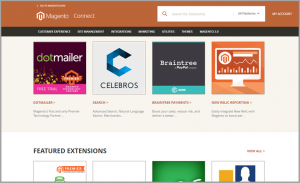— October 1, 2018

Tumisu / Pixabay
As a marketer, your job responsibility is simple: produce results. You’re likely familiar with questions like, “How many customers did this close?” or “How much revenue did this produce?” Unfortunately, most marketers stumble over their answers because they aren’t able to back up their efforts with hard data. Yikes.
Conversion Rate Optimization (CRO) is a marketer’s dream come true. It gives you a way to experiment, test, and analyze ideas, then produce real results that are easily measured using a marketing automation platform like HubSpot.
If you aren’t familiar with the world of CRO, this is the perfect place to start. Follow these tips to learn how to conduct a CRO audit, and soon you’ll be increasing results and proving ROI.
What Is a CRO Audit?
A CRO audit is an in-depth website gap analysis to find out why visitors on your website aren’t converting. Following the audit, you make changes based on your discoveries and track your experiments while you increase the conversion rate. It sounds simple, but there are a number of reasons why your visitors could be leaving your website or not performing the action you desire. For the best results, you’ll need to do a top-to-bottom analysis of your website. Let’s use this checklist to get started.
The CRO Checklist
Gather Information
- First, take note of your current overall conversion rate. What is your visit-to-lead ratio? What about your lead-to-customer ratio? These are the two most important metrics to keep in mind throughout the process.
- Take note of your top five most visited website pages. These are where you should initially focus, because they represent the bulk of your traffic.
- Establish the goal of each page. The goal could be to simply learn more about your company, or it could be to fill out your Contact Us form. Don’t move on until you ensure every webpage has a goal.
- Next, gather data. How many page views are each of these five pages getting? What is the bounce rate? What is the percentage of new traffic? How much time is being spent on each page? How many are currently hitting your goal (what is your current conversion rate)?
- As you complete this page-by-page breakdown, light bulbs should start going off in your head. You may notice that visitors are only scrolling through the top 20 percent of your page or primarily visiting your website via mobile device. Try to identify where the friction is. What is the reason any number of visitors aren’t hitting your goal?
Test Your Hypothesis
Armed with data and information, now you can start experimenting. Based on the goal of the page and the current behavior of your visitors, make changes to your website that encourage the desired action.
- Are your website visitors mainly coming from mobile? Make sure the entire page is optimized for that platform. Use smart forms to shorten the forms on landing pages when viewed from a mobile device.
- Are visitors only scrolling through 20 percent of your page? Change the order of modules or move CTAs higher up. Allow your visitors to reach your goal above the fold.
- Which landing pages are getting the most views? Try shortening your forms on these pages to increase your conversion rate.
- Are you asking for too much information? Use progressive profiling to show visitors shorter forms upon their first visit. Then, ask for more later.
- Is the headline of the page boring your visitors? Swap it out for more enticing language.
- Do visitors feel the urgency of your offer? Change the action verbs used in your CTA and landing page.
- Have you tried alternate CTAs? Use several designs and try links instead of buttons.
- Is your form out of place? Try moving it above the fold or converting it to a sticky form.
- What do your images say about the page? Use new images, making sure they are high quality and aligned with the message.
- Have you tried replacing your copy? Use language that resonates with your buyer personas.
- Are your visitors using the site the way you designed it to be used? With Google Analytics, you can track the path your visitors took through your website.
- What are visitors actually clicking on within your site? Remove or replace the module sections of your website that aren’t engaging.
- What pieces of content are performing the best? Feature these first in your templates.
- How far are visitors scrolling down your page? Update sections of your website where they became disengaged.
- How many opportunities are you giving your visitors to convert? Try increasing conversion opportunities, or even decreasing, if the call to action isn’t clear.
*Read this blog for more ideas to implement during your CRO audit.
Analyze Results
Soon after implementing some of these techniques, you’ll have more than enough data at your disposal. Then, you can use these tools during your CRO audit to continue to analyze, tweak, and improve your website performance.
One of the common CRO mistakes to avoid is relying only on A/B testing. Although A/B testing is certainly necessary, it’s only one piece of the puzzle. You should also consider usability testing, customer journey mapping, personalization and segmentation tools, event-triggered emails, copy optimization, and more. If you focus too much on A/B testing, you will actually limit the possibilities of your website.
Final Thoughts
Lastly, remember to be patient. It usually takes 60 days before you start seeing the fruit of your CRO labor, but when you do, it will be sweet.
Business & Finance Articles on Business 2 Community
(67)
Report Post