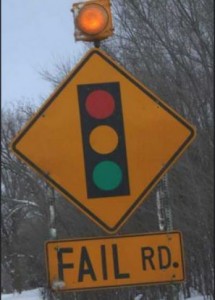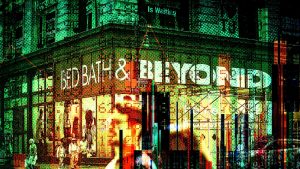— July 25, 2018

© Joshua Resnick – stock.adobe.com
This past holiday season, online shopping grew to be a $ 108 billion pie, an increase of nearly 15% from the year before, according to Adobe. But even more significant growth was happening in the mobile ecommerce space.
Smartphones, tablets and other devices resulted in 33% of those online sales, an increase of 32% from the year before.
It’s safe to say that mobile shopping is here to stay, and with these changes, consumer sentiment about mobile is changing too.
Consumers are increasingly comfortable shopping on mobile devices
Recently my company surveyed hundreds of Americans and asked them about their online shopping habits. The results might surprise you—and help you make decisions about what to do with your ecommerce store.
- When it comes to making purchases, 43% of smartphone users feel as comfortable on their mobile device as they do on their computer. (In 2013 it was only 22%—a change of 21 percentage points!)
- 14% of smartphone users feel more comfortable making purchases on their mobile device than on their computer—an increase of 12 percentage points.
Clearly, mobile is on the rise. The dollars spent point to it, as does the consumer sentiment. So what can you do to get in on the action?
1. Simplify your mobile site
The average laptop screen is between 12-15 inches. The average desktop monitor is 22 inches. That’s plenty of room for, let’s say, a hero image, a tagline, a sign-up offer at the top, and a navbar, right?
All that stuff that doesn’t look so cluttered on Everlane’s regular site:
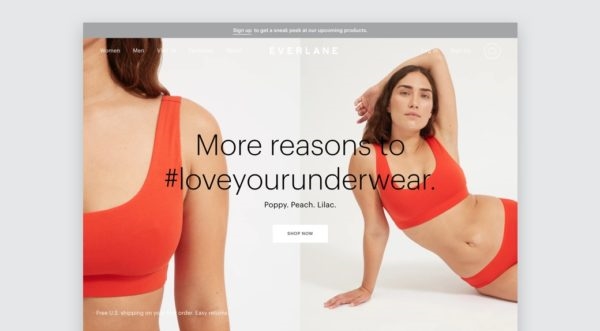
Unfortunately, probably not. While a navbar might only take up 10% of your real estate on a laptop or browser, the new iPhone X and Samsung Galaxy S8 both have 5.8-inch screens.
That’s why, on their mobile site, they reduced many elements, including the length of the tagline, the number of images, and the sliding offer. Look at the difference:
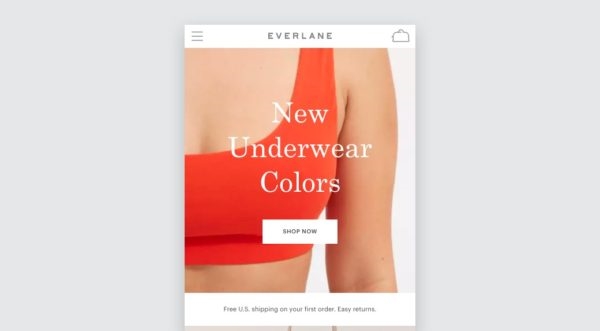
Consider making your mobile site as simple as Everlane’s: just a short tagline, a CTA, and a navbar.
2. Make it load faster
There are two very compelling reasons to make your mobile site load as quickly as possible.
One is that if you don’t, all your customers will hate you. (Kidding, sort of.) But seriously, 53% of visits to mobile sites are abandoned if the site takes longer than three seconds to load, according to Think with Google, the search giant’s marketing research arm.
You don’t want to miss out on all those visitors!
The other big reason to make it load faster is Google itself: the search engine will punish sites that load too slowly on phones by downgrading their search rank. Since Google is still a source of so much traffic for all sites, you can’t afford too big a hit to your rank.
What can make your site load faster?
One of the best things to do to ensure your mobile site loads quickly is to check your images. If you’re using the same files on your mobile site as you are on a desktop, you should strongly consider resizing the mobile ones, making them smaller and less high definition.
After all, customers don’t need to see a full 1200 pixel image on their phone screen—something less than half the size will do!
3. Let them know they’re safe
One of the biggest reasons you need to market the security of your site to mobile users is that mobile devices are perceived as “less safe” than desktops.
According to our 2018 survey of hundreds of American shoppers, 44% of smartphone users feel more comfortable making purchases on their computers than they do on their mobile devices.
While not a majority, it’s still a lot of people who need reassuring.
What you can do
You can market your security in a variety of ways—by prominently displaying your return policy and any insurance coverages you offer, by showing badges from certification services, and by putting an SSL certificate on all your pages, not just the ones where customers send information.
4. Market to them in a mobile-friendly way
The old way of online marketing is based almost entirely around emails—and emails are still incredibly powerful and effective tools.
But an email sent to a mobile device can be inconvenient—they have to open their mail app, click a link that opens a browser app, hope that they remember their login details, maybe do a password reset, etc.

© Kaspars Grinvalds – stock.adobe.com
Increasingly, companies are relying on tools to communicate with their customers more naturally in a mobile setting, such as via text or on Facebook Messenger. For example, texting tools let you alert customers to the status of their order, and you can offer fans of your brand on Facebook special deals through the app.
Conclusion
Optimizing your business for mobile isn’t nearly as complicated as it sounds. All it takes is a few nudges in certain key areas to make things easier for your customers—which in turn will make them more likely to have a good experience and buy from your site.
Digital & Social Articles on Business 2 Community
(50)