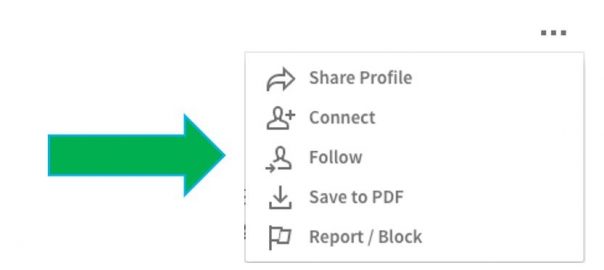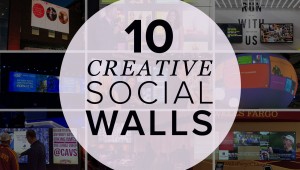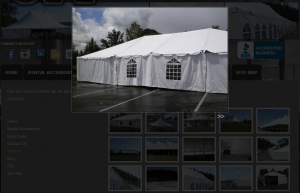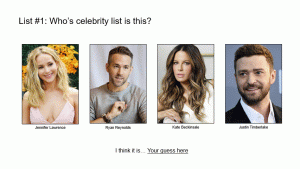— December 1, 2017
LinkedIn used to be simple – we had connections and that was it, we got it.
Back in 2015 LinkedIn released the function for followers to make it easier for people to see good content (don’t get me started on going viral) and in this case LinkedIn doesn’t make it easy to understand when it uses labels like connection, follow and contact. Hence we thought we’d put some definition to them as there is a lot of misunderstanding on this (even from the ‘experts’!) and LinkedIn’s help lacks clarity too.
Connecting
Connecting with people is all about having a trusted two-way relationship that works for both people and is most often without barriers between you in terms of what you share and openness.
Normally you would only connect with somebody you know, like and trust. The sort of person who you don’t mind anybody knowing that you know or that you would have no hesitation recommending to someone else for what they do.
When you connect with a person on LinkedIn you will both be able to see:
- Each other’s address books (hiding them does you no favours at all but we will cover this in another blog).
- Your contact details (telephone, email, IM etcetera).
- Public and private shares and updates on your respective homepages.
- Send messages to them on LinkedIn using LinkedIn messenger (like email, for free).
- Notifications of your connections work anniversaries, birthdays or new roles (you can turn these on and off, here’s how)
- Articles that you craft are shared with most of your connections (there is a myth here that they are shared with 100% of your connections which is incorrect).
There’s an example diagram below of the information you share with connections:
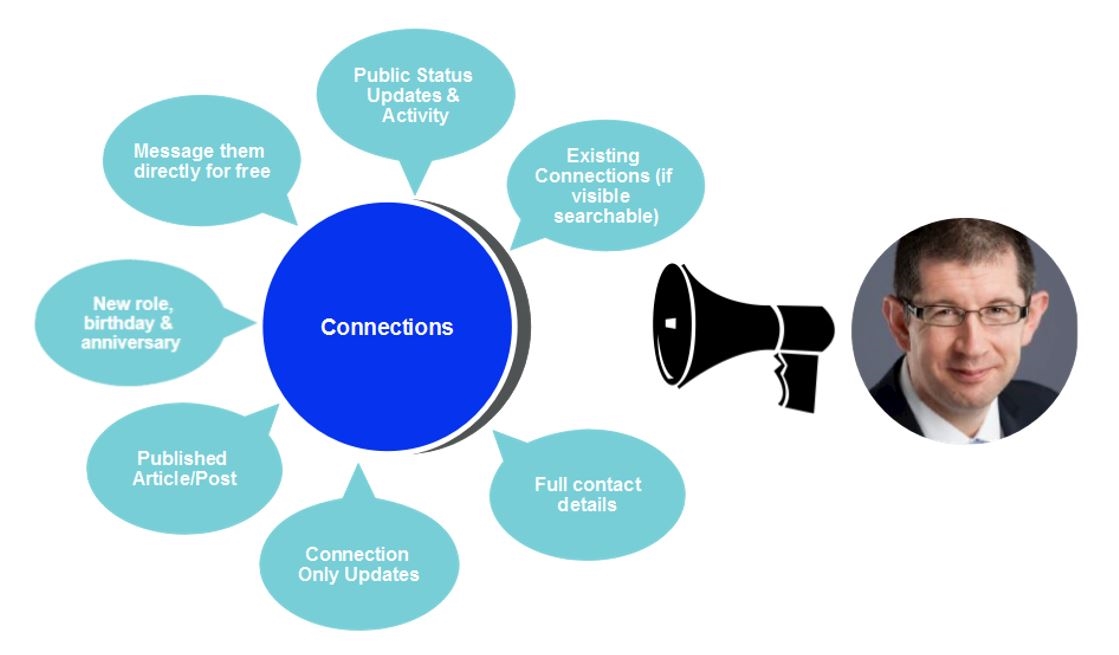
If you want to connect with someone, you need to click connect on their profile, but don’t forget to personalize the connection message rather than using the standard LinkedIn wording before sending the connection request so they understand why you’ve sent it or perhaps why your different or should be connected with.
Of course you won’t be connected until the person on the receiving end accepts it.
Followers
So what’s the difference when you follow someone?
Following someone on LinkedIn means that you can see what they do in a public way – think of it as a one way street – you’re seeing their ‘stuff’ but they don’t get your ‘stuff’.
This limits your exposure, relationship potential and audience as they won’t see your activity or read what you are sharing if you were trying to keep in touch or get in their thoughts.
When you follow a person on LinkedIn from their profile or via an article they will not see anything from you other than a notification you have followed them.
But you will be able to see:
- Each other’s address books (hiding them does you no favours at all but we will cover this in another blog).
- Public shares and updates on your respective homepages.
- Articles that they craft are shared with you potentially (there is a myth here that they are shared with 100% of your connections which is incorrect).
- If you chose to follow them via one of their article then it might not appear in your feed but you will receive a notification.
Here’s a diagram to explain:

The sorts of times you might chose to follow someone as opposed to connect might be if you see them as a source of content and thought leadership, but don’t actually want to talk with them or connect properly. I have to be honest here and say I’d always try and have a relationship with the thought leader as they often are great people to know, but the choice is yours.
If you chose to follow a LinkedIn member you need to click on Follow on their profile page, but if you don’t see a Follow button (depends on your level of connection), for example as a second level connection you will need to click on the ‘More…’ button show below:
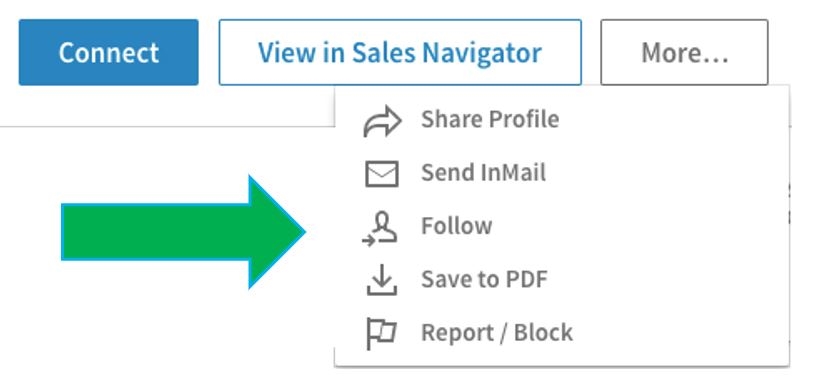
You will then see this dropdown box and you need to click Follow highlighted by the green arrow.
If it was a third level connection then click on the ‘…’ show below:
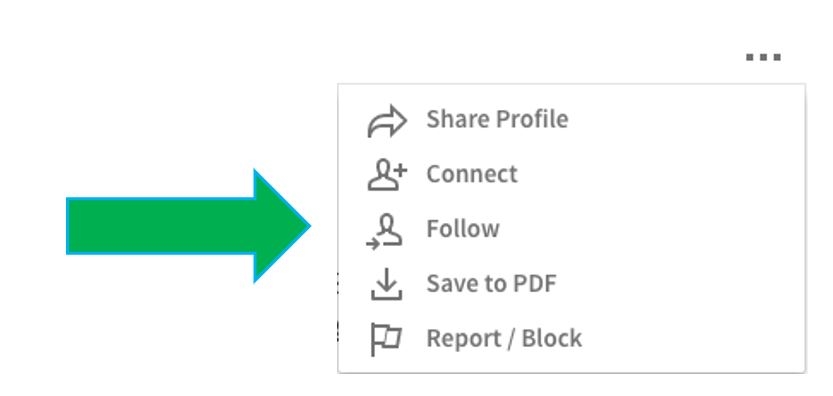
You will then see this dropdown box and you need to click Follow highlighted by the green arrow.
Contacts
The easiest to explain! You are not actually connected or following them in anyway. You simply have their information stored inside of LinkedIn – often this is done in error we’ve discovered, most often when you install the app being the most common mistake. There is a blog that explains how to take these contacts and their details back from LinkedIn here.
There you go! Contacts, followers and connections all explained in as simple terms as we can, but we feel your pain as LinkedIn certainly don’t make it easy to understand.
If you’re struggling with any aspects of LinkedIn or want a highly caffeinated speaker at your event give us a shout.
Digital & Social Articles on Business 2 Community
(123)
Report Post